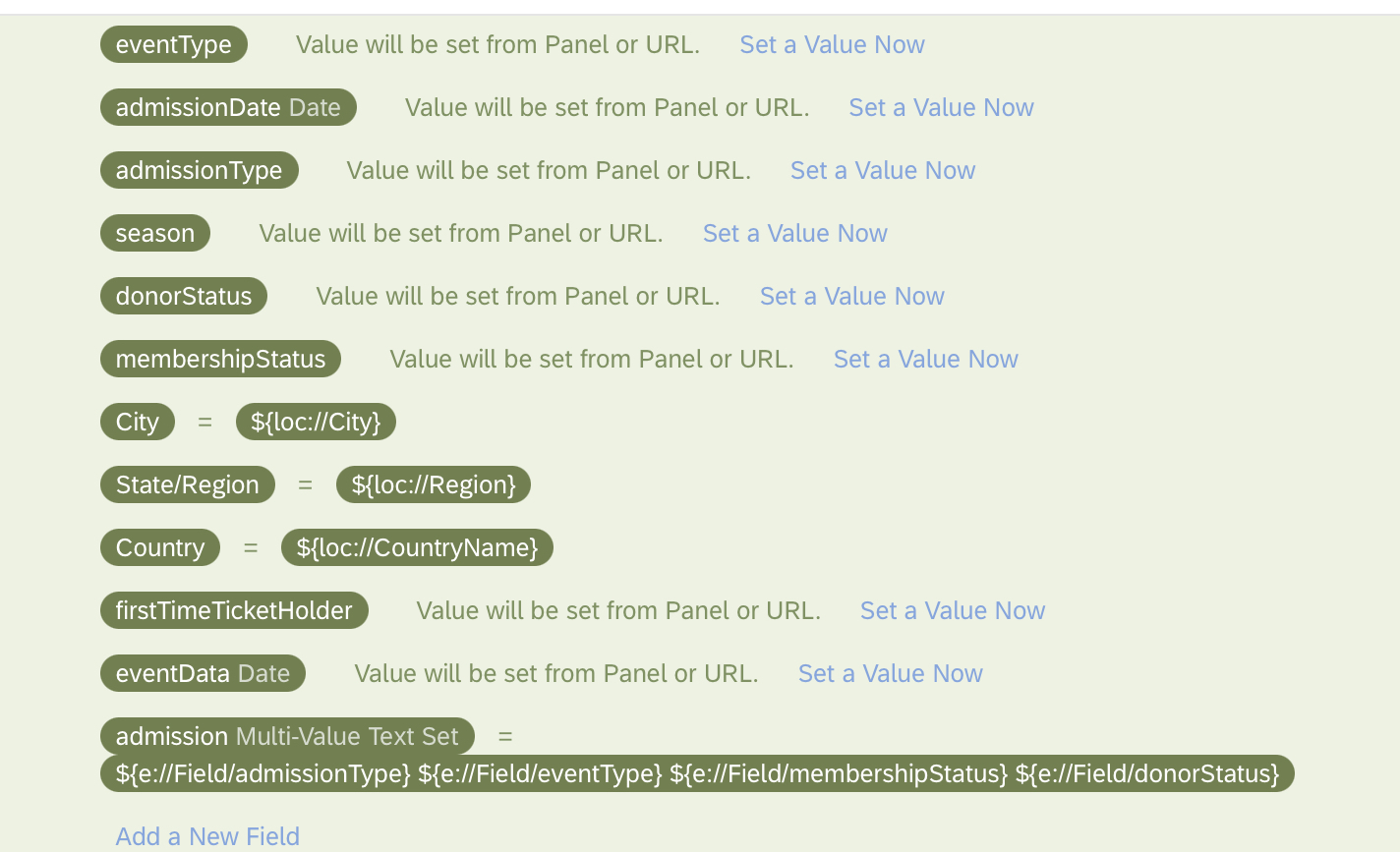I have several embedded data tags that I would rather have appear in a multi-value text field. These are all types of tickets or passes that a guest may have to visit our site. I want to be able to have a widget on my dashboard to show the percentage of donor tickets, annual member passes, event tickets, and admission tickets.
Below is the embedded data block I have in the survey flow currently. It works in terms of adding all fields into one, but they are not multi-value. For example, a guest may have a ticket to an event and an admission ticket. In the admission field it appears as “Admission Event,” when I would like it to appear as “Admission” “Event” as individual entries. I originally tried to use Concat in data and analysis tab, but as a derived field, it would not let me use in the widget in the CX dashboard. Any thoughts?