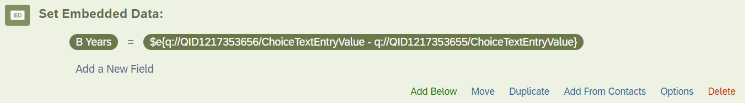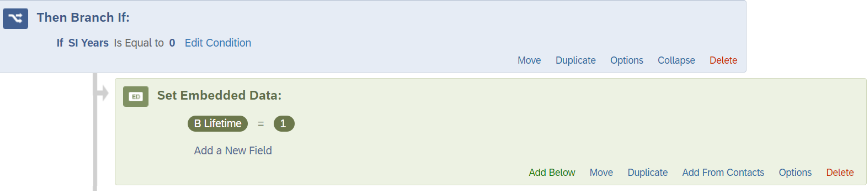Hello,
I’m trying to create default choices based on previous responses, but there’s a math challenge. Here are the questions
- When did you first engage in BEHAVIOR (age in years)?
- When was the last time you engaged in BEHAVIOR (age in years)?
- How many times did you engage in BEHAVIOR in the last week?
- ‘’ ‘’ Last month?
- Last year?
- Lifetime?
Questions 3-5 are no problem I just multiply question 3 by the appropriate amount (4, 52). The trouble is question 6 where ideally it would be the #5 * (#2 - #1), but if they were the same age the first and last time they engaged in the behavior then it reads: #5 * 0
I tried creating a branch where if the difference (called B Years below) = 0 an embedded data field (B Lifetime) = 1 and if B Years > 0 then B Years = B Lifetime, so that the equation becomes #5 * (B Lifetime).

However, it doesn’t seem to work and I’m not sure why... All the other calculated fields are after a page break and work just fine. Any help is very much appreciated.