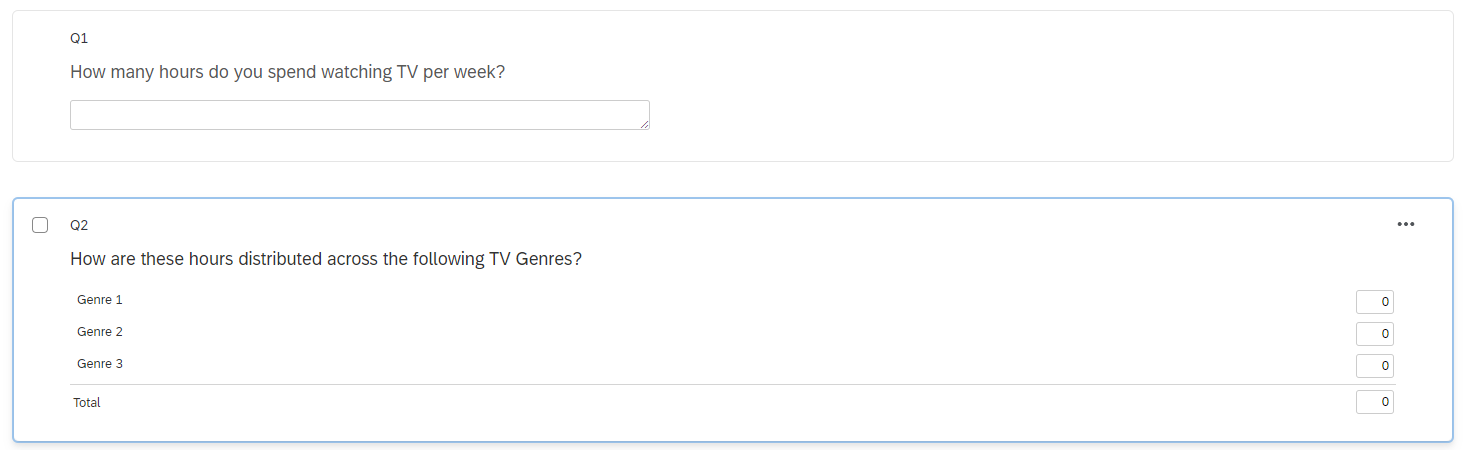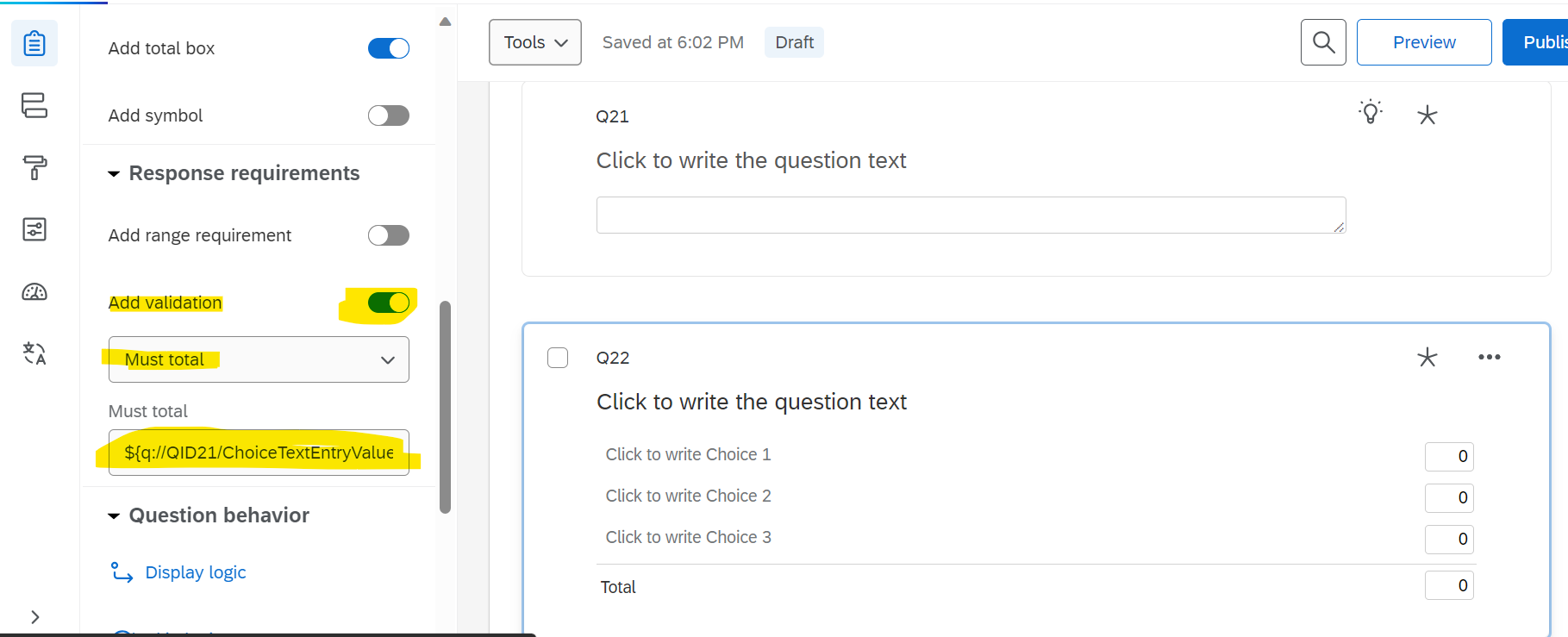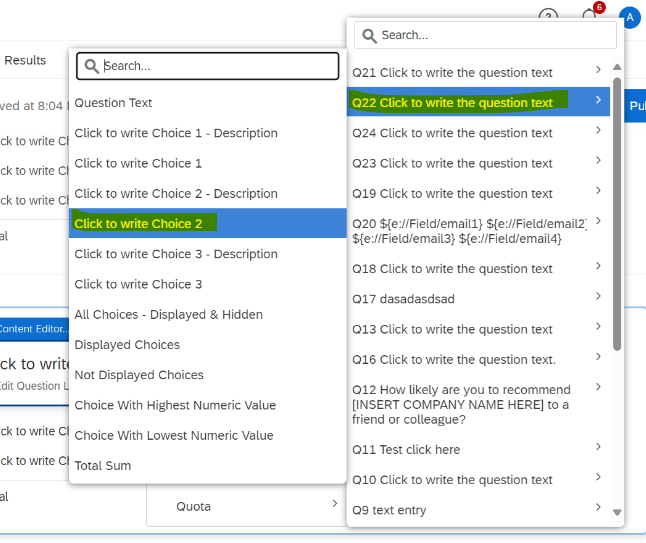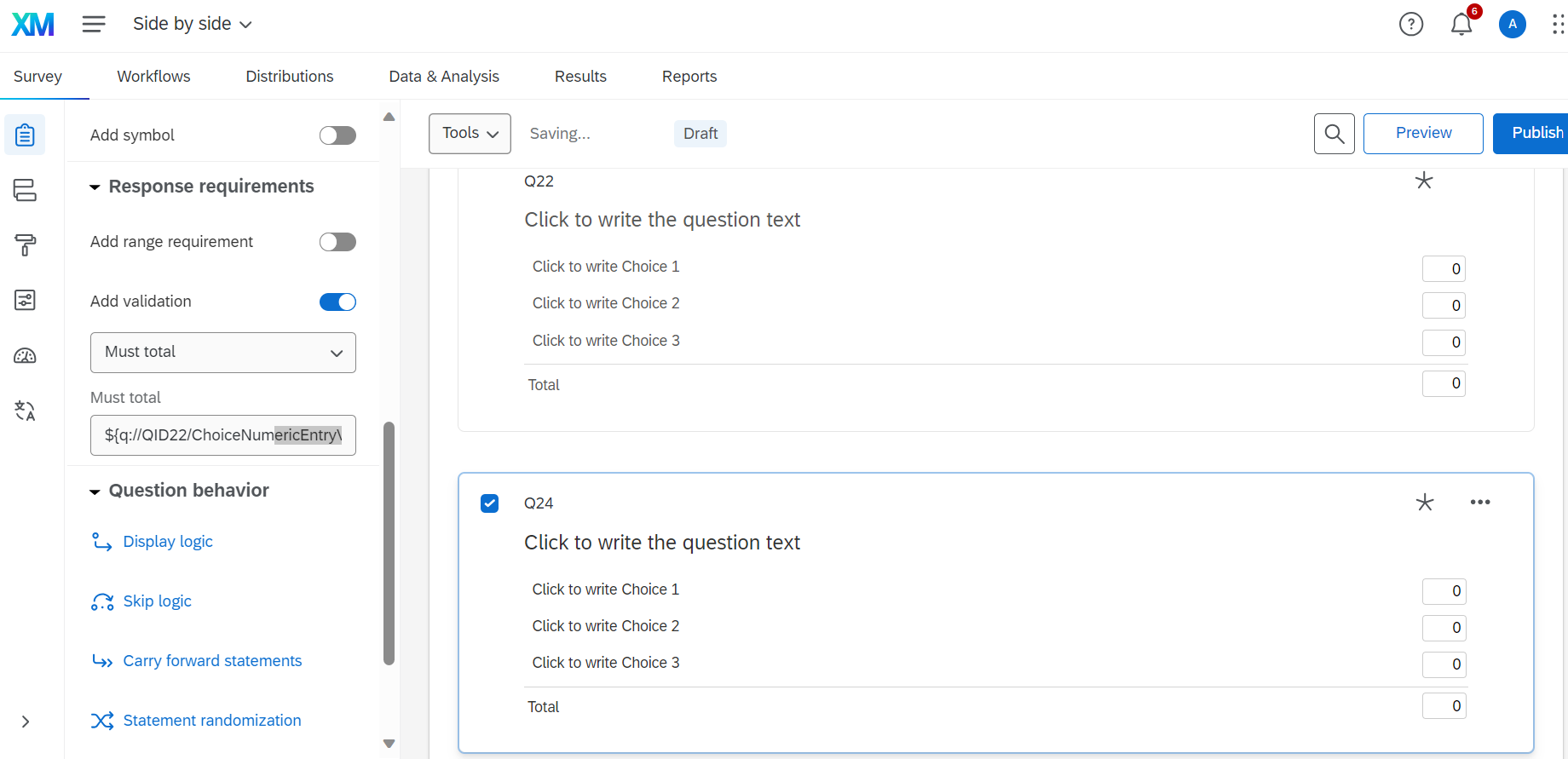Hello all,
I am building a survey where I need a specific validation option that I am having trouble figuring out.
In the survey, we will be asking two questions:
Q1. How many hours do you spend watching TV per week?
Q2. How are these hours spent watching TV per week distributed across the following TV Genres?
I have included a screenshot below as an example.
I want the total for hours inputted into Q2 to be equal to the participants answer for Q1 (e.g. if the person says they watch 10 hours of TV per week in Q1, then the total of the hours across the genres must equal 10 hours in Q2).
I have no clue how to do this - be it with Javascript or Piped Text, so if someone could provide a detailed walk through of how this can be achieved, I would be very grateful - thank you.