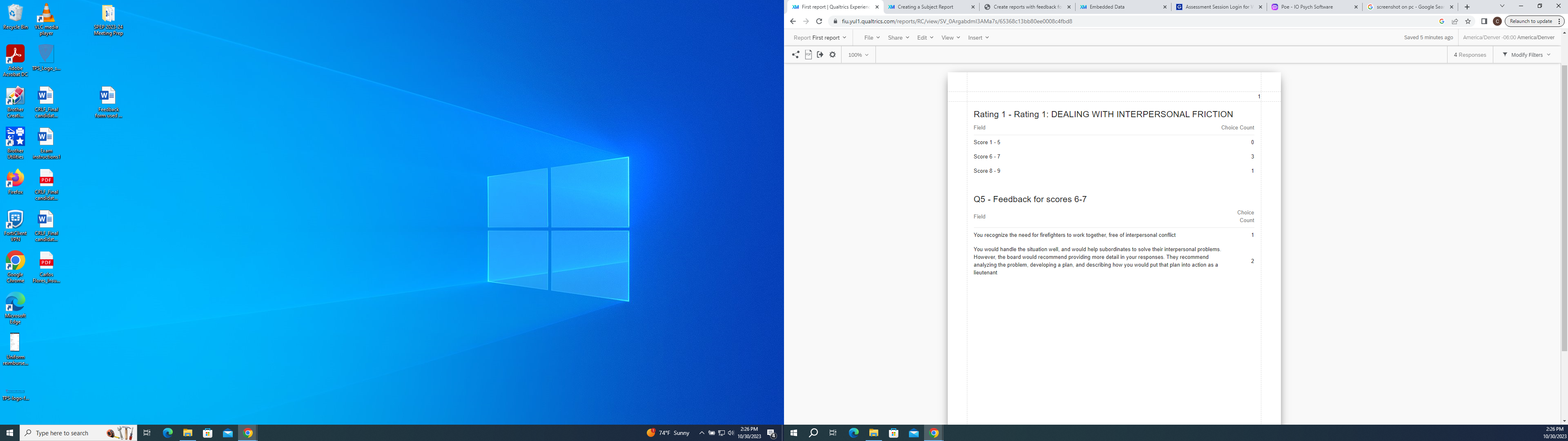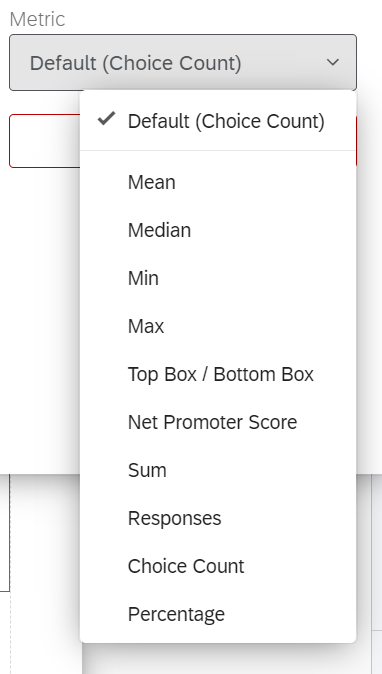Hello everyone,
I am new to Qualtrics and I am in the process of creating a survey to be used by raters to score a number of interview candidates. I have created the survey and have used display logic to only show certain feedback options (depending on the score the raters give the candidate). I want to be able to show this feedback as text when I generate the reports (which will go to candidates). In my case the raters will not need a report, I only need to generate ‘feedback reports’ for each individual candidate. The final report should have the candidates name (which is part of a dropdown list at the beginning of the survey which raters pick), the different dimensions they were scored in, and the corresponding feedback they received on each dimension.
Any tips, courses to take or advice is welcome!