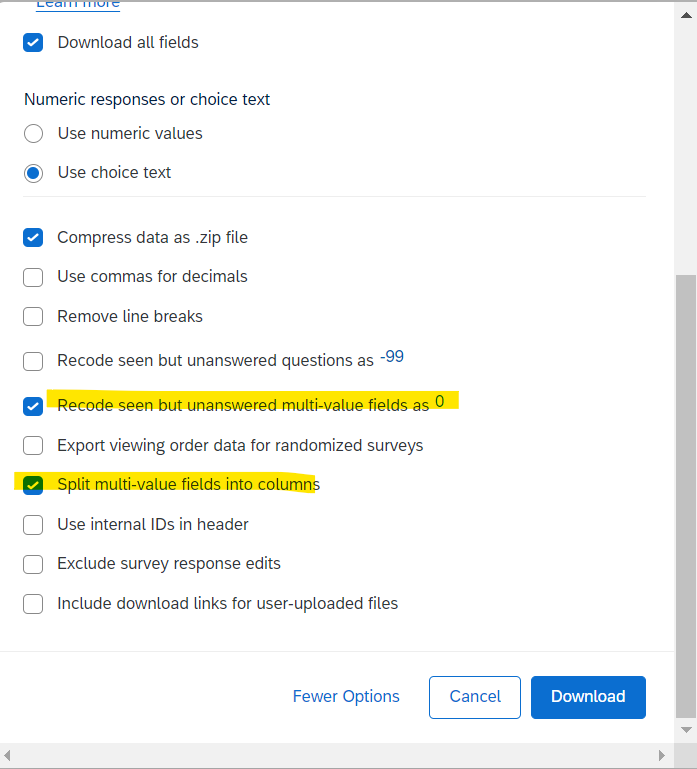Hi all,
I’m wanting to find out a way to create a new variable (via a multiple answer question) so it will tally the number of items participant’s selected. At this moment, the csv data file has their answer like “1, 3, 8, 9” instead of 4.
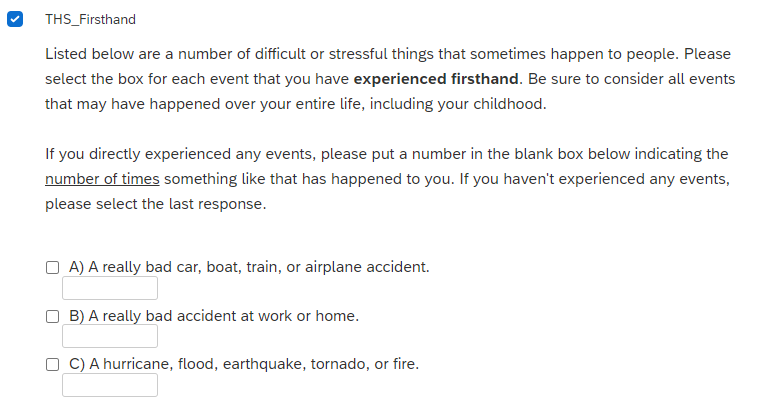
The final option they can select is “I haven’t experienced any” which I’ve coded as 0. I’m wanting to know the number of events people select (minus the final answer), because I have further data regarding the number of events. I know I can manually count each answer, but if I’m collecting 200 participants’ data, this isn’t a very good use of my time.
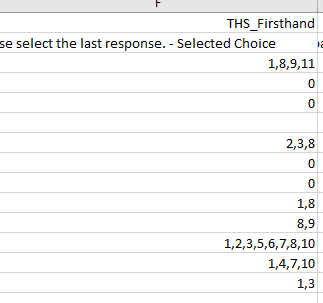
I’ve tried to create a new field/formula, however, it won’t allow me to select the relevant question when trying to put the selections in the formula (i.e., a+b+c, etc.).
Any ideas would be helpful! This is my furst survey so I’m totally lost and don’t even know what phrases I would use to search if someone else had already asked haha.
Thanks!