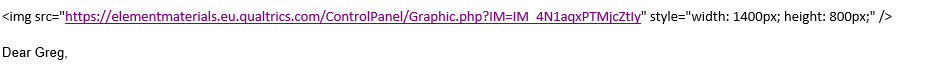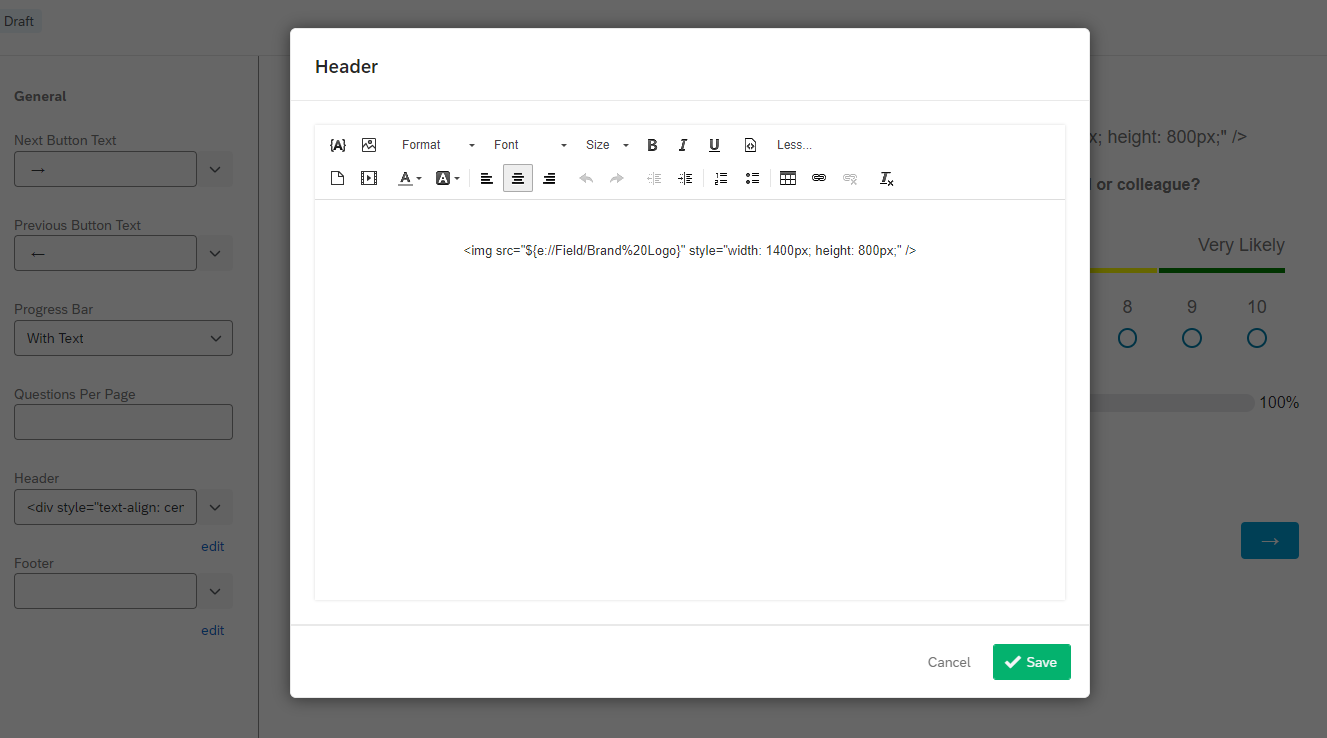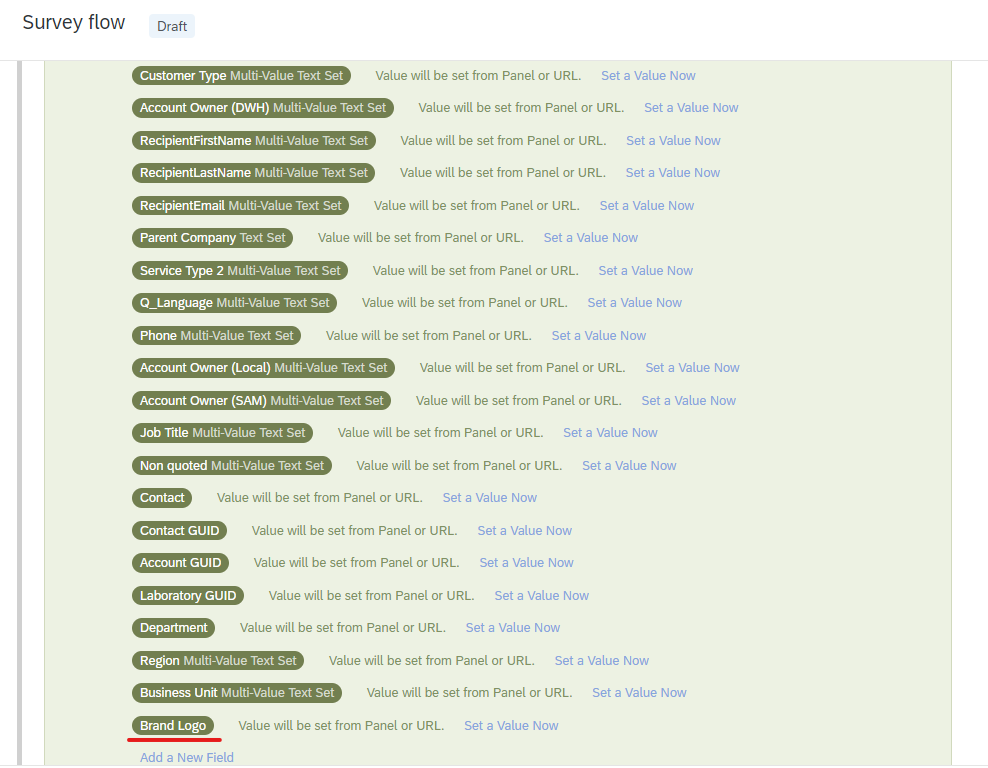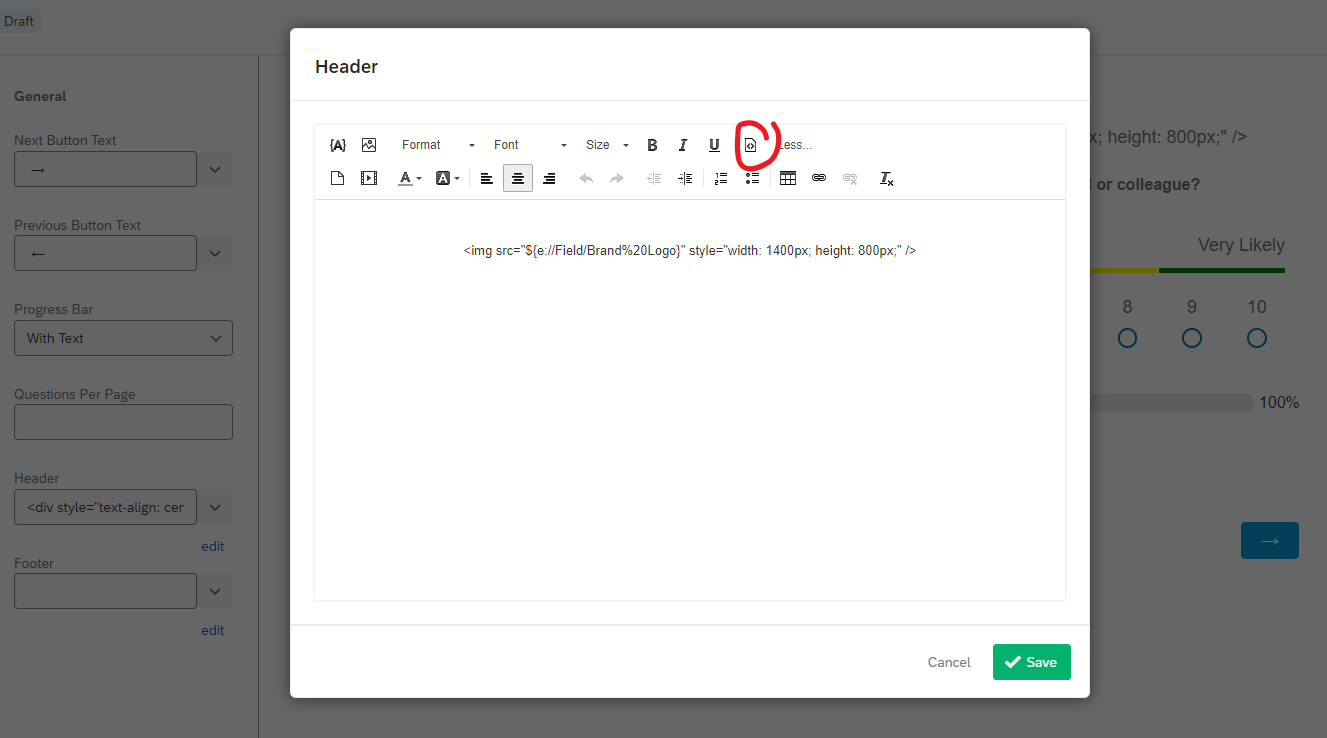Hello everyone,
Earlier this year I took over a CX program that uses Qualtrics, I haven’t used the platform before this.
The current set up is that our Company surveys ~13,000 contacts each Quarter and consists of ~7 Brands (due to acquisitions etc), as part of uploading the contacts each one has the relevant Brand annotated.
A single set of questions is used i.e. everyone gets the same survey, but to get around the Branding issue (logo and Brand name etc) each Brand has it’s own copy of the same survey with the correct Logo and Brand name included throughout.
This makes changing/updating the surveys (or adding new Brands) tedious and a complete time-sink especially when linking data out via an api as well.
I have looked into themes but couldn’t make any progress, I’ve also not got any significant coding/use of javascript experience.
I have had someone suggest to me that I link the appropriate Brand logos and names in a single survey using javascript from the embedded data but I don’t know where to start with this.
Does anyone know of a good resource I could use to look into this or could give me some pointers to start tackling this problem?
Thanks in advance,
Greg