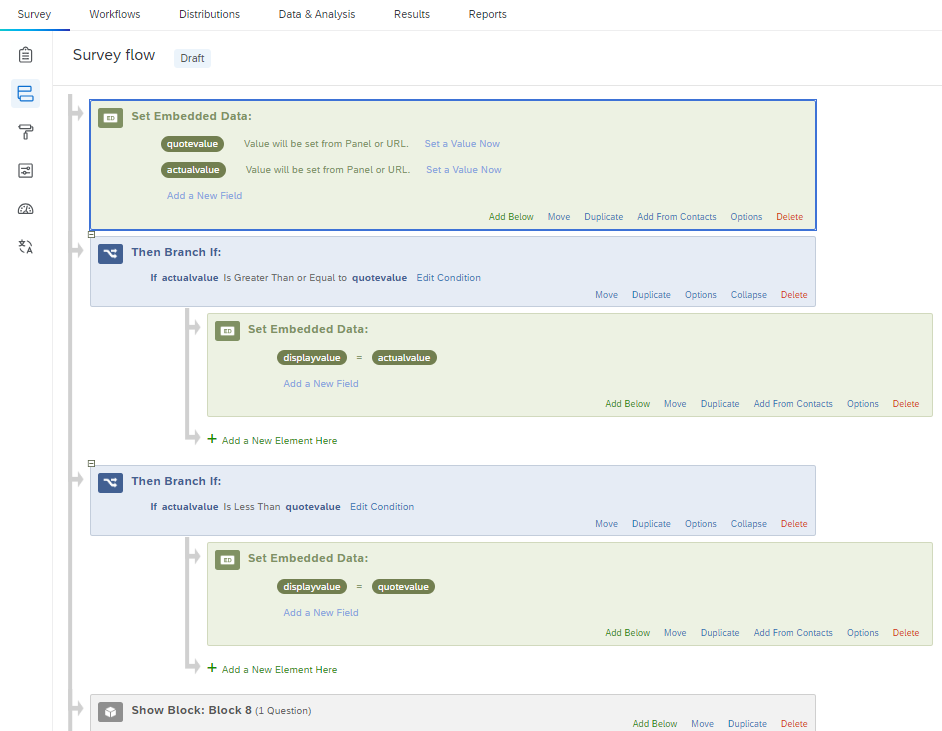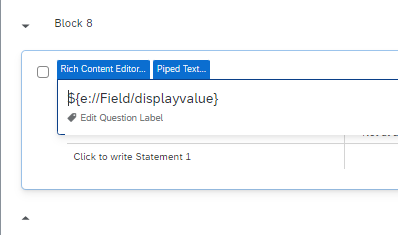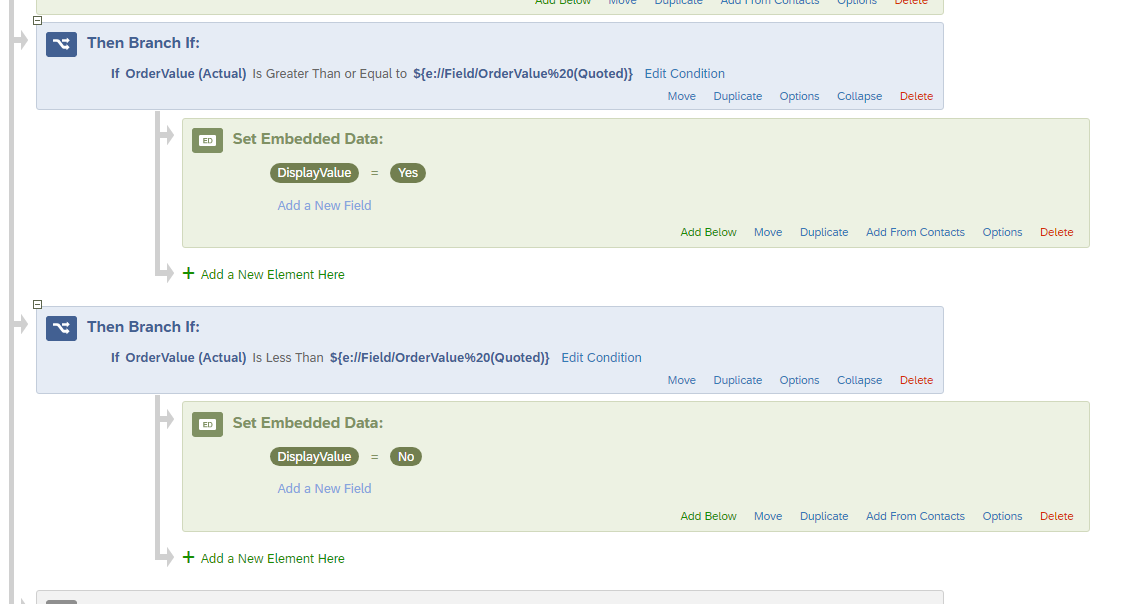Hi,
New user, first time poster!
Hopefully someone can help, I have read the suggested post Using JavaScript with Embedded Data and/or selected choices. | XM Community (qualtrics.com) but I don’t think that is quite what I need.
In my contact files I have two embedded data fields, a quoted value and an actual value and want to use display logic for questions based on outcome for a customer, ( actual => quoted for one question and another branch where actual < quoted).
Hopefully that makes sense and there is a way to handle this in Qualtrics rather than at source.
Thanks,
Craig