Hi All,
I need to extract employee data from SuccessFactors and upload it to EX Directory Qualtrics.
I am in the "Extract Employee Data from SuccessFactors" part of the workflow and when I set up the custom fields and try to click Next, the system crashes with this message:
Error encountered from SuccessFactors while fetching preview record: { "error": { "code": "COE_PROPERTY_NOT_FOUND", "message": { "lang": "en-US", "value": ""COE0021]Invalid property names: EmpEmployment/PersonNav. Please check the property name in Admin Centre > OData API Data Dictionary or entity metadata. Ensure there were no data model changes that removed this field, and please execute a refresh metadata to ensure the cache is not corrupted." } } }.
I also took a look at this guide Extract Employee Data from SuccessFactors Task (qualtrics.com)
Do you know what that means?
Do you know how I should map the fields?
Below there is a screen, taken from the guide, of the part I'm interested in, can you explain to me how to map the fields?
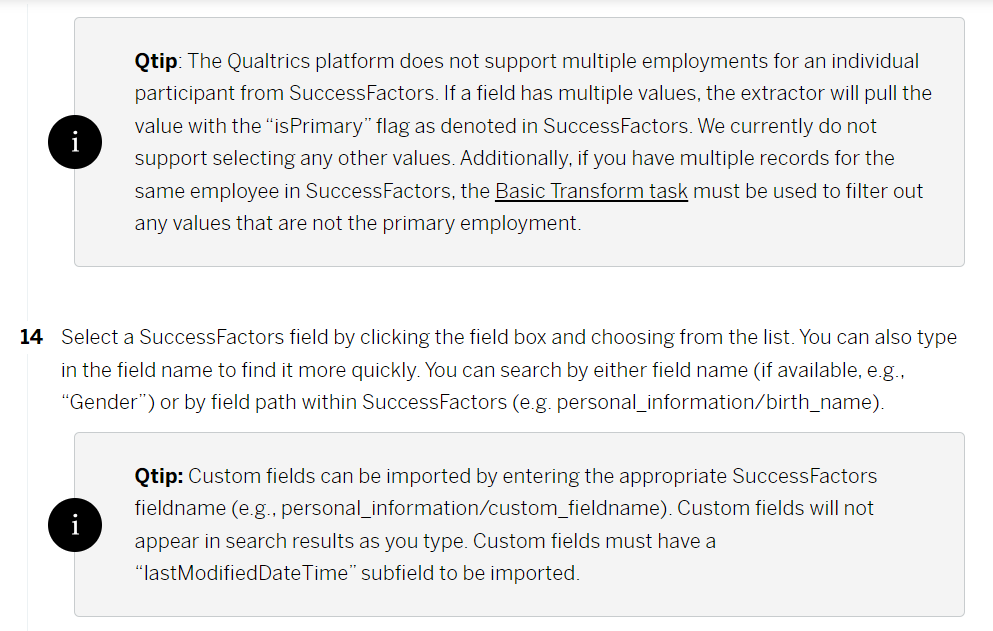
Thank you very much,
Chiara
