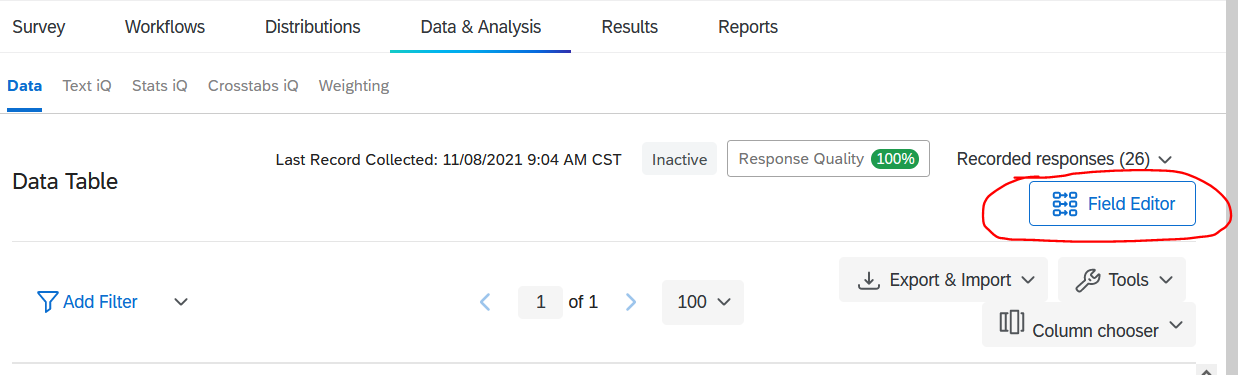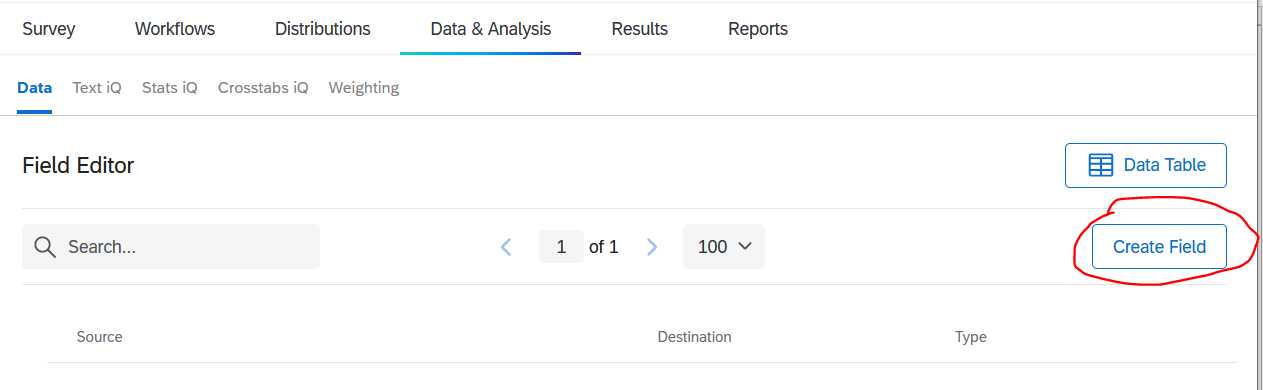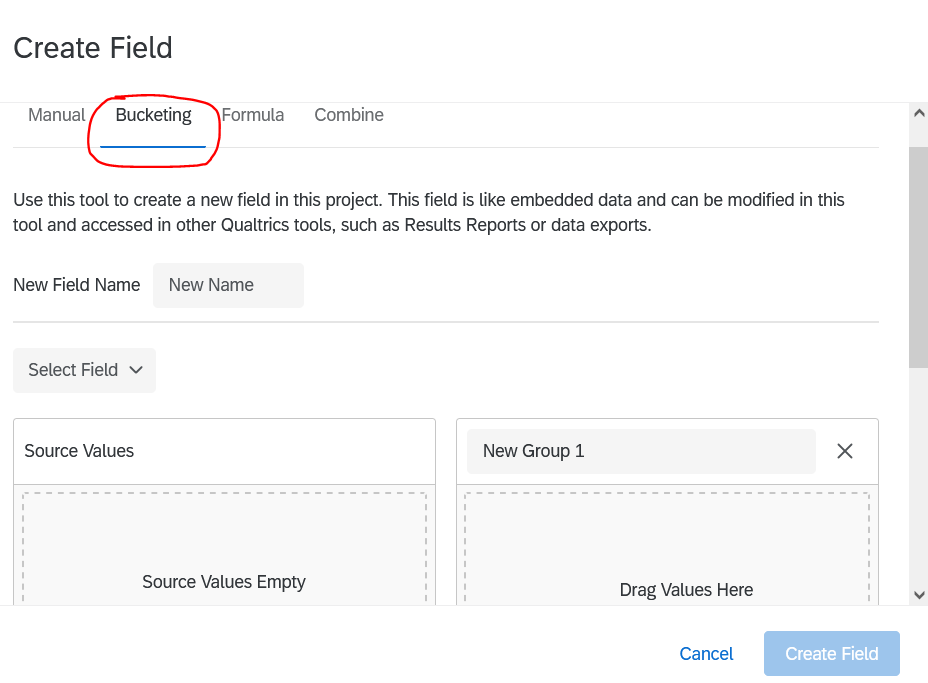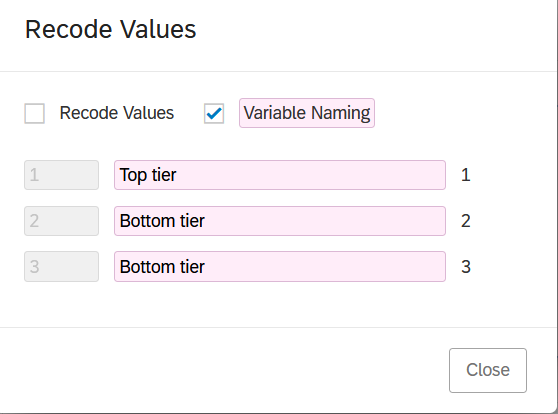Hey everyone!
I've been browsing around but can't quite find someone who had a question similar to me.
We have developed a new questionnaire and had it built into a few healthcare databases, where custom reports are generated automatically, but a few of our partners don't have access to those databases. Therefore we are trying to build the same functionalities into Qualtrics, with the custom report as the last page (to be copied by the respondents).
For most questions this is pretty straightforward: piping the answer to a question into a sentence so it reads something like: 'The childs [always/never/sometimes] eats breakfast.',
Yet the other questions are not rated always-never, but are rated on a 10-point scale (in a matrix table). In the other custom reports, we have distinguished different meanings to scores 1-4, 5, 6 and 7-10. I would like a way to attach a (string) label to those scores that I can then pipe into a custom sentence, like above.
My workaround now is that instead of a custom sentence with that label/meaning, I am creating lists of all questions that were answered with a certain range of scores (by piping ${q://QID4/ChoiceGroup/SelectedChoicesForAnswer/7} )
Is there a way to assign a label to certain scores that can be used later on in the survey, using the most basic platform? Or is this something that can only be accomplished with JavaScript coding?
Custom report page with transformed value outcomes
Sign up
Already have an account? Login

Welcome! To join the Qualtrics Experience Community, log in with your existing Qualtrics credentials below.
Confirm your username, share a bit about yourself, Once your account has been approved by our admins then you're ready to explore and connect .
Free trial account? No problem. Log in with your trial credentials to join.
No free trial account? No problem! Register here
Already a member? Hi and welcome back! We're glad you're here 🙂
You will see the Qualtrics login page briefly before being taken to the Experience Community
Login with Qualtrics

Welcome! To join the Qualtrics Experience Community, log in with your existing Qualtrics credentials below.
Confirm your username, share a bit about yourself, Once your account has been approved by our admins then you're ready to explore and connect .
Free trial account? No problem. Log in with your trial credentials to join. No free trial account? No problem! Register here
Already a member? Hi and welcome back! We're glad you're here 🙂
You will see the Qualtrics login page briefly before being taken to the Experience Community
Login to the Community

Welcome! To join the Qualtrics Experience Community, log in with your existing Qualtrics credentials below.
Confirm your username, share a bit about yourself, Once your account has been approved by our admins then you're ready to explore and connect .
Free trial account? No problem. Log in with your trial credentials to join.
No free trial account? No problem! Register here
Already a member? Hi and welcome back! We're glad you're here 🙂
You will see the Qualtrics login page briefly before being taken to the Experience Community
Login with Qualtrics

Welcome! To join the Qualtrics Experience Community, log in with your existing Qualtrics credentials below.
Confirm your username, share a bit about yourself, Once your account has been approved by our admins then you're ready to explore and connect .
Free trial account? No problem. Log in with your trial credentials to join. No free trial account? No problem! Register here
Already a member? Hi and welcome back! We're glad you're here 🙂
You will see the Qualtrics login page briefly before being taken to the Experience Community
Enter your E-mail address. We'll send you an e-mail with instructions to reset your password.