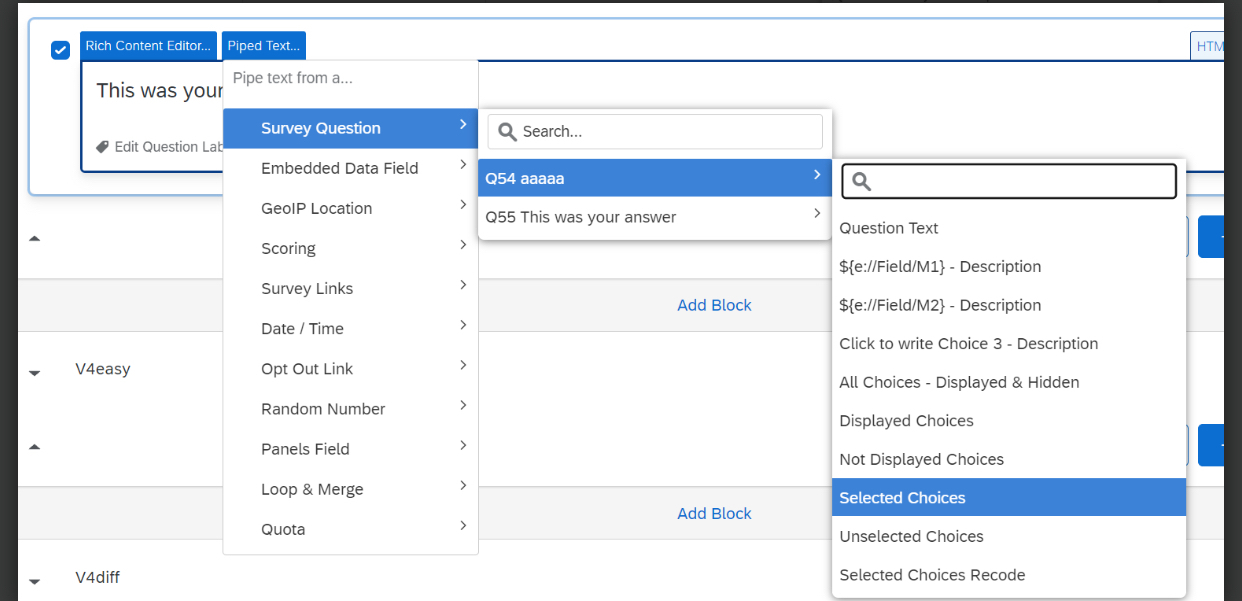I have a variable, wait_yes, that I have defined in survey flow. In the survey there is a question with 4 choices and I want value for wait_yes to be set based on their choice. Pretty basic but I have little programming exp.
Let’s say answer choices are
- monday
- tuesday
- wednesday
- thursday
So if they select 3, then wait_yes = wednesday. What’s the javascript to accomplish this?