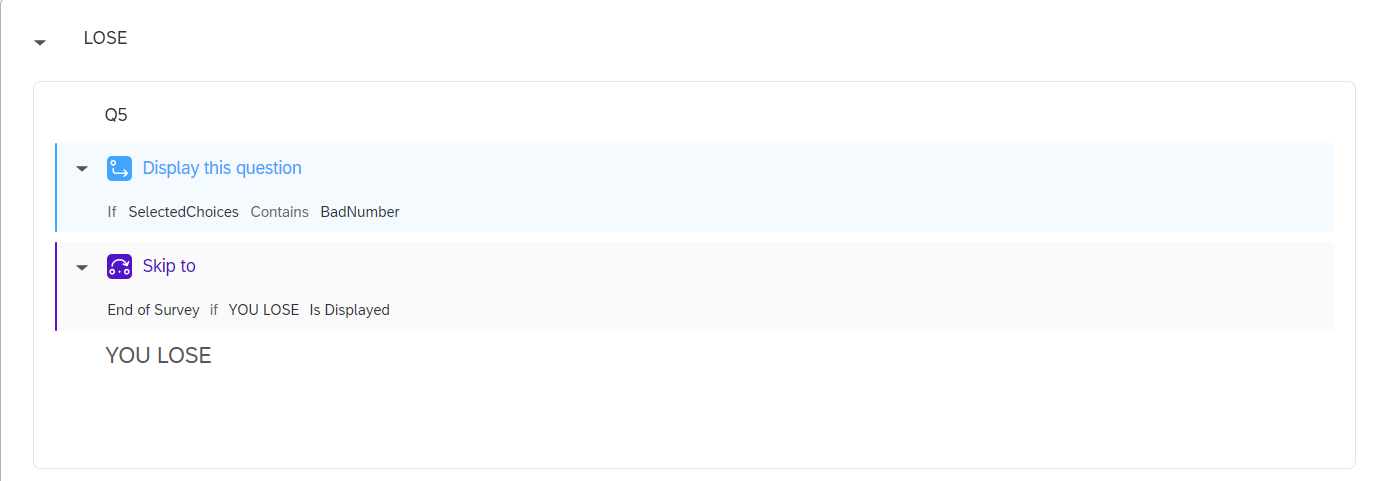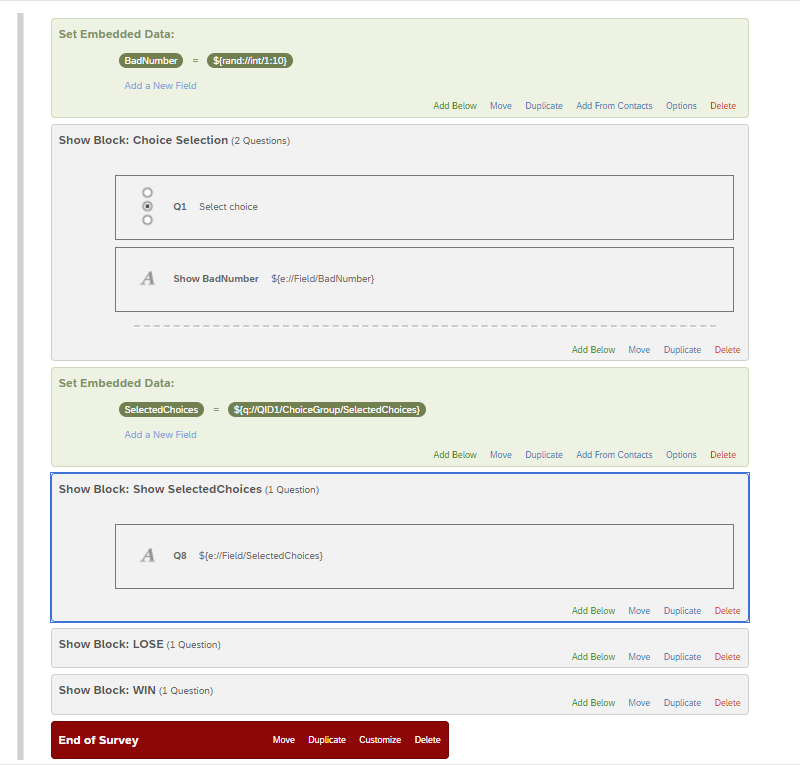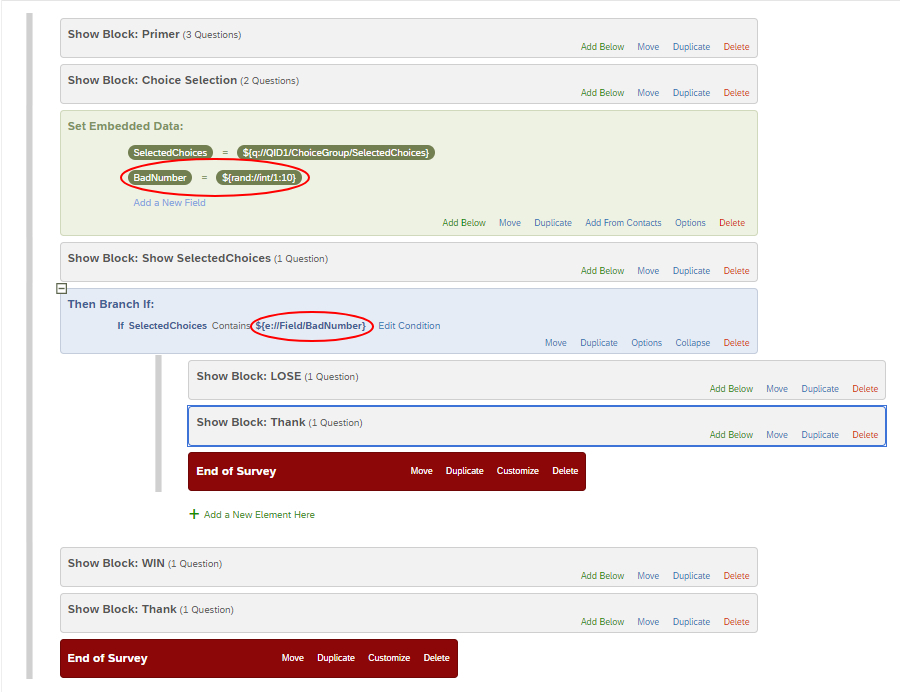Hello,
I am attempting to recreate the “bomb” risk elicitation survey in Qualtrics using branch logic and embedded data. Unfortunately, this seemingly simple task has thrown me for a loop and I find myself struggling with how to proceed.
As you can see below, the survey should direct the respondent to the “Lose” block if their selection in the Choice Selection Block contains the random number generated at the beginning of the survey. I thought that if I defined their choice selection as embedded data, and then checked to see if that choice selection data contains the random number, then the survey would branch if the logic was true. However this does not seem to be the case, even when I displayed the random number as the choices were being selected so that I could always select the random number.
I would greatly appreciate any and all guidance on this. I would prefer to continue using branch logic but if display logic is preferable for what I am trying to accomplish, I would welcome advice on that as well! Thank you.