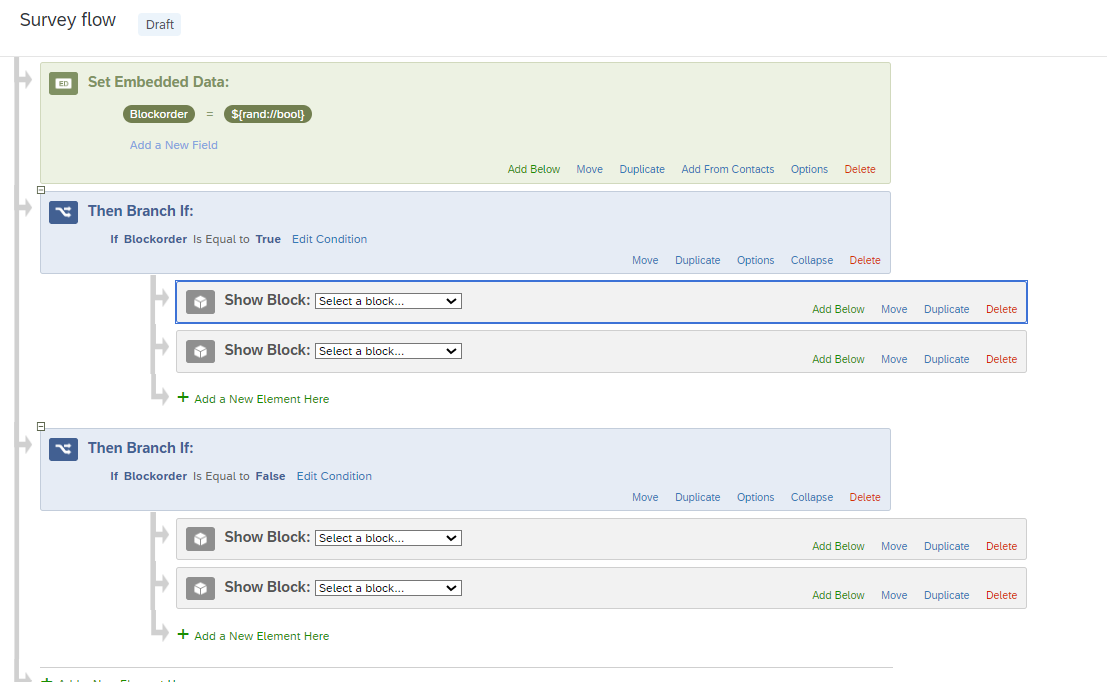Dear community,
My survey flow should look like:
- Show text = Situation 1
- Randomize between Block1 and Block 2 (only show one of the blocks)
- Show text = Situation 2
- Show the Block that was not randomly drawn in 2.
- Follow-up questions to Block 1 und 2 in the same order as the blocks were randomly shown before.
How can I set this up in my survey flow?
Thanks and best!