I have 50 matched pair questions (100 questions total). I need 1 question randomly displayed from each matched pair, for a total of 50 questions shown to the participant. Additionally, I need all of these 50 questions to display on the same page (so I have them in 1 block to achieve that aim).
I read some suggest the below, but am having trouble implementing it. Could you please detail how to do the below, or suggest another way to achieve the above? Explain like I’m 5. Thank you!
Suggestion:
“/Generate 50’ random integers by using embedded data in survey flow, and then setting the display logic for each question such that only one of the variations can have a true value at any one time. Example: Generate a random integer between 1 and 2. For variation A of the question, set display logic to only display if random integer is 1. For variation B, set it to only display if random integer is 2. Only one of the two can be true, thus only one variation of the question would be randomly displayed. Generate more random values for the rest of the questions and repeat.”
Hi
I’d use a randomizer element in the survey flow instead of a random integer generator since I assume you’ll want questions for each pair evenly displayed, but here how it’d look. You’ll need one randomizer element for each pair.
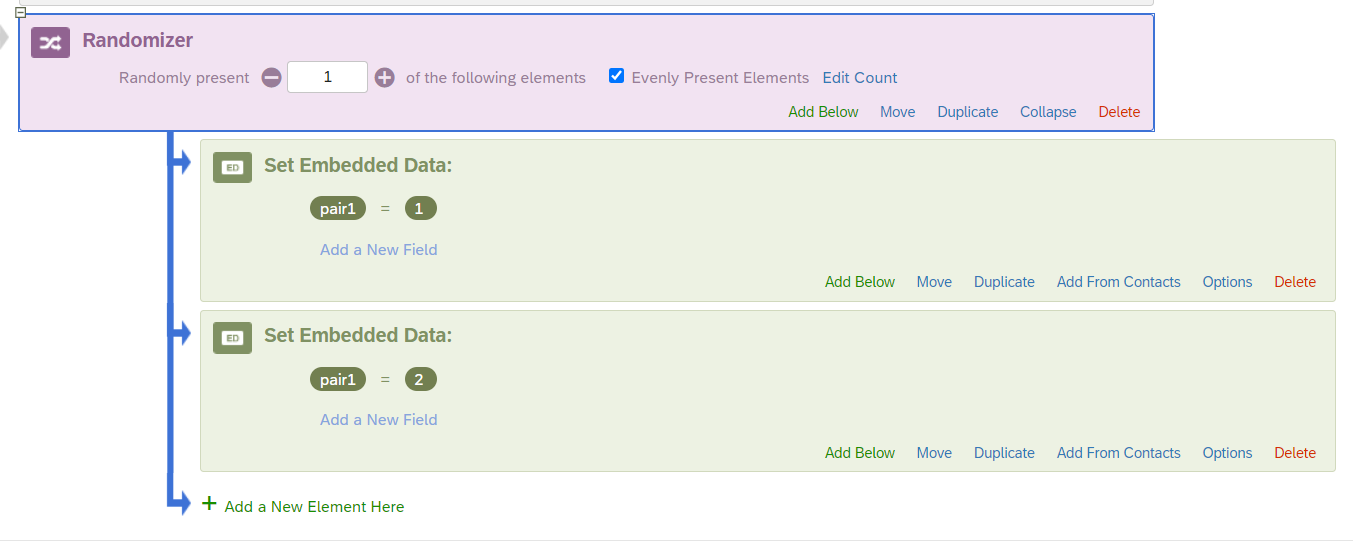
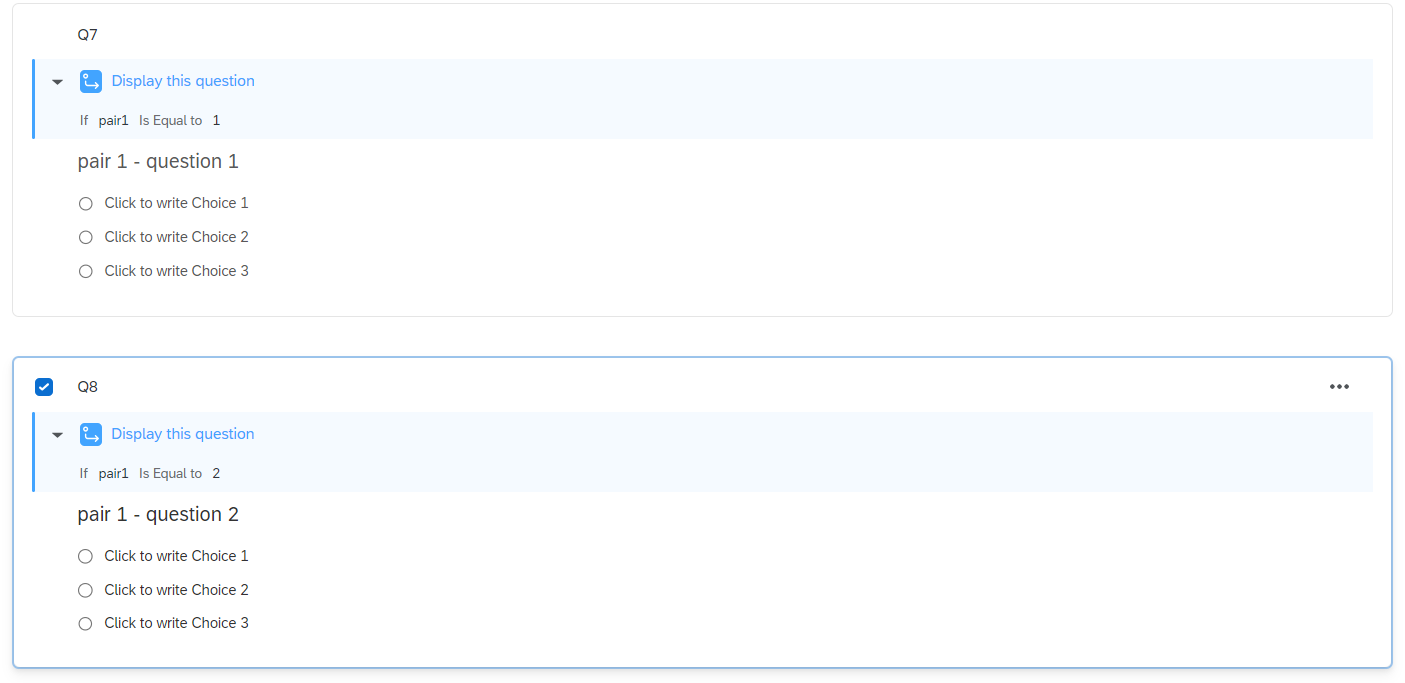
Nvm, I can preview the study. They are displaying randomly now with Pair1=1, Pair1=2, Pair2=3, Pair2=4, etc. Thank you so much!
Enter your E-mail address. We'll send you an e-mail with instructions to reset your password.
