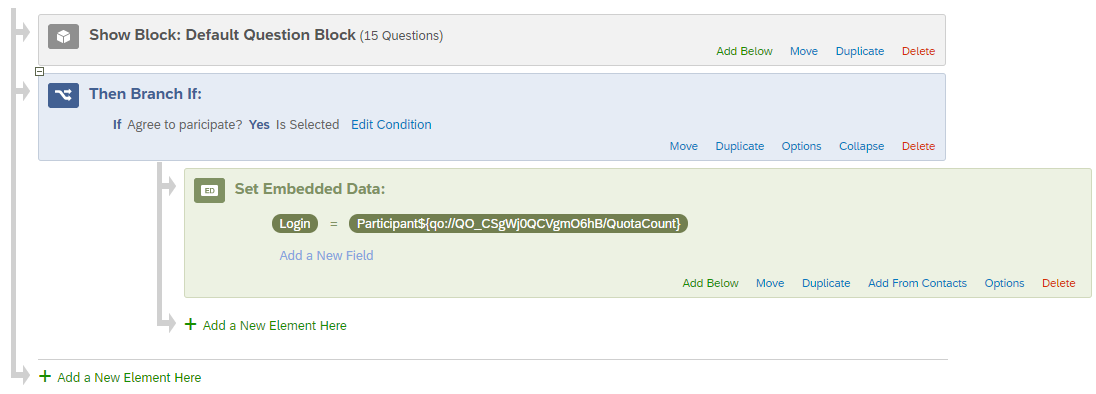If respondents agree to participate I'd like to give them an assigned login right inside the survey. I have been given a list of logins so it already exists. Any way to iterate through a list conditionally and display text?
I could make a contact list, but I'd need to work through the list and not repeat. Thoughts?
Distribute login names
 +3
+3Best answer by CamM
Hi Drew, if you already have a list of logins, then as you're suspecting, you can make a contact list and assign a unique logins to each contact as embedded data. Within the survey itself, you just need to ensure that you know who is submitting the response so that you can provide them with the corresponding login. If you're distributing the survey via individual links, then you can simply pull the login into your survey response as an embedded data field (pulled from the contact panel) and present it to your respondent via piped text. If using an anonymous link, then you can add an authenticator to the survey flow to identify the respondent when they agree to participate. With the respondent identified, you can pull the relevant login into an embedded data field and present it via piped text.
Hope that helps!
Cheers,
Cameron
Sign up
Already have an account? Login

Welcome! To join the Qualtrics Experience Community, log in with your existing Qualtrics credentials below.
Confirm your username, share a bit about yourself, Once your account has been approved by our admins then you're ready to explore and connect .
Free trial account? No problem. Log in with your trial credentials to join.
No free trial account? No problem! Register here
Already a member? Hi and welcome back! We're glad you're here 🙂
You will see the Qualtrics login page briefly before being taken to the Experience Community
Login with Qualtrics

Welcome! To join the Qualtrics Experience Community, log in with your existing Qualtrics credentials below.
Confirm your username, share a bit about yourself, Once your account has been approved by our admins then you're ready to explore and connect .
Free trial account? No problem. Log in with your trial credentials to join. No free trial account? No problem! Register here
Already a member? Hi and welcome back! We're glad you're here 🙂
You will see the Qualtrics login page briefly before being taken to the Experience Community
Login to the Community

Welcome! To join the Qualtrics Experience Community, log in with your existing Qualtrics credentials below.
Confirm your username, share a bit about yourself, Once your account has been approved by our admins then you're ready to explore and connect .
Free trial account? No problem. Log in with your trial credentials to join.
No free trial account? No problem! Register here
Already a member? Hi and welcome back! We're glad you're here 🙂
You will see the Qualtrics login page briefly before being taken to the Experience Community
Login with Qualtrics

Welcome! To join the Qualtrics Experience Community, log in with your existing Qualtrics credentials below.
Confirm your username, share a bit about yourself, Once your account has been approved by our admins then you're ready to explore and connect .
Free trial account? No problem. Log in with your trial credentials to join. No free trial account? No problem! Register here
Already a member? Hi and welcome back! We're glad you're here 🙂
You will see the Qualtrics login page briefly before being taken to the Experience Community
Enter your E-mail address. We'll send you an e-mail with instructions to reset your password.