For the survey question "what is your age"I have created a drop down list question (choices/values correspond to 1=1, 2=2 up to 110) and added a custom validation. When the participants select 1 to 17 they get a message ("You must be 18 or older to participate).
This is a forced response question so that they cannot ignore.
When the select 18 or any other up to 110 they are allowed to proceed.
The issue: Passing the validation it takes straight to end of survey instead of the next question
Dropdown list question validation rule takes to end of survey and not next question
Best answer by lizb311
Do you have any skip, display, or branching logic set up already? If so, can you show/tell me more about how it is set up?
I would actually remove your custom validation from the question, and instead set up skip or branch logic that ends the survey for anyone who is under 18.
One option is to set up skip logic so that anyone who answers 1-17 gets skipped to the end of the survey. Do that by clicking on the settings wheel for the questions, clicking "add skip logic" and then setting up your logic so that those who select 1, 2, 3, ... 17 get skipped to the end of the survey. Here's an example in the screenshot below. In my example, instead of writing out the numbers 1, 2, 3, ... 17 in my question, I combined them into one option called "17 or under."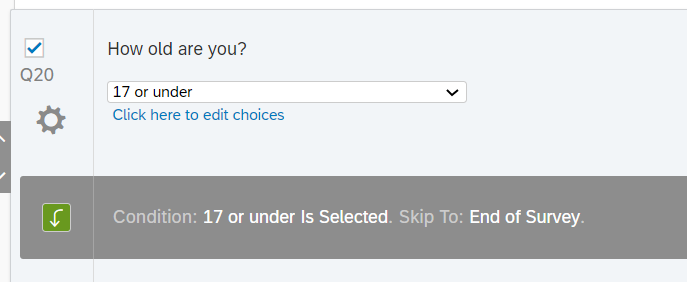
Alternatively, you can add branches in your survey flow. Go to your survey flow, click "Add a new element here" and then select "Branch." Within that branch, add a condition that will trigger the branch if the respondent answers the age question with any number under 17 (or in my case, the response option "17 or under"). We want the branch for respondents 17 or under will take them to the end of the survey. To do that, add a new element underneath the branch by clicking "Add a new element here" and selecting the red "End of survey" option. See the screenshot below what that looks like once completed.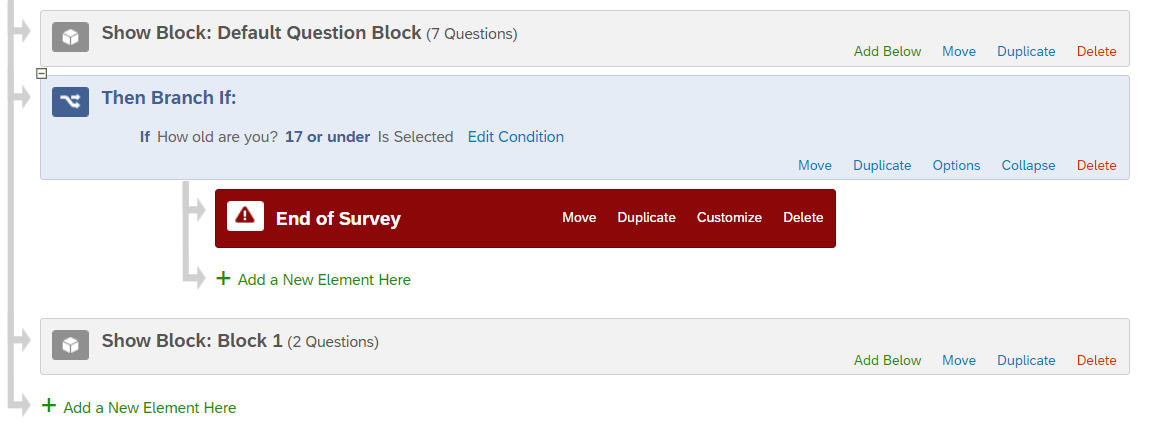
Branching logic will work best if your age question is the last question in its block. You can also use a combination of skip & branching logic if there are other questions you want those aged 17 or under to see.
You can create a custom end of survey message to show to participants who are 17 or under that tells them they need to be 18+ to participate. To do that within your survey flow, click on "Customize" in the red "End of Survey" element. A pop-up will appear, like in the screenshot below. Check to override survey options, then select the bubble for "Custom end of survey message" and create or select your message. 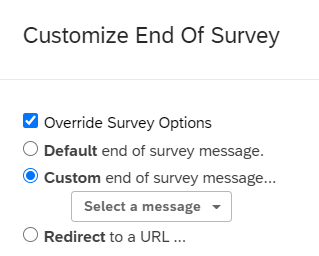
Sign up
Already have an account? Login

Welcome! To join the Qualtrics Experience Community, log in with your existing Qualtrics credentials below.
Confirm your username, share a bit about yourself, Once your account has been approved by our admins then you're ready to explore and connect .
Free trial account? No problem. Log in with your trial credentials to join.
No free trial account? No problem! Register here
Already a member? Hi and welcome back! We're glad you're here 🙂
You will see the Qualtrics login page briefly before being taken to the Experience Community
Login with Qualtrics

Welcome! To join the Qualtrics Experience Community, log in with your existing Qualtrics credentials below.
Confirm your username, share a bit about yourself, Once your account has been approved by our admins then you're ready to explore and connect .
Free trial account? No problem. Log in with your trial credentials to join. No free trial account? No problem! Register here
Already a member? Hi and welcome back! We're glad you're here 🙂
You will see the Qualtrics login page briefly before being taken to the Experience Community
Login to the Community

Welcome! To join the Qualtrics Experience Community, log in with your existing Qualtrics credentials below.
Confirm your username, share a bit about yourself, Once your account has been approved by our admins then you're ready to explore and connect .
Free trial account? No problem. Log in with your trial credentials to join.
No free trial account? No problem! Register here
Already a member? Hi and welcome back! We're glad you're here 🙂
You will see the Qualtrics login page briefly before being taken to the Experience Community
Login with Qualtrics

Welcome! To join the Qualtrics Experience Community, log in with your existing Qualtrics credentials below.
Confirm your username, share a bit about yourself, Once your account has been approved by our admins then you're ready to explore and connect .
Free trial account? No problem. Log in with your trial credentials to join. No free trial account? No problem! Register here
Already a member? Hi and welcome back! We're glad you're here 🙂
You will see the Qualtrics login page briefly before being taken to the Experience Community
Enter your E-mail address. We'll send you an e-mail with instructions to reset your password.


