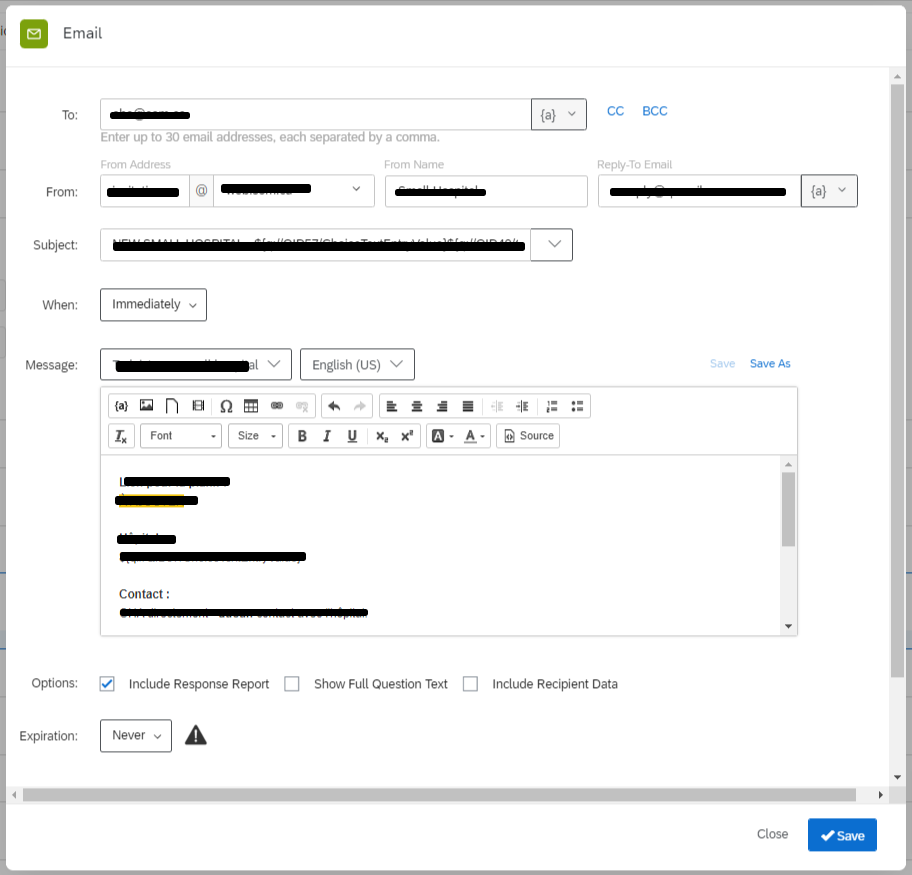Hello everyone,
While trying to set up a new workflow in a CX survey, I get this error message at the bottom of my Email Task: “Select this task to finish configuring it”.
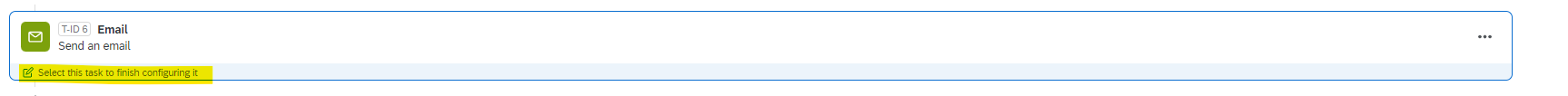
I've opened the said task and filled in all the required fields, but this message keeps appearing and prevents me from activating my complete workflow. The other tasks seem to be fully functional.
I've tried to delete the task and create a new one, but I still get the same message on the new task.
Any suggestions on how to resolve the situation?