I checked all video's & the information page about email triggers and I followed all the steps, but my email triggers are not working.
I tried everything. Is there another solution to my problem?
Unfortunately, I believe Qualtrics is phasing out the use of Email Triggers. We learned this the hard way when a majority of our email triggers stopped working one day. We were instructed to switch all of the surveys (100+) in our brand to Email Tasks. We requested a list of all of the surveys that used email triggers in our brand and were met with a "no". This has been an ongoing battle, so I would recommend to you to begin switching all of your survey's email triggers to Email Action Tasks. See here: https://www.qualtrics.com/support/survey-platform/actions-module/email-task/
I found out the trigger feature wasn't working anymore last week. Switched to using Tasks and now things are working well.
Hi guys,
A question on the tasks, please... in trigger, we were able to add the "score" of a survey to the trigger email... now with tasks I cannot see this option - do you know how I could pipe this data?
Thanks
Denise
@denimelo You should be able to create an embedded data field in survey flow to grab the score, and then pipe that into the task email.
InessaG thanks a lot!
A question on the embedded data field; when I create it in the flow, it gives me a code. However, when I go to the task and add the "piped" field, it adds another code, so it doesn't show automatically - I had to manually copy the code I was given in the flow, and then copy it to my email task.
Is there an easier way to do it? I am most probably doing something wrong.
thanks again
Denise
denimelo I'm not sure what you mean. If you create an embedded data field that reads the score, in the email you should just be piping in the embedded data field. I'm not sure what code you're referring to.
InessaG look: I add the embedded data and it generates that link.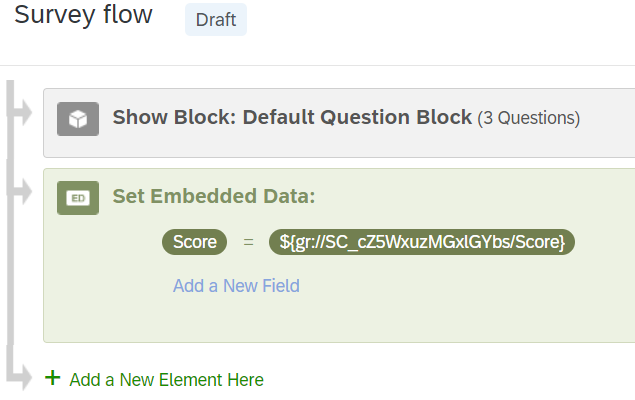
However, when I go to the task and search for "Score" in the embedded data, it gives me the following link: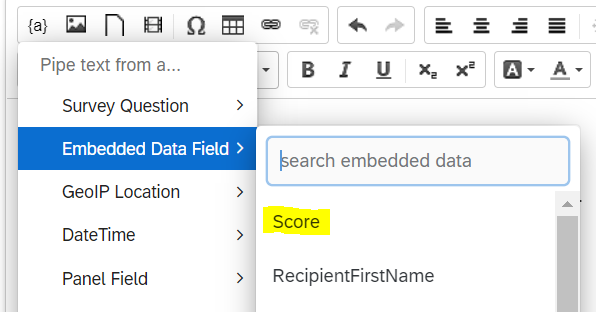
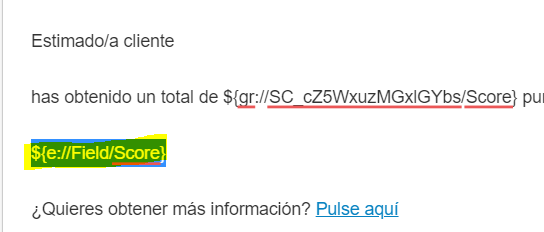
I ran 2 tests, and the info only pops up in the email if I manually copy the first link (${gr://SC_cZ5WxuzMGxlGYbs/Score}) and paste it to the body of the email. If I leave it as it is (${e://Field/Score}), nothing is captured.
thank you so much for your patience :)
I don't see a reason it wouldn't work if there a value in that field.
Perhaps contact support to help you.
Enter your E-mail address. We'll send you an e-mail with instructions to reset your password.
