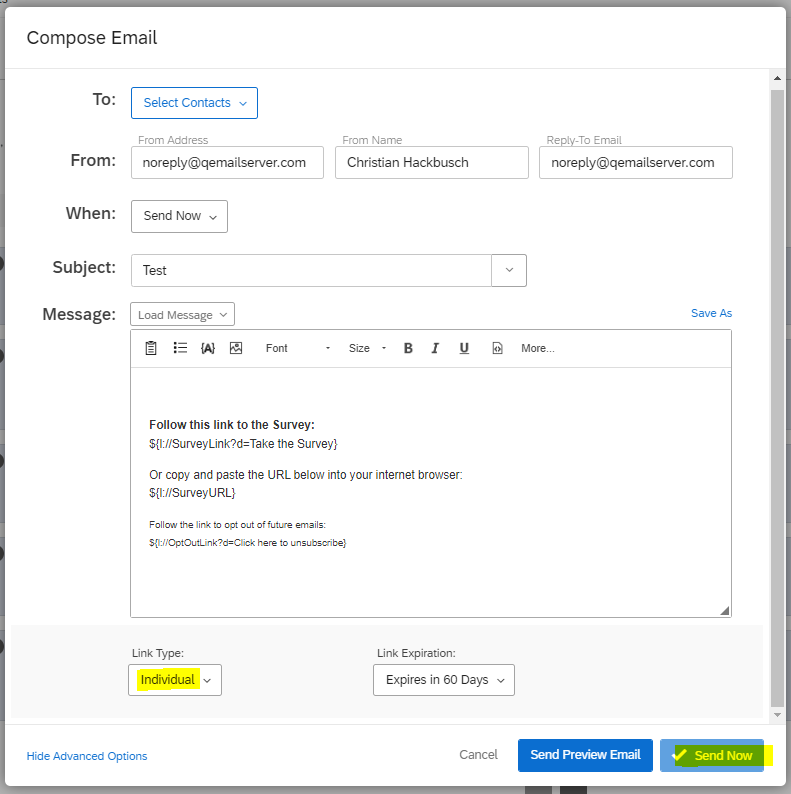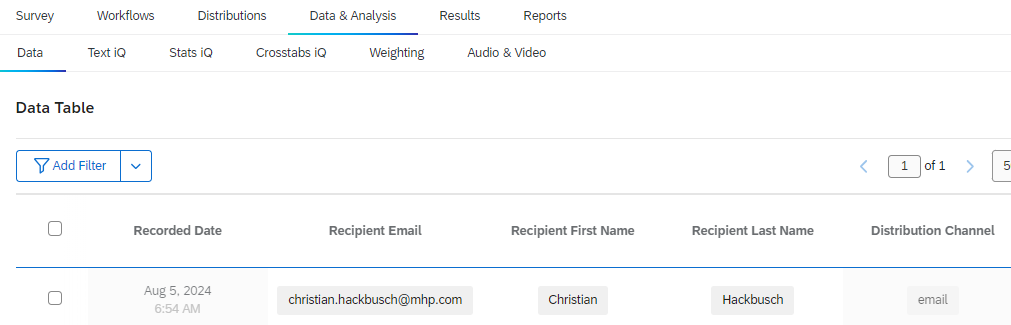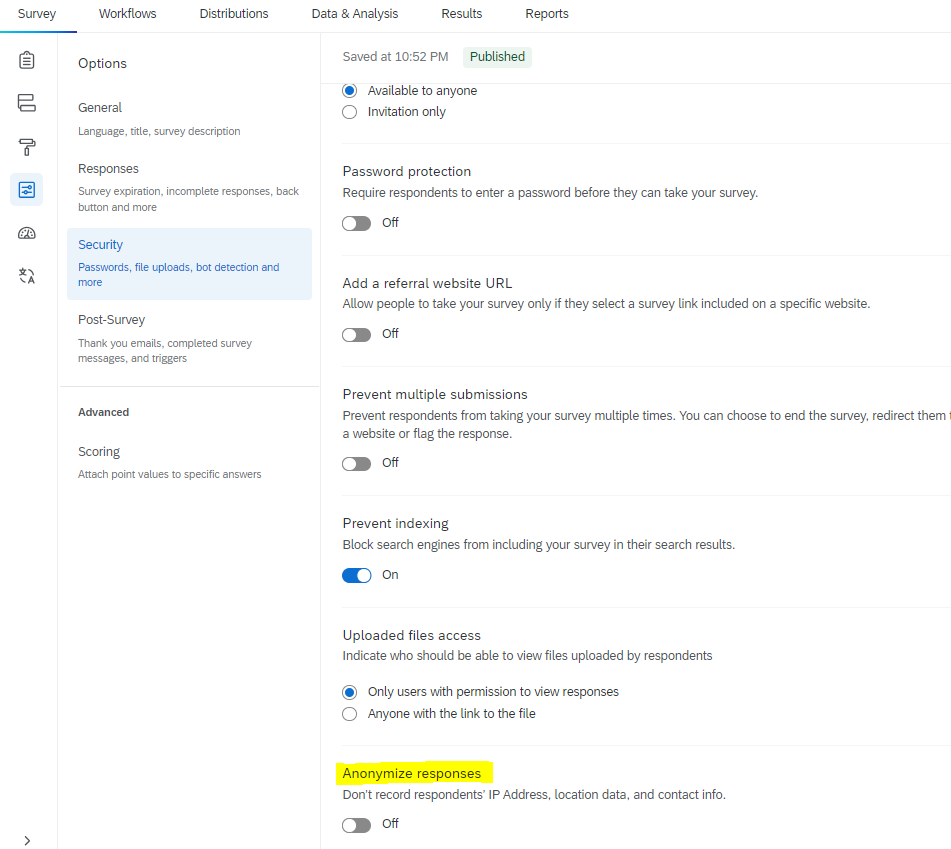Hi,
I’ve been testing out my survey and went I email myself an invitation and I complete the survey, I’m finding my email is not recording in the data. Does anyone know what I can do to fix this? I’ve checked that the anonymous responding option is not ticked, but not sure what else to do.
Thanks,
L