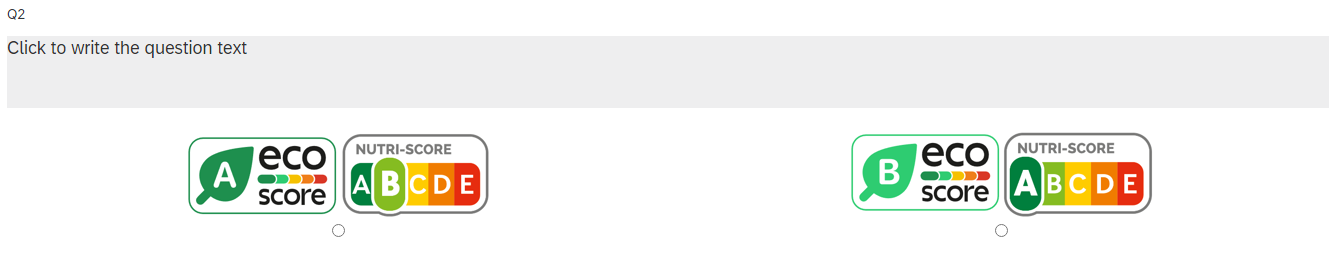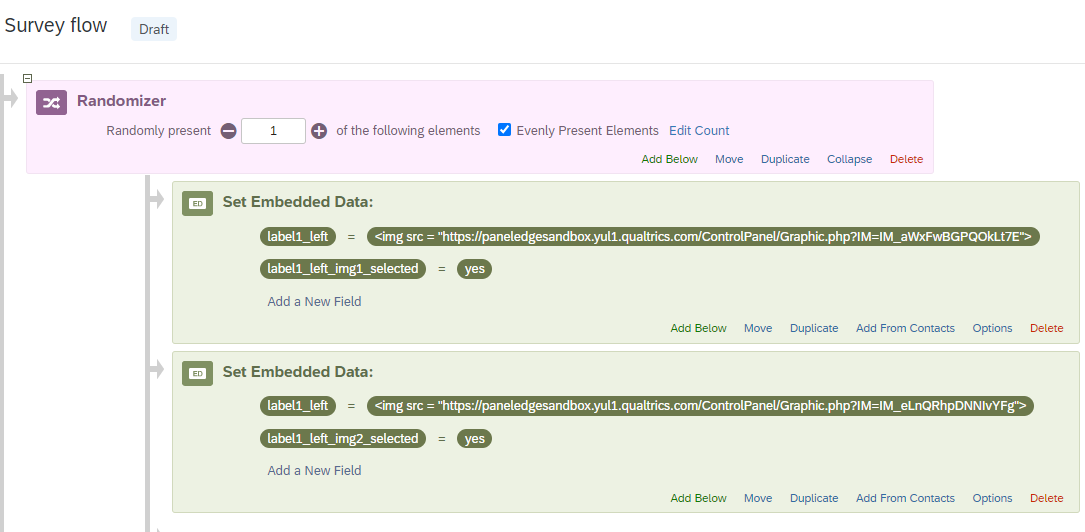My questionnaire is rather straightforward and each question (6 total) has the same format:
A food (for example, chocolate mousse) and two options: chocolate mousse A with two pictured labels (picture of label A and picture of label B) and chocolate mousse B with two different pictured labels (label C and label D).
Participants have to choose from these two options. Simple as that.
What I haven’t been able to do so far - since I am really new at Qualtrics - is to randomly flip the labels for each food (label A ↔ B; each label is an independent image) and flip the order of food options (food option A ↔ food option B) but have it so that I know precisely what has been shown to each participant (for data analysis purposes).
Here below is, with random labels, what I am talking about.
I was told that I should just work with embedded data and pipped text but don’t know where to start.