Hi
I am trying to include a customized end of survey message and also capture additional information. 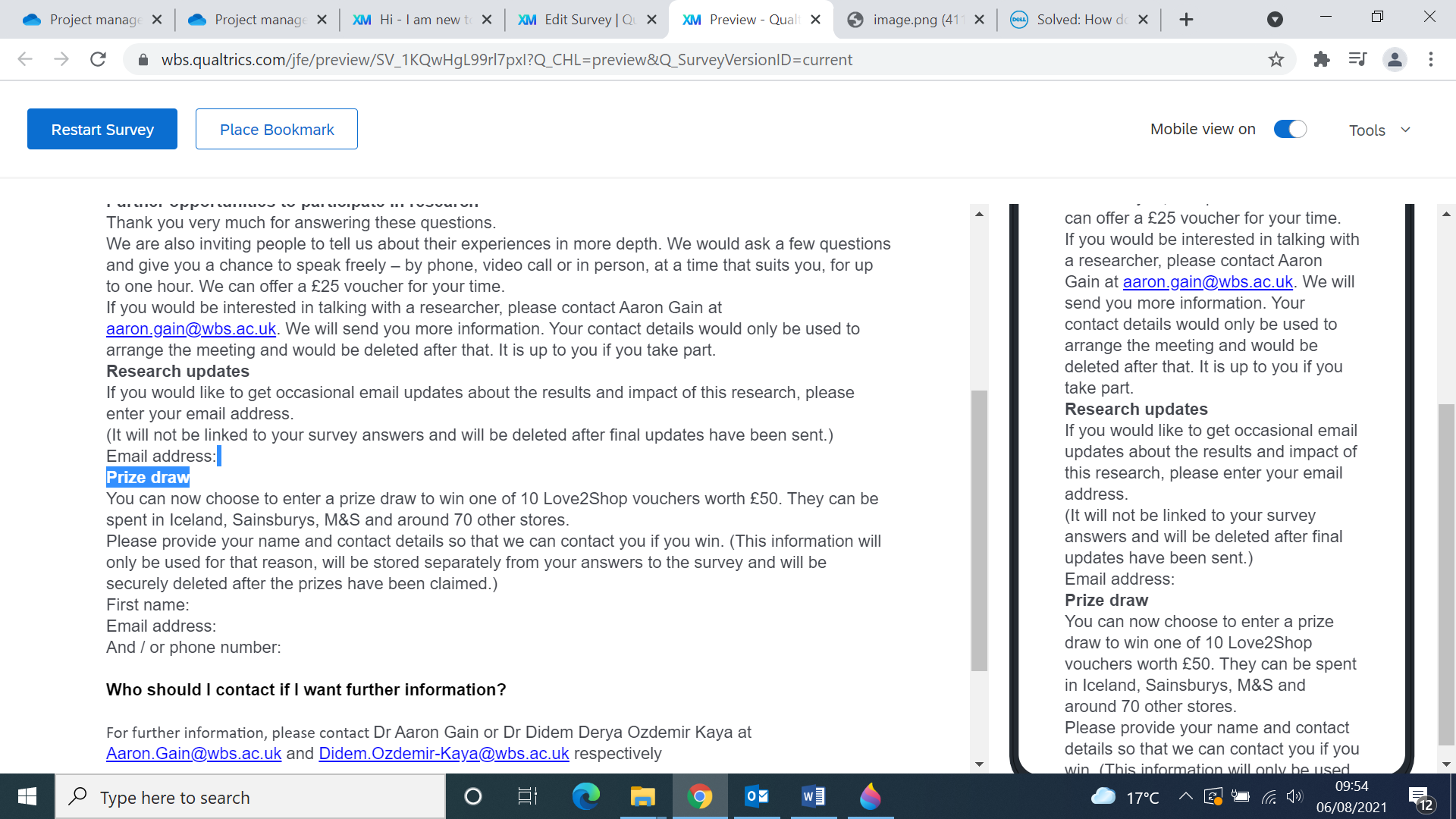 I have two questions:
I have two questions:
1. Editing the content – new words added to the end of survey section, but struggling to re-edit and understand how we ask respondents to volunteer new information (such as volunteering to be interviewed at the next stage of the research).
See https://www.qualtrics.com/support/survey-platform/survey-module/survey-options/survey-termination/. Is it solved by adding another question - is this correct?
2 – Capturing new data and names for the raffle / prize – the standard Qualtrics support articles seem to rely on creating another survey and questions.
To be honest, this looks a bit complicated. Do I have to create another 'second' survey (added to our primary core one) where the respondent needs to say ‘Yes’ or ‘No’ the question – do you want to be part of a raffle?
https://www.qualtrics.com/support/survey-platform/common-use-cases-rc/creating-an-anonymized-raffle/.
Any help most welcome - thanks in advance
Hi ALG - the simplest answer to your question is that you can create a customized end of survey text in your Libraries function (probably your own personal library) and edit that as you wish, then append it to all of your questionnaires. By doing this, you are making it a separate component from the survey experience so it will not count as time spent taking the survey. Best practice is to limit the amount of text within a survey, especially for those taking it on a mobile device.
Which leads to the second important point, which is that this is a very large amount of text--perhaps too much to include in the survey itself. Alternatively, you could link to the information on a web page from the survey (e.g., containing information about your research methodology, research team, etc.), and include a survey question asking the respondent to provide their email address if they want to be entered into the raffle. (The question text could be something like: "To be entered into a raffle for a 50 GBP gift card, please enter your email. Click here for more information.") Note: be sure to check with your legal team as to if and how you can collect email addresses as part of your survey.
I hope this is helpful!
Leave a Reply
Enter your E-mail address. We'll send you an e-mail with instructions to reset your password.
