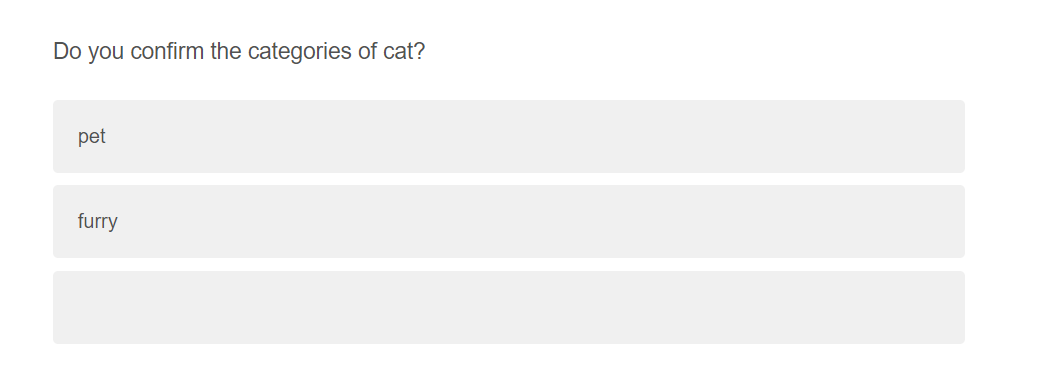Hey!
I have an excel file with 700 rows and 5 columns.
in each row there is an animal name (in Hebrew), and in the following columns there are categories names. For example, in A1 “cat” and in B1 “pet” and in C1 “furry” and so on.
I would like to create a survey with 700 questions, where in each question the participant can see the animal name and the categories belong to it, and to press “V” or “X” for each category in order to confirm or decline it.
How can I do it computerized?
Thank you!!