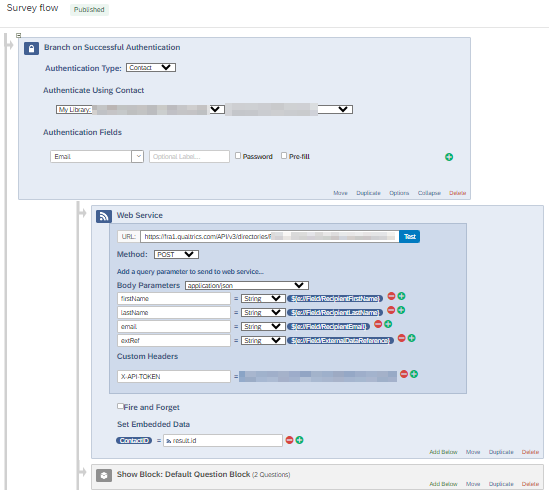Hi everyone,
I have a survey that will be made accessible to a pre-determined list of customers through an app, which will simply notify them to access an anonymous link that will have an authenticator asking to log in.
Then, since we want to make sure we get as much response as possible, we will be later pushing by sending an email with the anonymous link, but I would like to have the email not being sent to those who already replied to the survey even partially. Is there a way in the mail sending allowing us to exclude those whose answers are already recorded?
I’d be very grateful if I could get a few hints on this one.
Thank you much in advance,
Guillaume

 or you could completely
or you could completely