Hi All,
I have a requirement to connect to Qualtrics survey from Power BI.
I was able to do this using the steps given here.
I am automating the survey responses to Excel in SharePoint and using the excel in Power BI.
But this only works for new responses but does to get any responses which were already submitted and available.
I am creating a workflow with the below steps:
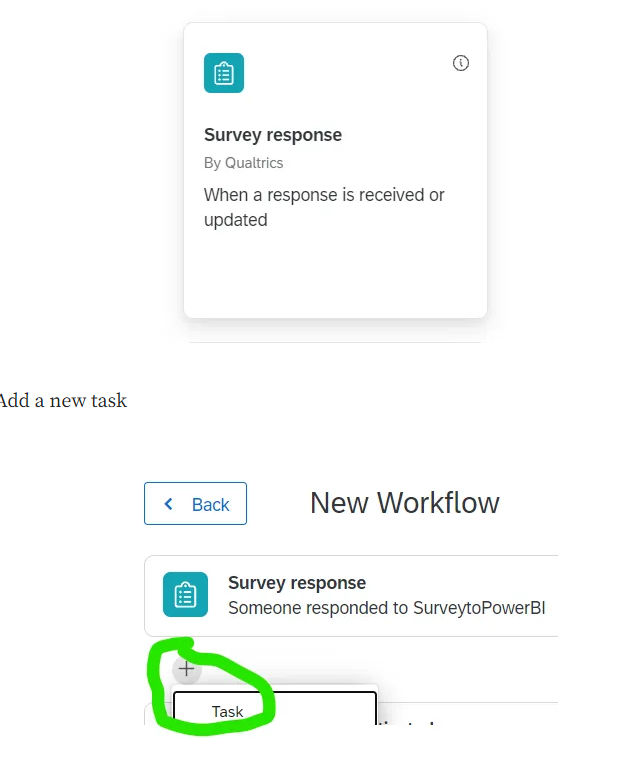
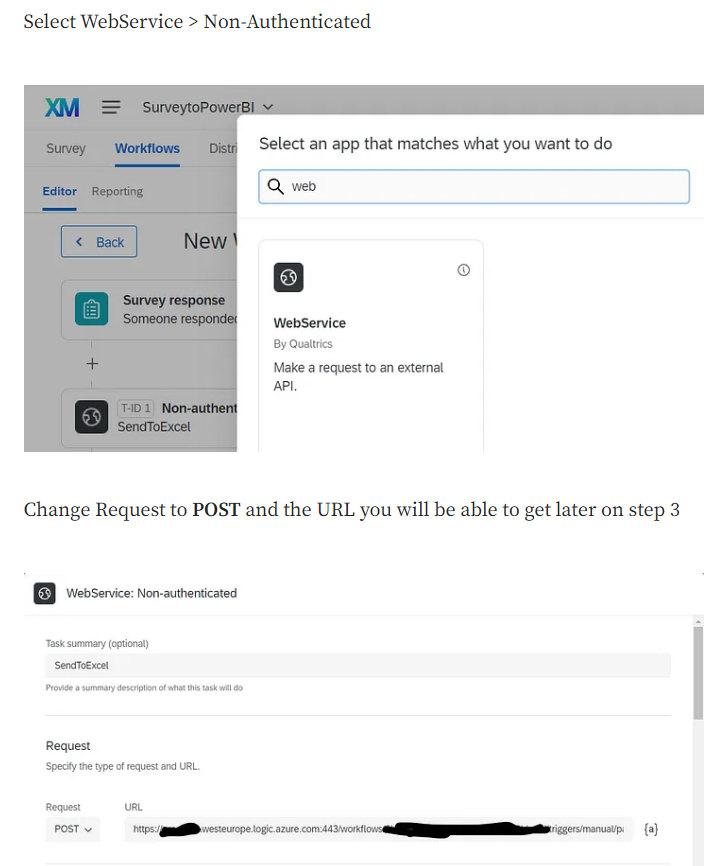
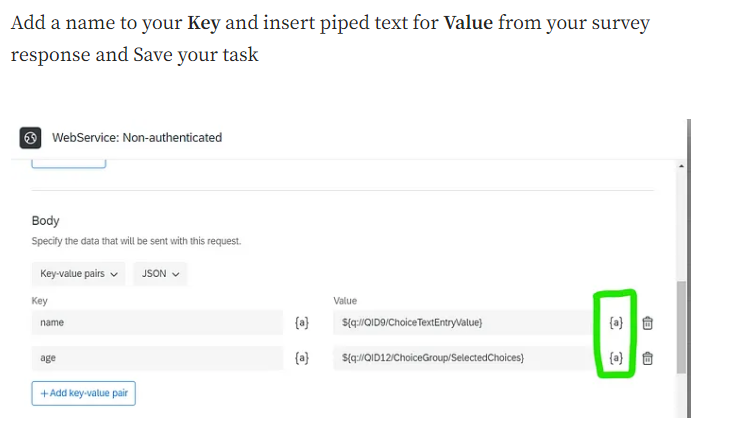
Can someone please advise on what additional steps has to be done to get the already submitted responses?
Thank you.
