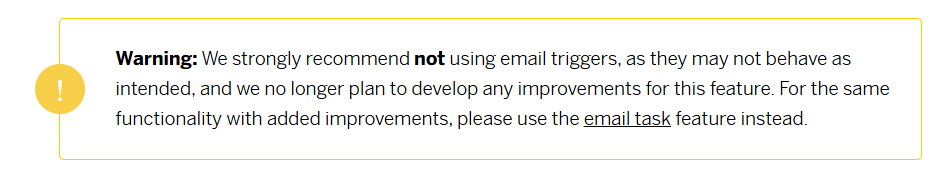Hi,
A bit of a weird idea, but: I have a group of people take Survey A where they describe a friend and provide their email address. I then set up an email trigger to send that friend Survey B to fill out (I figured out that part just fine).
I’m hoping to somehow get a common ID number in both files so I can link them. Right now, I created an embedded data field “ID” in Survey A. I then had the email trigger paste that ID number into the email to a friend with Survey B. Right now, I’m asking that friend to copy the ID number into Survey B before they take it.
However, I’d prefer to make the process smoother (and remove the potential for error). Is there a way for Survey B to automatically grab the embedded ID number from the email that was sent? Ideally, this could be pasted in the data file somewhere. I figured I could maybe try to put an embedded data in Survey B but, alas, that doesn’t seem like the right way to grab a yet-identified embedded data from an email or Survey A to paste into Survey B (or the data file). An alternative approach would be if Survey B could automatically grab the email address, other piped data (their name) or something from the email. I think Qualtrics only collects emails when it’s part of a contact list or something.
Any ideas for how to automate this?
Worst case scenario, I can have people type the number and link the two surveys from there.
Bill