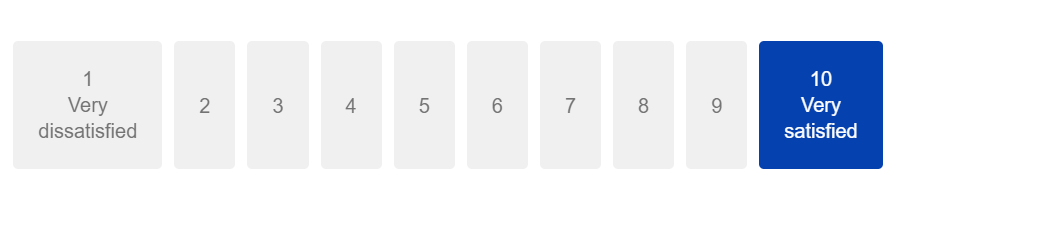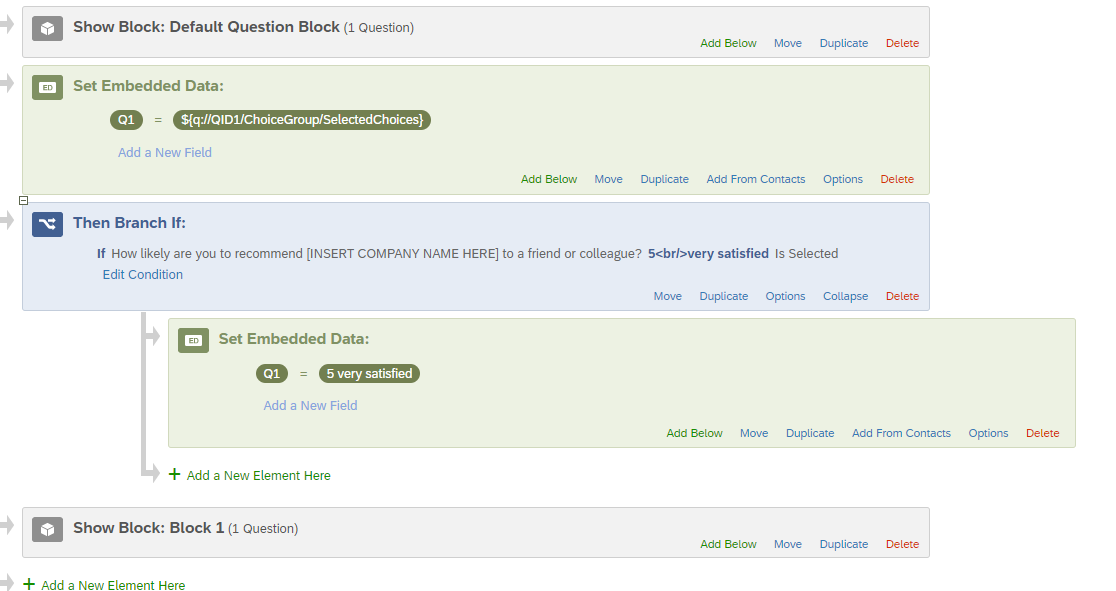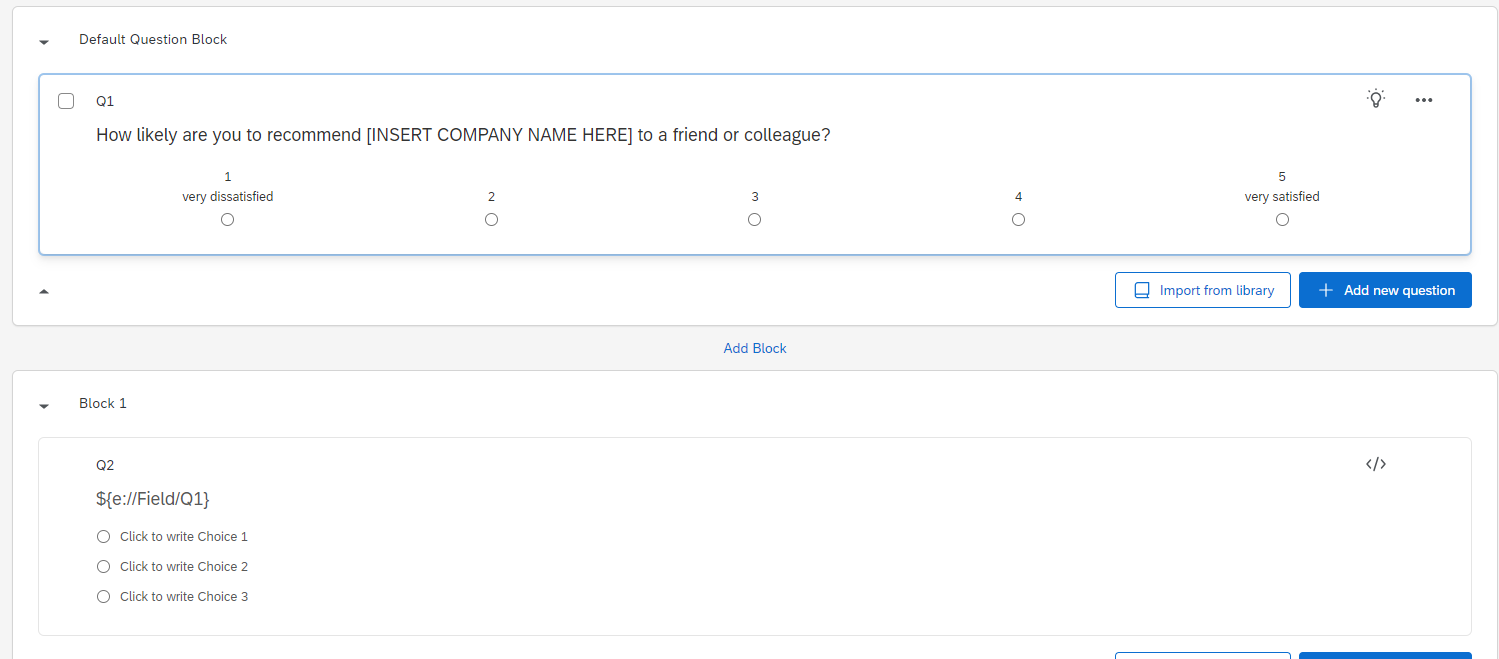Hi All,
I was trying to format my piped text for Q2 which picks up the selected choice from Q1. The selected choice appears in the original question as
“10
Very satisfied”.
I have it like the above since having it in the same line looks very odd.
Now, due to this in Q2 the selected choice appears as the same and not in one line like I want it to - eg ….. 10 very satisfied…..
I tried HTML code but it is not working - <span style="white-space: nowrap;">${q://QID1/ChoiceTextEntryValue}</span>.
entire HTML for Q2 - <span style="font-size:16px;"><span style="font-family:Arial,Helvetica,sans-serif;">What were the reasons you rated your satisfaction as <span style="white-space: nowrap;">${q://QID6/ChoiceGroup/SelectedChoices}</span>? What advice do you have for xx to strengthen the partnership with you and yy?</span></span>
Please see screenshot.
Is there any other way I can make the piped text appear in the same line? The bottom screenshot is Q1 and the top one is Q2.
Q2 below-
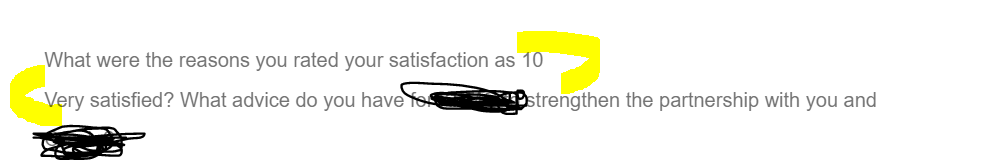
Q1 - below