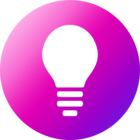Hi Everyone,
Wondering if anyone can help please?
I have a question in my survey ‘How many children do you have?’
Based on their response I want all future questions to have the option for a response on how many children do you have?
So if the first question was does your child like carrots?
Child 1 - Y/N
Child 2 - Y/N
but if someone has 5 children, I would like it automatically give the option of answer the questions for 5 children.