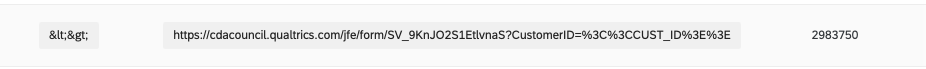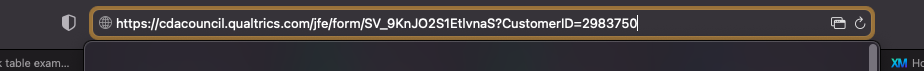We are deploying several satisfaction surveys from our CRM. We want to be able to connect the survey response back to the respondent in our CRM. Since the email with the survey link is automatically deployed from our CRM we are using an anonymous link and adding a query string. We are using their customer ID#, and the query string is set up as, “?CustomerID=123456”.
All of our testing shows that the URL is formatted correctly. We can see the full URL with the Customer ID#. However, in about ¾ of responses, the embedded data for the “CustomerID” shows up like the screenshot below:
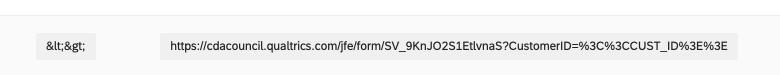
The first column should be the customer ID, but as you can see from the full URL, it is gibberish. However, if I go to this candidate’s profile in our system (we have had to ask for the CustomerID # since the embedded data is not acting as it should), I can see the email we sent, click the URL, and see that it is working properly, with the candidate’s Customer ID#.
In other words, on our end, it looks like the URL is correct when it is sent out to the recipient from our CRM. However, at some point after the URL is sent, possibly once the recipient begins taking the survey and completes the survey, something happens. Then when the response is recorded, the query string in the URL turns to gibberish and is recorded as such in our embedded data. But again, this doesn’t happen every time, and I can go back to the email of the affected recipients and see that it is correct when sent out from our CRM. We think it could be an encryption error, but after repeated conversations with Qualtrics support, have been told it’s an error in our end.
If anyone has experienced this, support or suggestions would be greatly appreciated. We are at a dead-end. And unfortunately, our CRM cannot be connected to Qualtrics through an API to potentially get around this error.