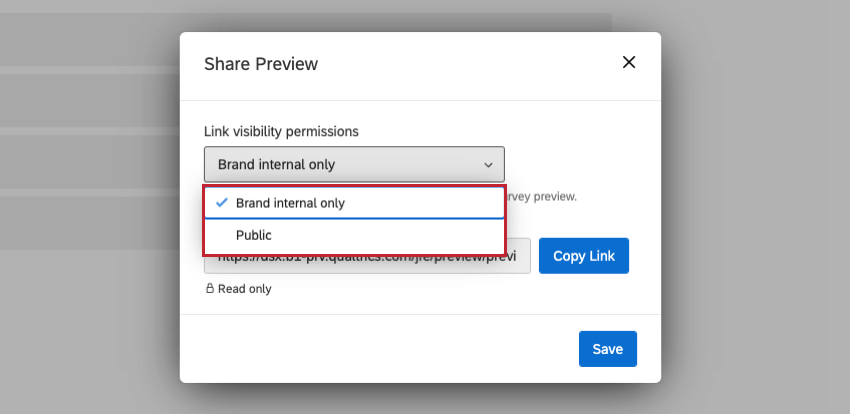Hi everyone!
I've been going through the API documentation but haven't been able to find a way to retrieve the "preview link" for a survey through the API. While I'm able to get the published survey link via API, I was wondering if anyone knows how to access the preview link without having to manually copy it from the Qualtrics dashboard.
Any insights or suggestions would be greatly appreciated!
Thank you!