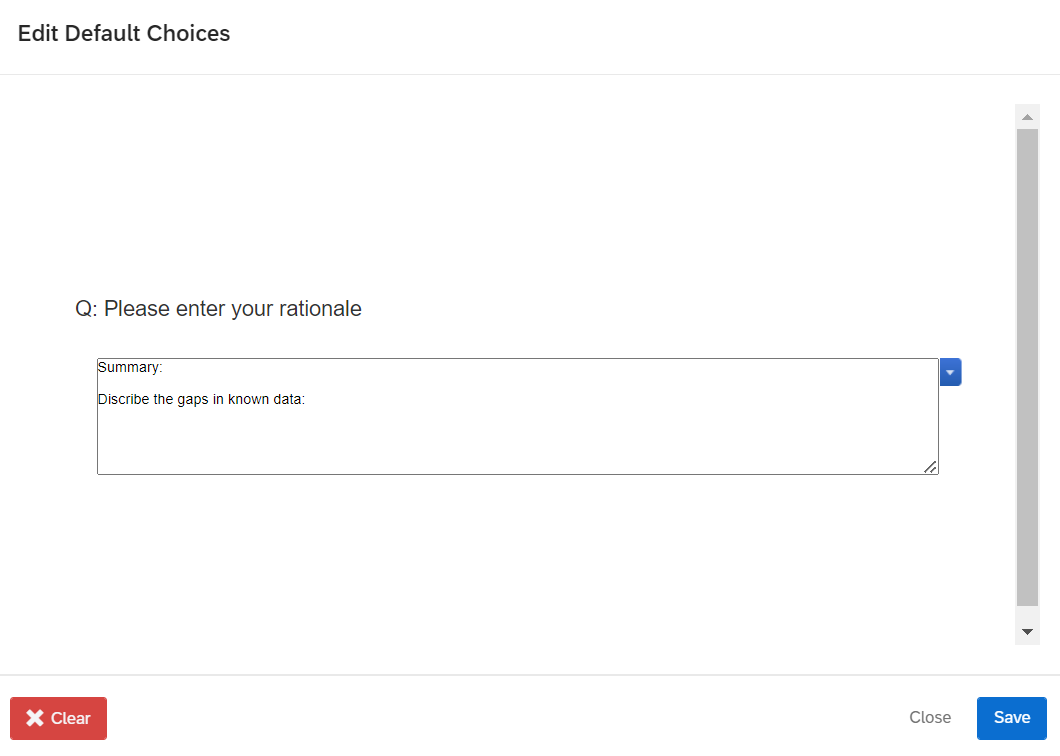Hi All,
very new to this - coming from ODK which shares a number of features. My question may have an answer related to this: Custom code to add an editor to respondents' entries in the Essay Text Box? | XM Community (qualtrics.com) but i am yet to understand JavaScript or how to implement many of the features of Qualtrics.
What i’m looking for is, depending on a Yes/No question, to present an essay text box with a header already within it or an alternate text box with 2 headers. If “yes”, the text entry will appear as below, if “no” just the Summary will appear. My respondents are all scientists, so they’re used to the compartmentalisation of responses.
Q: Please enter your rationale
| Summary: answer will get written in here
Describe the gaps in known data: a second block of text then gets entered
|
My first draft is to have a 2nd textbox appear when “yes” is selected, but that seems like cheating  and isn’t an efficient use of an “essay” style textbox. Equally, i could ask them to add their own headers but i understand the limitation of evaluating answers within free text and pre-defined headers seem like an efficient way to make their job easier and mine too.
and isn’t an efficient use of an “essay” style textbox. Equally, i could ask them to add their own headers but i understand the limitation of evaluating answers within free text and pre-defined headers seem like an efficient way to make their job easier and mine too.
Thanks for reading,
jeff