Hello everyone,
i’m trying to make my question look like this, depending on the answer clicked by th respondant.
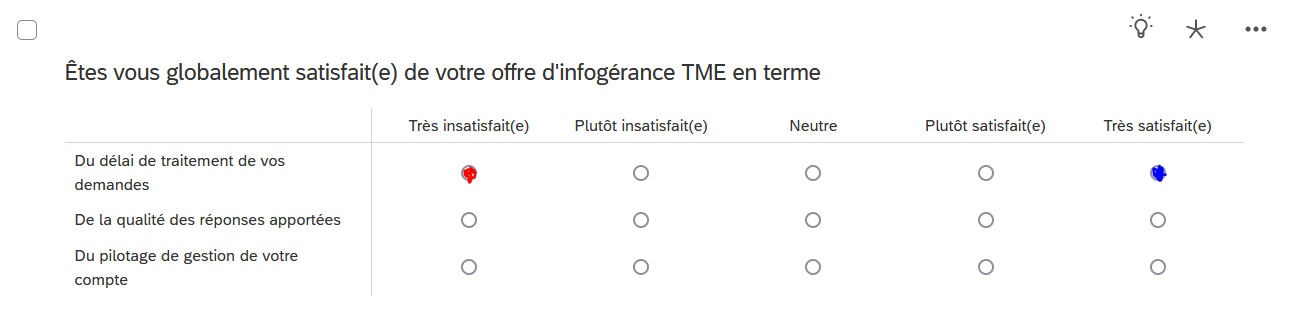
Is there a java code available for this ?
Hello everyone,
i’m trying to make my question look like this, depending on the answer clicked by th respondant.
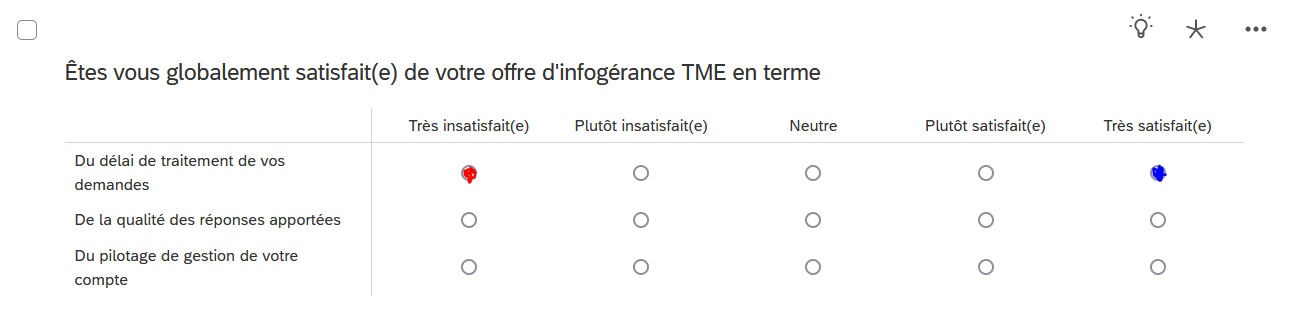
Is there a java code available for this ?
Hi
i cant figur out how to chance the color off the ball, but i found this.
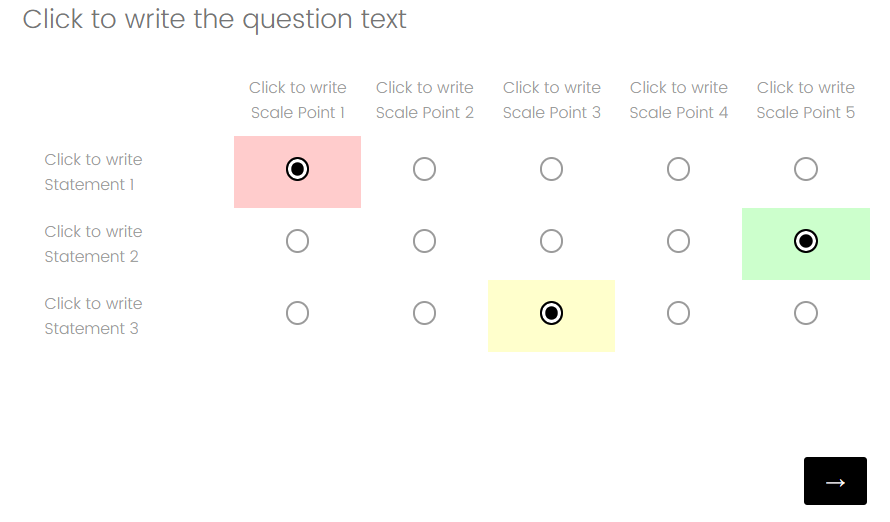
Will this works for you?
you can do that by having this java code:
Qualtrics.SurveyEngine.addOnload(function() {
// Function to highlight cells based on selected radio buttons
function highlightCells() {
// Reset background color of all cells
var allCells = document.querySelectorAll('.QuestionBody td');
allCells.forEach(function(cell) {
cell.style.backgroundColor = ''; // Reset background color
});
// Highlight selected cells
var radioButtons = document.querySelectorAll('.QuestionBody inputntype="radio"]:checked');
radioButtons.forEach(function(radioButton) {
var cell = radioButton.parentNode;
if (cell.tagName === 'TD') {
var scalePoint = parseInt(radioButton.value);
switch(scalePoint) {
case 1:
cell.style.backgroundColor = '#ffcccc'; // Red
break;
case 2:
cell.style.backgroundColor = '#ffebcc'; // Orange
break;
case 3:
cell.style.backgroundColor = '#ffffcc'; // Yellow
break;
case 4:
cell.style.backgroundColor = '#e5ffcc'; // Greenish
break;
case 5:
cell.style.backgroundColor = '#ccffcc'; // Green
break;
}
}
});
}
// Execute the function to highlight cells on load
highlightCells();
// Listen for changes in the survey (e.g., when a radio button is clicked) and update the highlighting
this.questionclick = function(event, element) {
highlightCells();
};
});
and this css code
.highlight-selected {
background-color: #ffcccc; /* Change to your preferred highlight color */
}
Hey
Actually this is even better, this works perfectly, thank you, and thanks for the explanations in code !
I didn’t quite get what this last CSS code is for though, but everything is good now.
Thank you again.
i try it first with CSS, but that didnt work. So then with this script but i think i forgot the CSS was with a other try. You can delete the CSS code. But test it then again if it still works.
Enter your E-mail address. We'll send you an e-mail with instructions to reset your password.