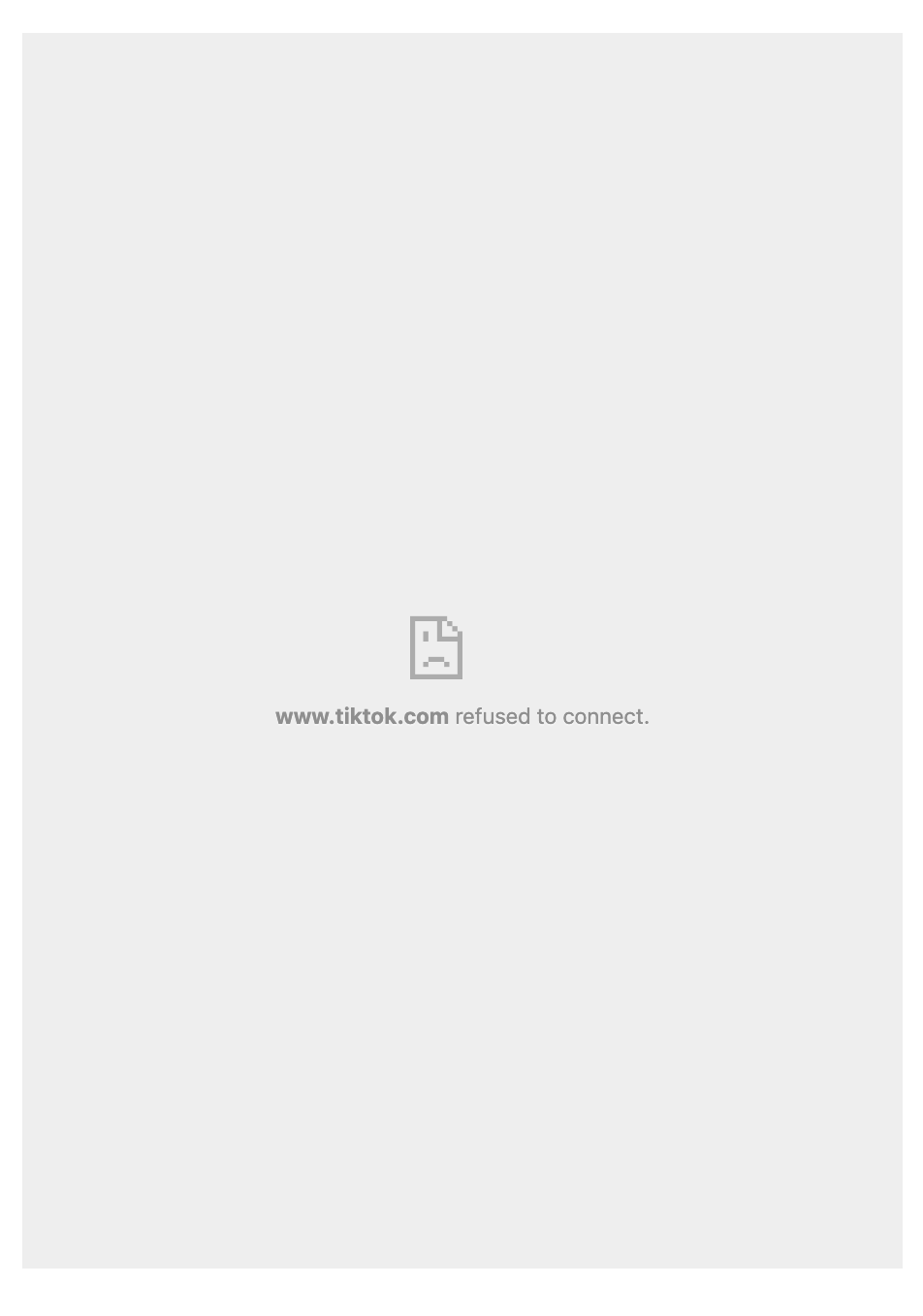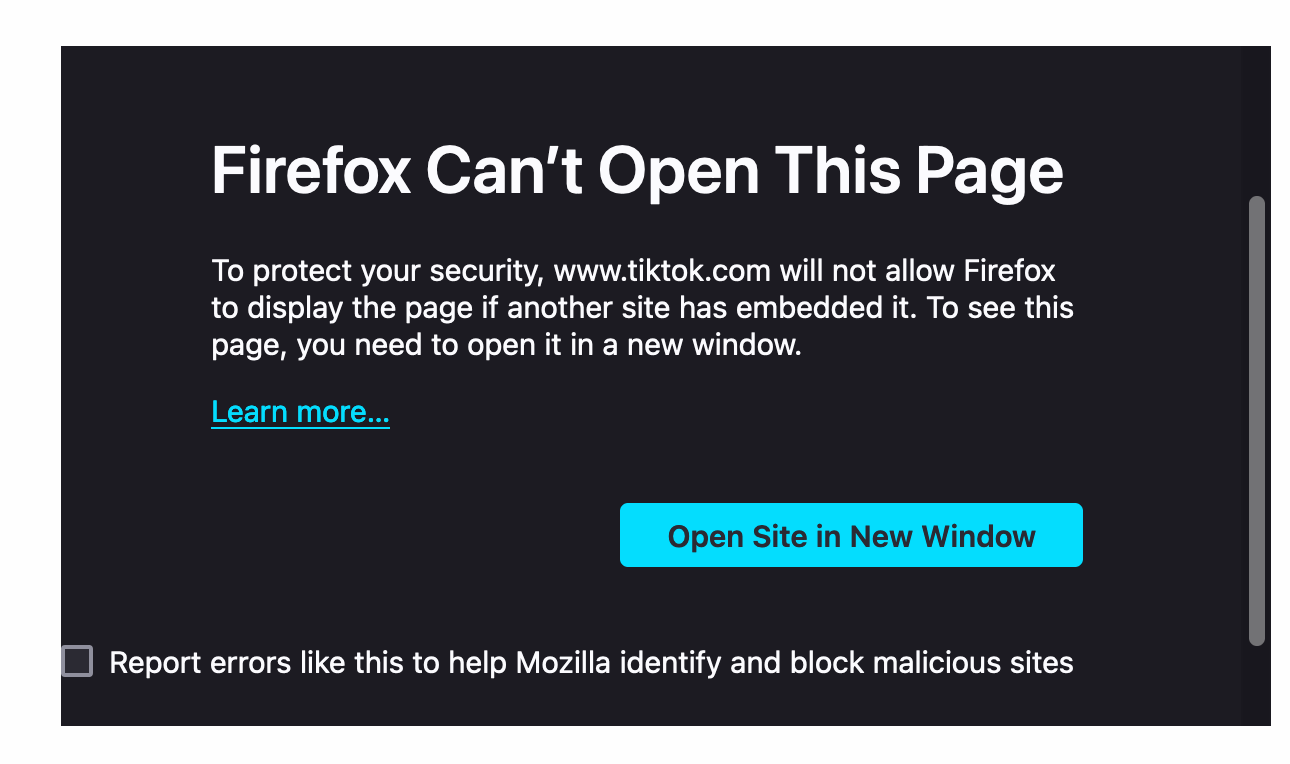I’m trying to embed a TikTok video in a Qualtrics survey.
I want to embed straight from TikTok because I plan to display a large number of videos (set by some embedded data).
I tried taking TikTok’s default embed text and putting it straight into the HTML field of a text field in Qualtrics.
TikTok makes it really easy to embed a video, but not much customization. You can generate an embed code here: https://www.tiktok.com/embed or even just by clicking Share/Embed on any video.
For instance, let’s take this video: https://www.tiktok.com/@amandaeveart/video/7264266991727299882
We can embed it with the HTML:
<blockquote class="tiktok-embed" cite="https://www.tiktok.com/@amandaeveart/video/7264266991727299882" data-video-id="7264266991727299882" style="max-width: 605px;min-width: 325px;" > <section> <a target="_blank" title="@amandaeveart" href="https://www.tiktok.com/@amandaeveart?refer=embed">@amandaeveart</a> a little compilation of some of the tic-tac-toe boards ive made over the past few months 🥹🫶🏻 <a title="airdryclay" target="_blank" href="https://www.tiktok.com/tag/airdryclay?refer=embed">#airdryclay</a> <a title="oilpainting" target="_blank" href="https://www.tiktok.com/tag/oilpainting?refer=embed">#oilpainting</a> <a title="artistoftiktok" target="_blank" href="https://www.tiktok.com/tag/artistoftiktok?refer=embed">#artistoftiktok</a> <a title="tictactoe" target="_blank" href="https://www.tiktok.com/tag/tictactoe?refer=embed">#tictactoe</a> <a title="uvresin" target="_blank" href="https://www.tiktok.com/tag/uvresin?refer=embed">#uvresin</a> <a target="_blank" title="♬ What Was I Made For? [From The Motion Picture "Barbie"] - Billie Eilish" href="https://www.tiktok.com/music/What-Was-I-Made-For-From-The-Motion-Picture-Barbie-7255081252415375362?refer=embed">♬ What Was I Made For? [From The Motion Picture "Barbie"] - Billie Eilish</a> </section> </blockquote> <script async src="https://www.tiktok.com/embed.js"></script>
That code embedded into Qualtrics gets me the following when I preview:
@amandaeveart a little compilation of some of the tic-tac-toe boards ive made over the past few months 🥹🫶🏻 #airdryclay #oilpainting #artistoftiktok #tictactoe #uvresin ♬ What Was I Made For? [From The Motion Picture "Barbie"] - Billie Eilish
I tried taking that javascript link at the end, “https://www.tiktok.com/embed.js”, and embedding it with Qualtric’s Embed Javascript feature like:
Qualtrics.SurveyEngine.addOnload(function()
{
/*Place your JavaScript here to run when the page loads*/
jQuery.getScript("https://www.tiktok.com/embed.js");
});
Unfortunately this doesn’t get us any better.
Suspect it is a javascript issue somehow. Any ideas?