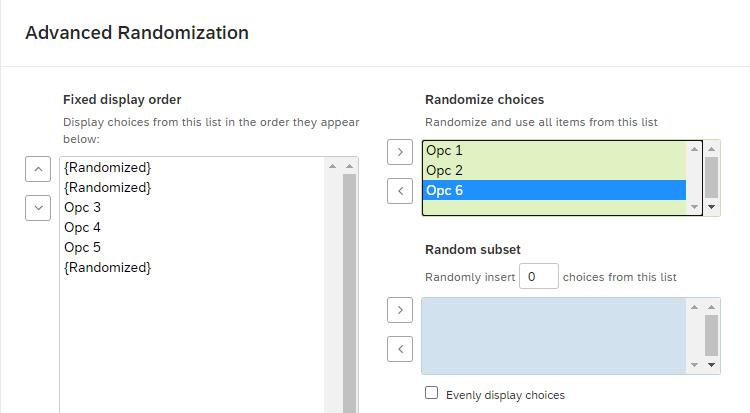Hi all,
I have a multiple-choice question in my survey. In this question, I have 16 options a respondent can choose from.
I want 4 of these answer choices to be next to one another wherever they get randomly placed.
How am I am able to achieve this?
Any help would be greatly appreciated. Thanks guys!