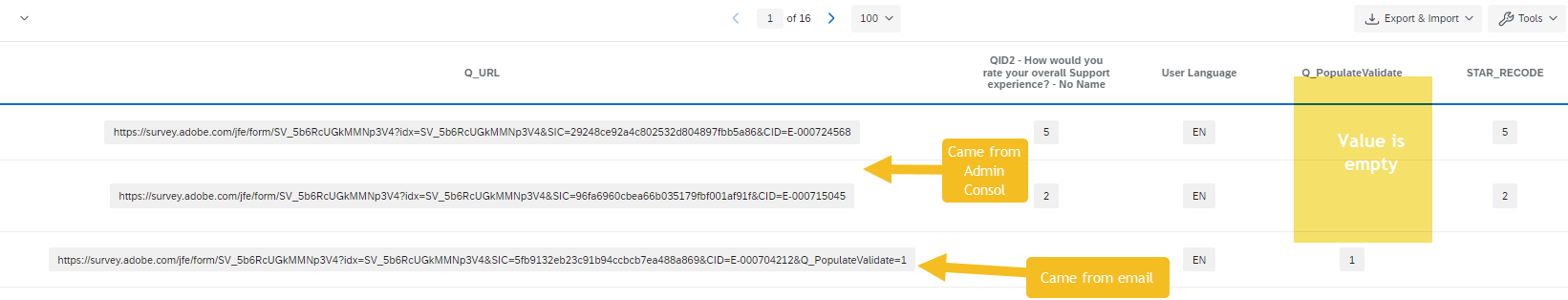 CSME-47557.pdfQ_PopulateValidate = null/empty for survey responses received and it should NOT be happening as a fx was put in place that :
CSME-47557.pdfQ_PopulateValidate = null/empty for survey responses received and it should NOT be happening as a fx was put in place that :
- Added a separate block to appear before actual question and auto click of next button when answered.
- Added branch logic to capture Q_PopulateValidate embedded data and use later to populate stars on third page of survey when entered via online portal (admin console.)
I did discover a way to replicate Q_PopulateValidate = null/empty for survey responses available/taken via the Admin Console . I manufactured this url (https://survey.adobe.com/jfe/form/SV_4T8wxDGV3BnudjU?idx=SV_4T8wxDGV3BnudjU&SIC=testcasetestcasetestcase&CID=E-testcase) for PRD testing ( This is an example for one of our CSAT Surveys ( DMe). If user is presented with the Take Survey button , browser opens to first question , if user does nothing on the page , at collection time( some surveys 1 hour or up to 24 hours later) we are capturing this empty response. I thought this should not happen or the expectation would be it would capture nothing. Try to mitigate the collection of null/empty responses
Attachments are the snapshot of the response captured per taking this survey link and the Qualtric report for survey showing - we are getting null/empty values sometimes
(https://survey.adobe.com/jfe/form/SV_4T8wxDGV3BnudjU?idx=SV_4T8wxDGV3BnudjU&SIC=testcasetestcasetestcase&CID=E-testcase)





