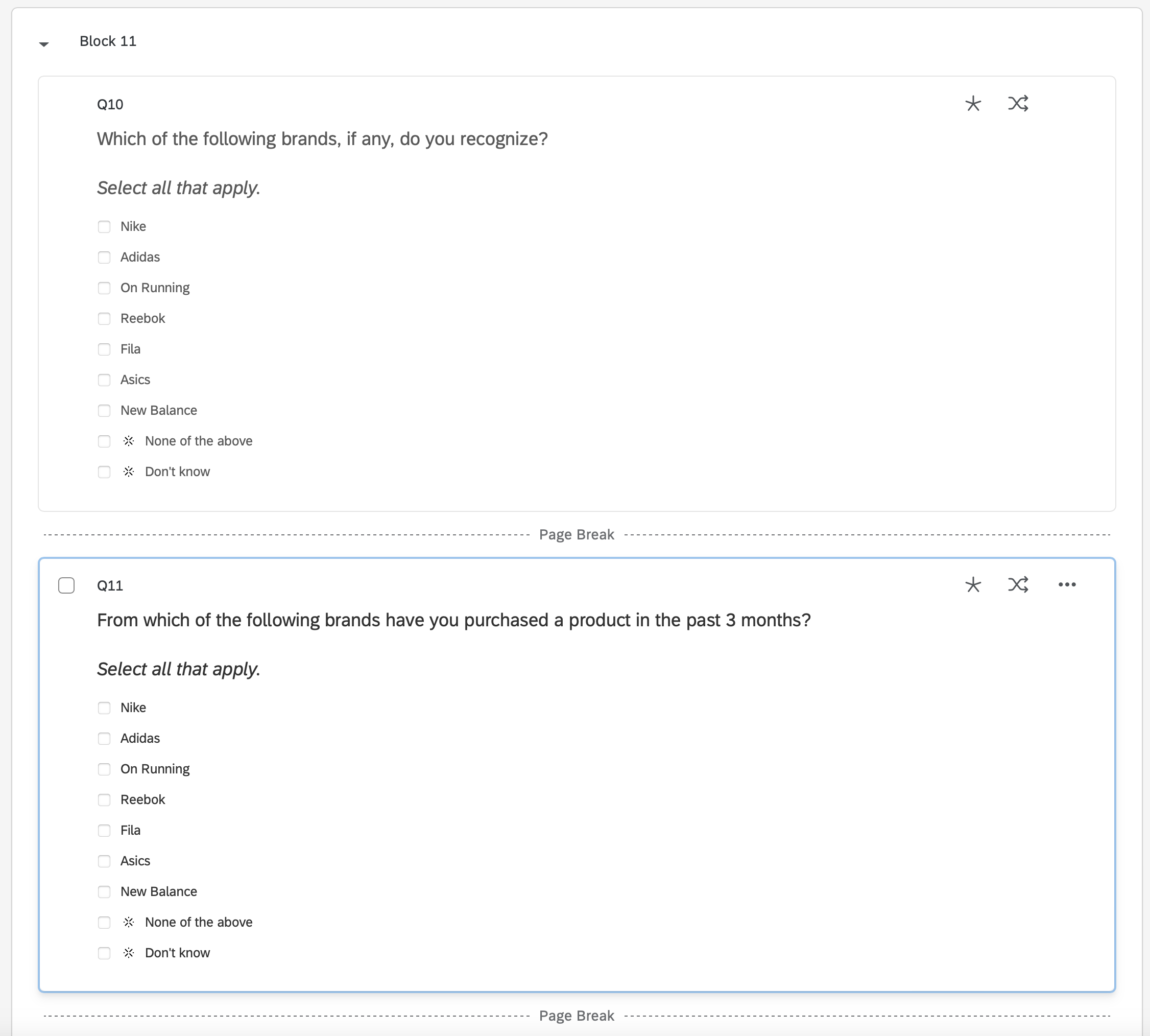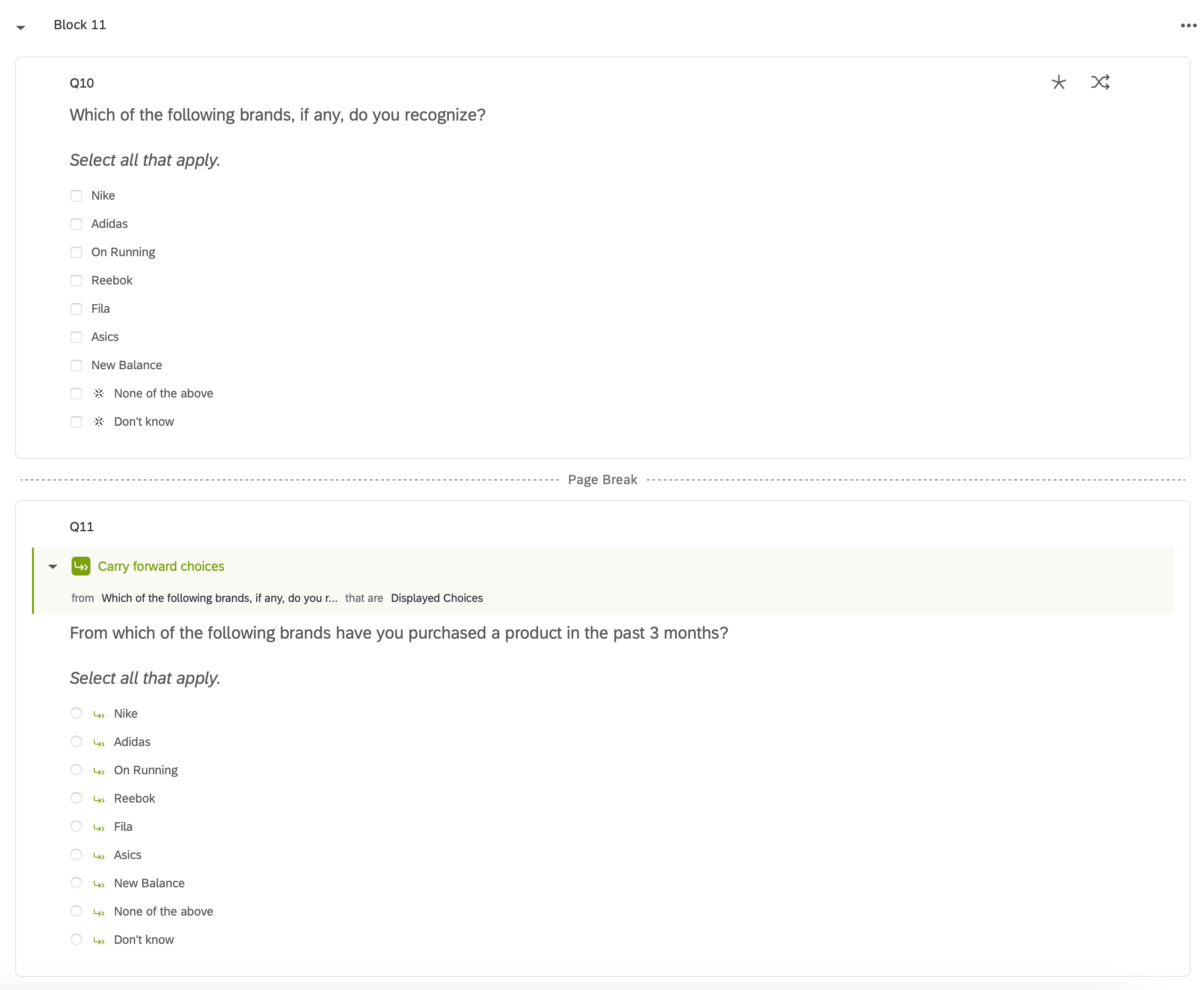I would like to do the following with questions Q10 and Q11 (screenshot below):
Step 1. Randomize the order of the 1st 7 response options (the brands) while anchoring the last 2 response options (which are both “exclusive” response options). This Step can be done using advanced randomization.
Step 2. Carry over the randomized order of the 1st 7 response options (the brands) in Q10 to Q11 (i.e., the randomized order of brands in Q11 must appear in the same randomized order as they appeared in Q10) while, at the same time, anchoring the last 2 response options (which both must still be “exclusive” response options). Step 2 cannot be done using “carry forward choices” because the “advanced randomization” from Q10 cannot be carried over to Q11.
Question 1: How can I accomplish Step 2? What is the simplest way, JS or Survey Flow? If JS, what code would be required? (I’m novice at JS)
Question 2: Additionally, how can I record the order that response options were presented in Q10 and Q11 in the output of the dataset? (Ideally it would be a single variable and data would appear as, e.g., “1,4,5,2,3,7,6” for the 7 brands)