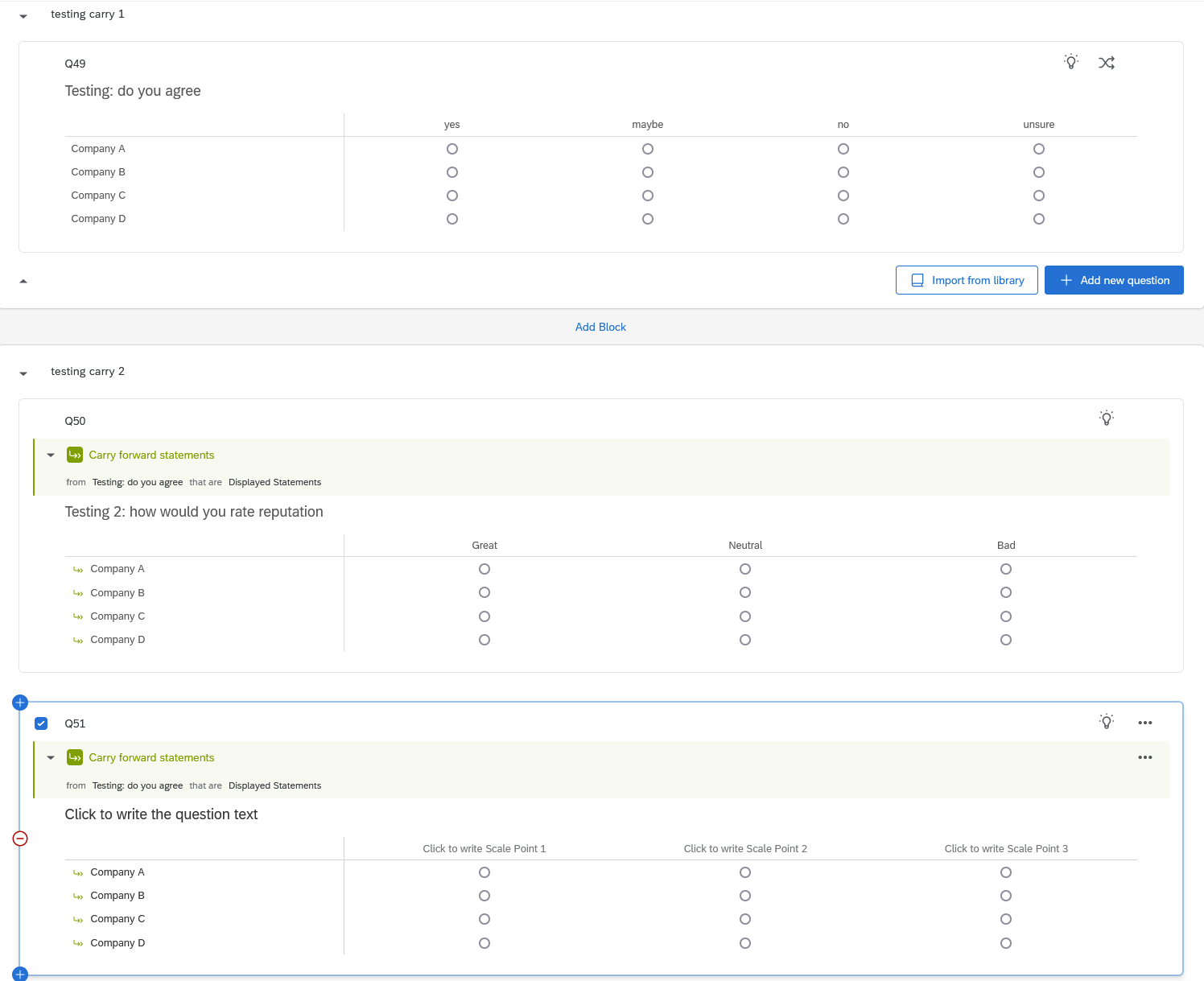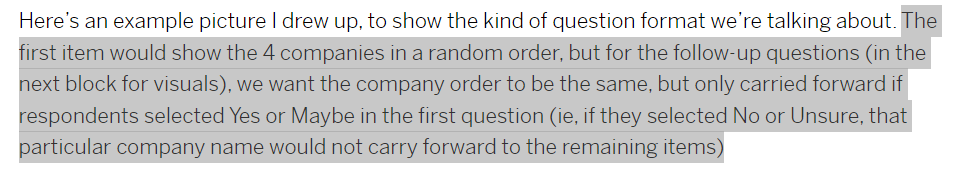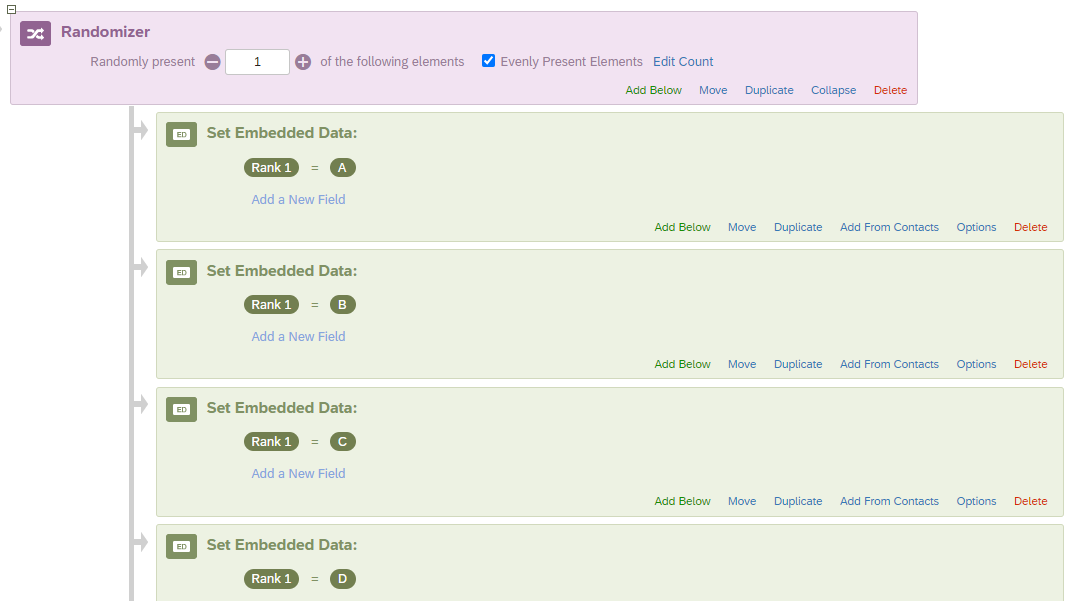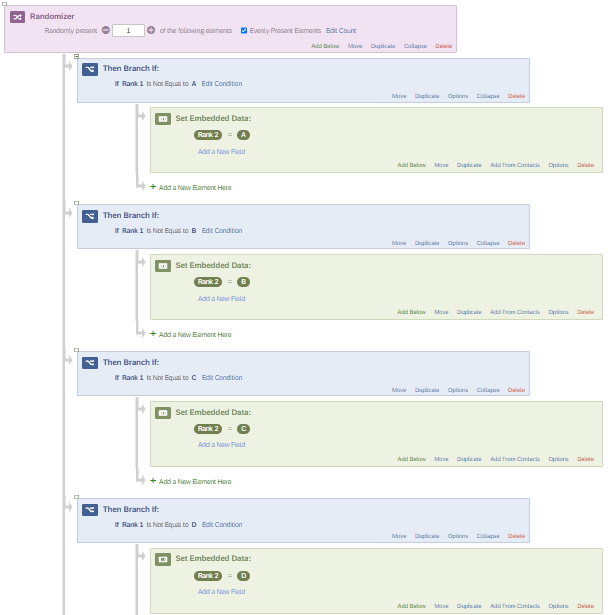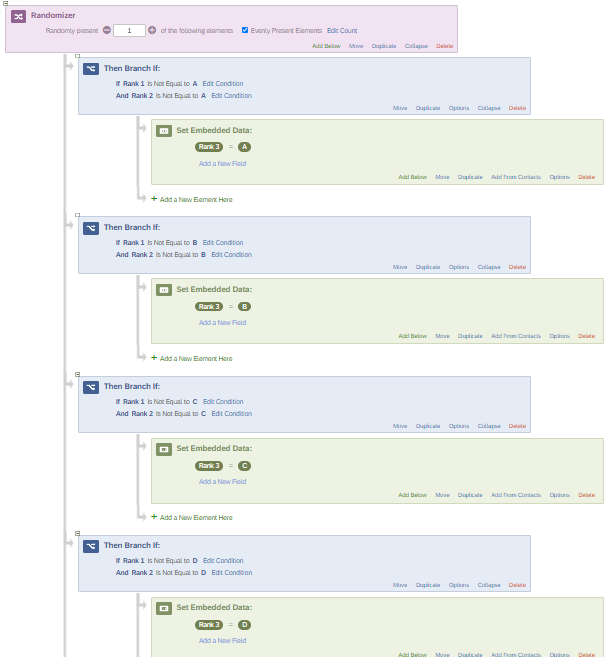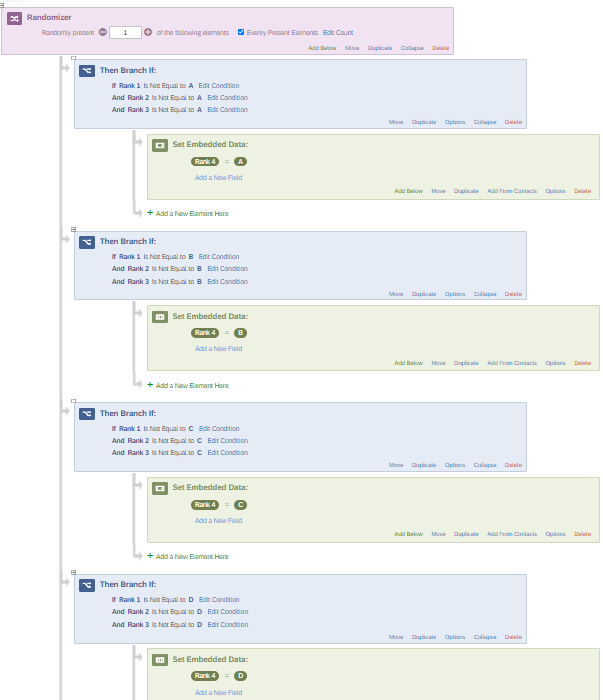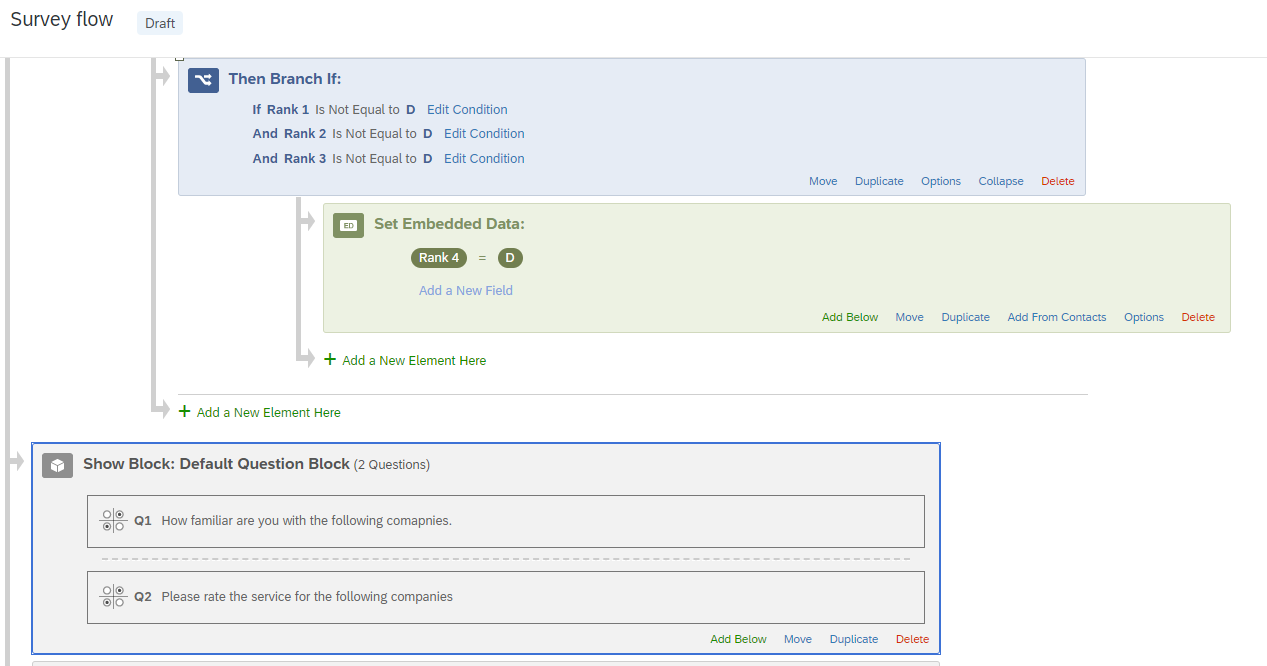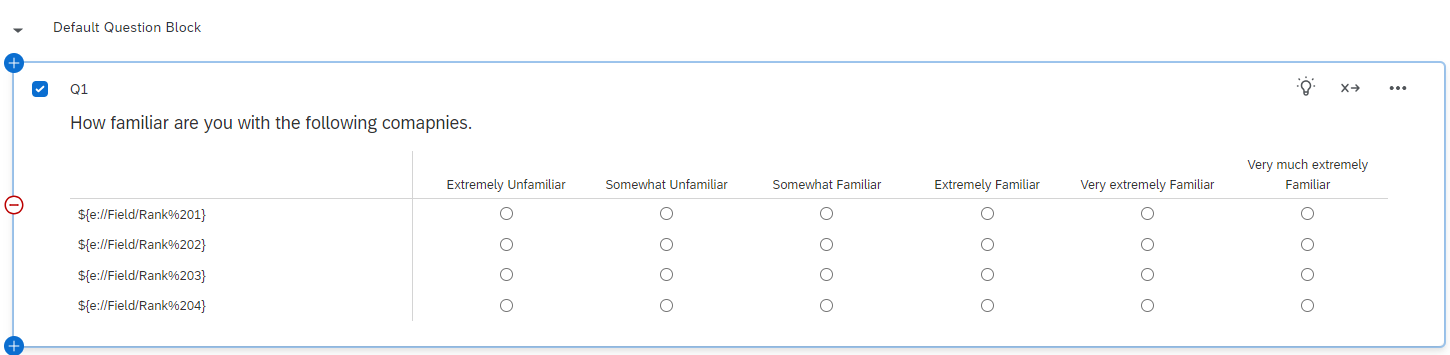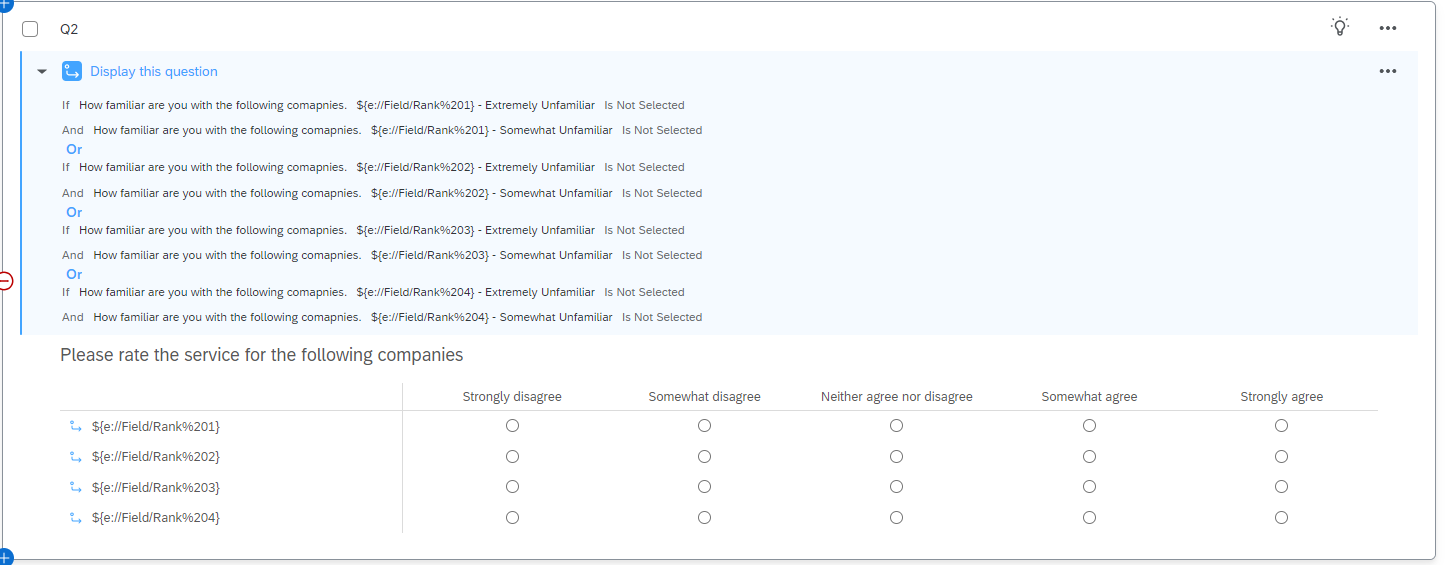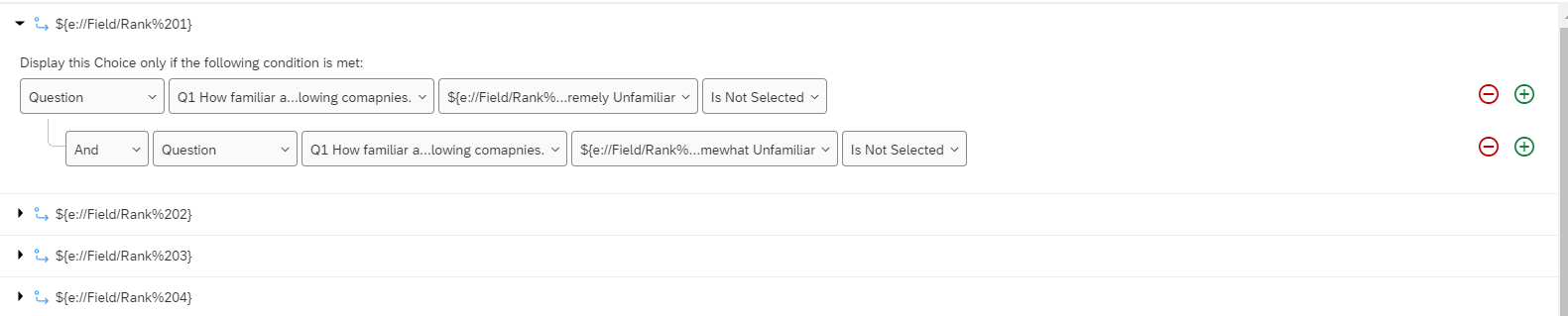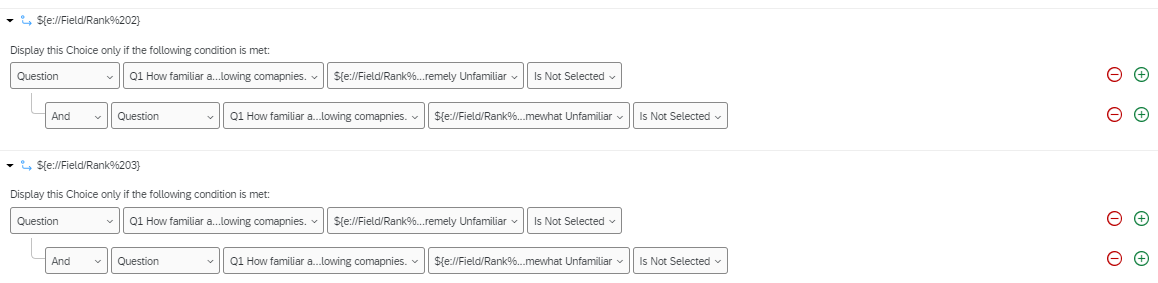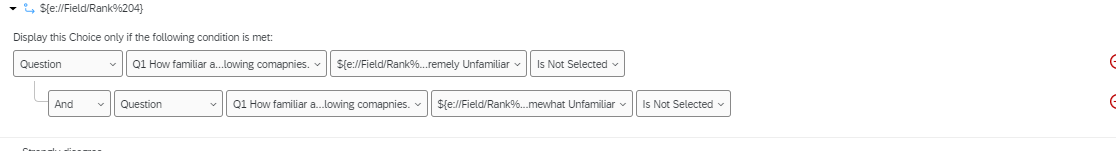We are working on a client brand funnel, where we first ask levels of familiarity to various companies (matrix) and then follow items (e.g. reputation, consideration, etc, all matrix) about only the companies they are somewhat familiar with.
We have multiple needs here (and since the project is client-approved, they’d be hard to change). First, the order of the companies in the first funnel item (familiarity) should be randomized, so there’s no display order effect. And, we want the follow-up items to follow the same order as the familiarity/first item (so it’s consistent for the respondent to follow).
Next, in the follow-up items, we only want to display the companies that the respondent is somewhat familiar with - problem is, familiarity is a 6-point scale, where the top 4 are ‘somewhat familiar’ or higher (and would move forward), and there are 2 scale points that are not acceptable and we would not carry-forward that company name to future items.
We’re running into an issue where we can’t seem to both preserve a randomized order from the first question onto the follow-up items AND displaying future statements based on multiple acceptable/multiple not-acceptable response options.
From what we’re found, carry-forward the statements from the familiarity item to the later ones WILL keep the randomization order, but only allows us to choose to display/not display companies in the list based on 1 answer choice (can be “x is selected” or “y is not selected”, but NOT “y nor z (2 choice) are not selected”).
We’ve also tried building the later brand funnel items in a static mode and using individual display logic for each company to tie back to familiar/not back in the familiarity item - but this doesn’t let us follow the same randomization pattern that was used in the original familiarity item, and they were either static (as we programed them) or random in their own, unmatching way (if we turned on randomization for that individual question).
We can’t seem to find any other community posts or javascript suggestions that address the problem of needing to display based on multiple acceptable (or not display based on multiple unacceptable) answer options, while still keeping the randomization consistent across multiple items.
Does anyone have any suggestions at all? (hopefully besides making 24 versions of the block in all the orders and having to manually collapse them back down in data cleaning...)
Here’s an example picture I drew up, to show the kind of question format we’re talking about. The first item would show the 4 companies in a random order, but for the follow-up questions (in the next block for visuals), we want the company order to be the same, but only carried forward if respondents selected Yes or Maybe in the first question (ie, if they selected No or Unsure, that particular company name would not carry forward to the remaining items)