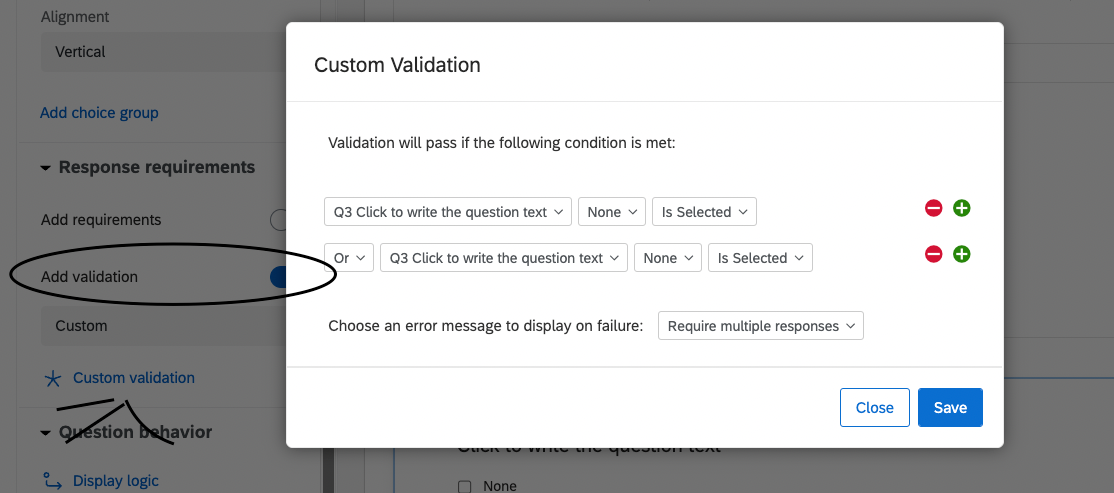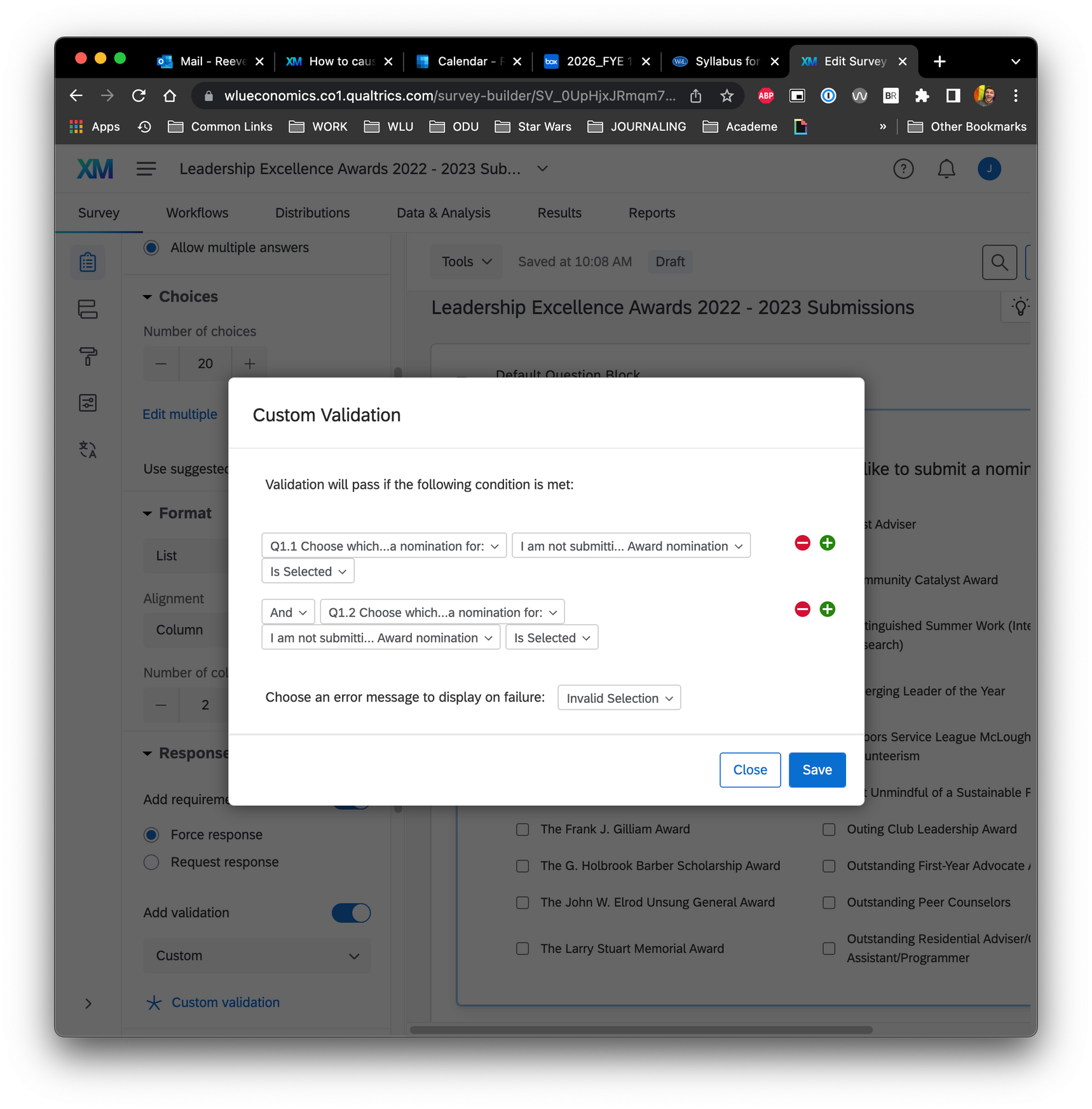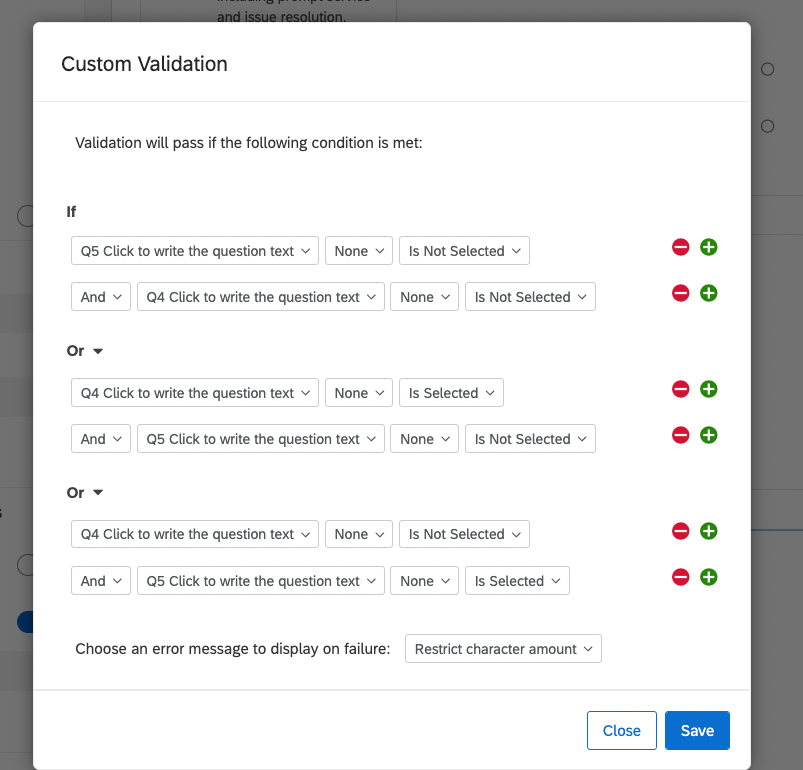Hello!
I am trying to make my qualtrics survey force an error/validation if an individual selects the two exclusive options in my first two questions. The questions are:
- Please select which Individual Award(s) you are nominating.
- None (exclusive)
- Option 1
- Option 2
- etc. (19 total options, plus "None (exclusive)"
- Please select which Group Award(s) you are nominating.
- None (exclusive)
- Option 1
- Option 2
- Option 3
- Option 4
I want it so if someone selects the "None" option in BOTH of these, it gives them an error message and doesn't let them proceed. I work on a college campus so I know we'll probably get a few folks trying to be funny, and we want to be funny back with a custom message.