I’m creating a survey that asks a series of questions based on 14 clinical vignettes.
For each clinical vignette, the respondents are asked to tick the relevant antimicrobials from a multi-select list:
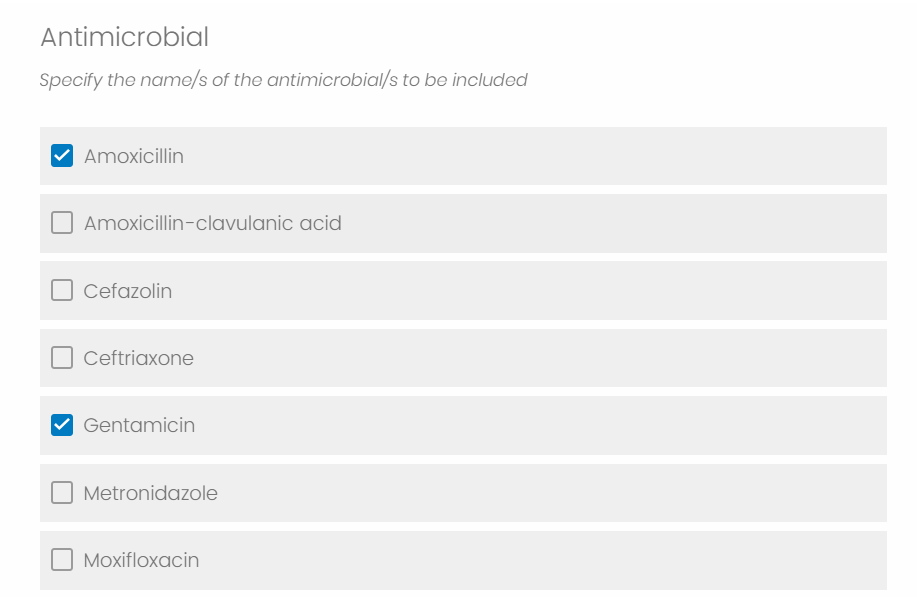
The respondents then have to answer some Assessment questions based on the antimicrobials they have selected. I’ve used a loop and merge feature for this and it works well.
My problem is that each time the above antimicrobial question is asked for a new clinical case, the previous selections are pre-filled with the respondent’s previous selections. I want them to be cleared each time.
This is my Survey Flow logic:
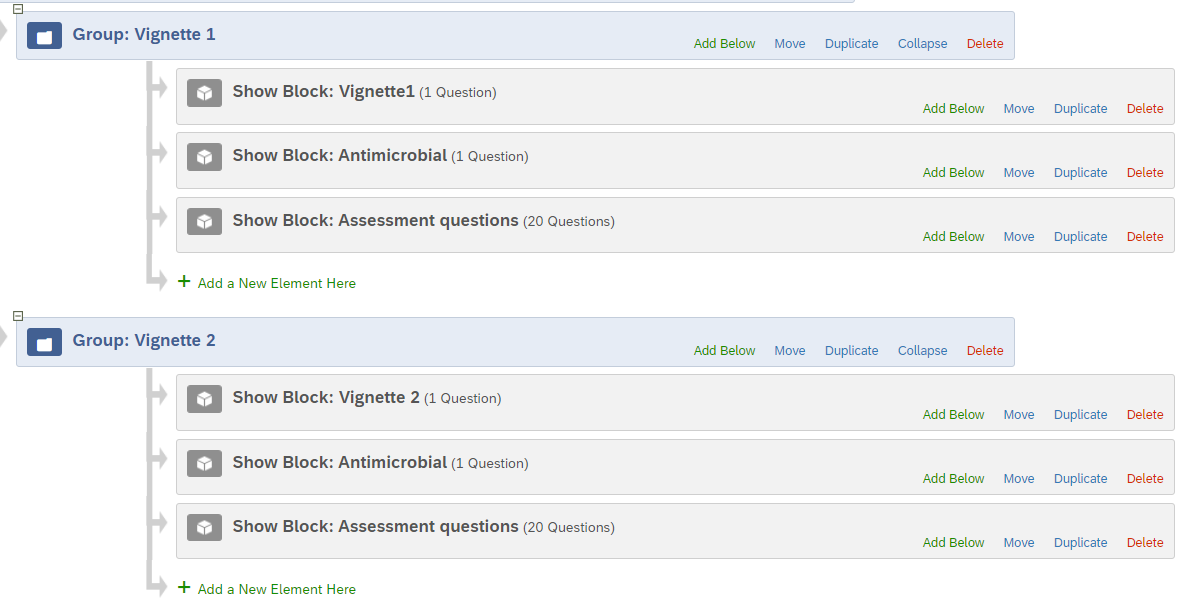
How do I get these selection to be cleared each time the respondent has to answer this question?






