Hi All,
How do I collect meta data in the survey?
Im not understanding what this means in the link
Its just saying simply add it
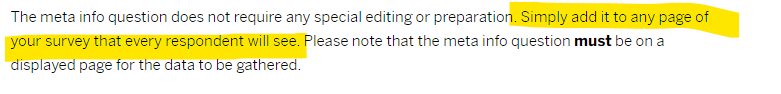
Im trying to collect below sort of info??

Do i need to add a question with name “metadata” and make the condition display = false?
Thank you
Praveen
