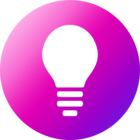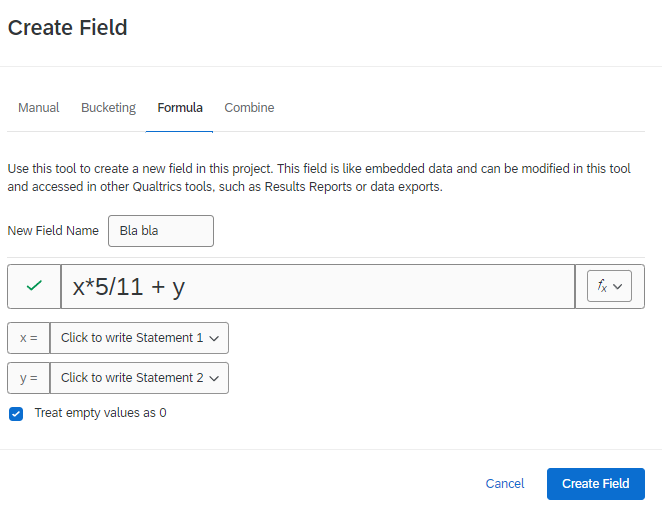Hi all,
I know this may not be best practice, but I’m tasked with figuring this out all the same.
We are running a test for our satisfaction question within the same survey project - one containing a the question with an 11-point scale (Version A) and one containing the same question question, but with a 5-point scale (Version B).
I have figured out how create a formula that transforms Version A’s result into a result that would ‘fit’ within Version B’s 5-point scale. However, this new value is a standalone field that I would like to coalesce with results from Version B. I know there is a Combine option, but since the formula created field is not Embedded data I cannot use it there.