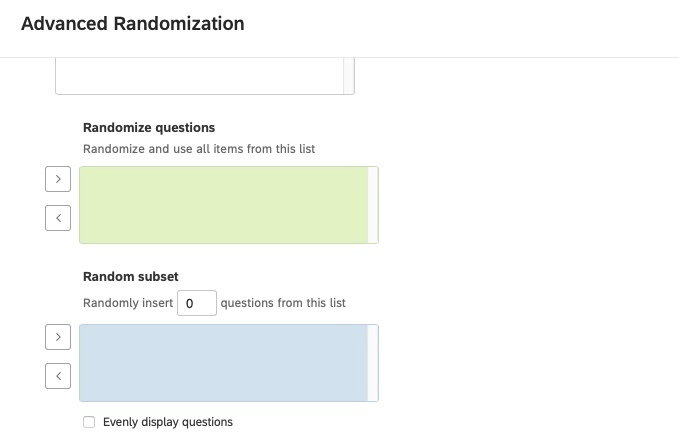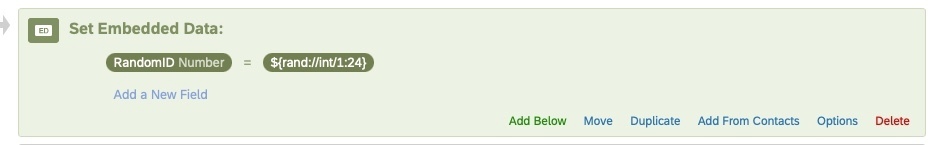I have a total of 12 questions in a block (say, Q1-Q12) and I want to show them in a manner that Q1 appears for everyone for sure and out of rest (Q2-12) only one should appear in the ratio 8:4:1:1:1:1:4:1:1:1:1 for Q2-12. However, I am not able to find option to do uneven randomization in advanced randomization options for questions of block. Only two options (randomize all or randomize evenly) are available.
Is there any way by which I can get the questions shown in desired ratio?
Please help. Thanks.