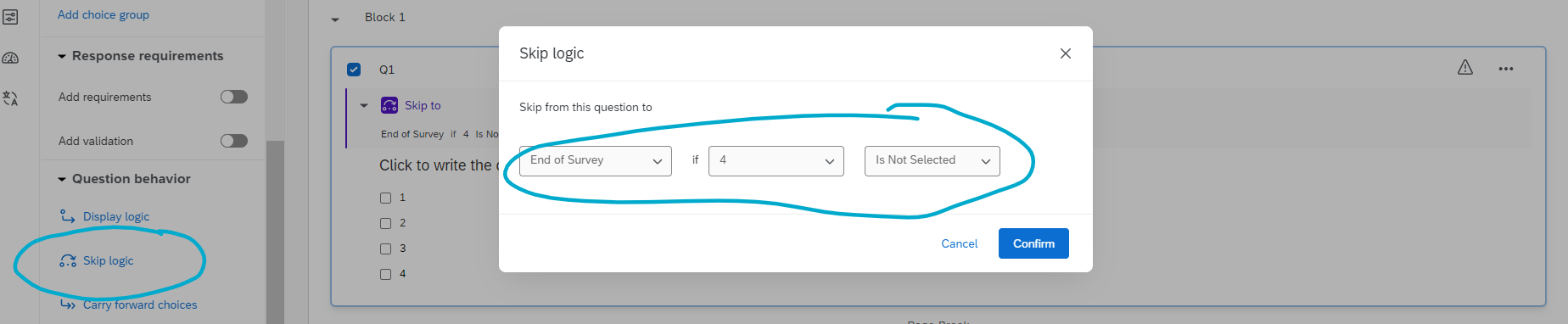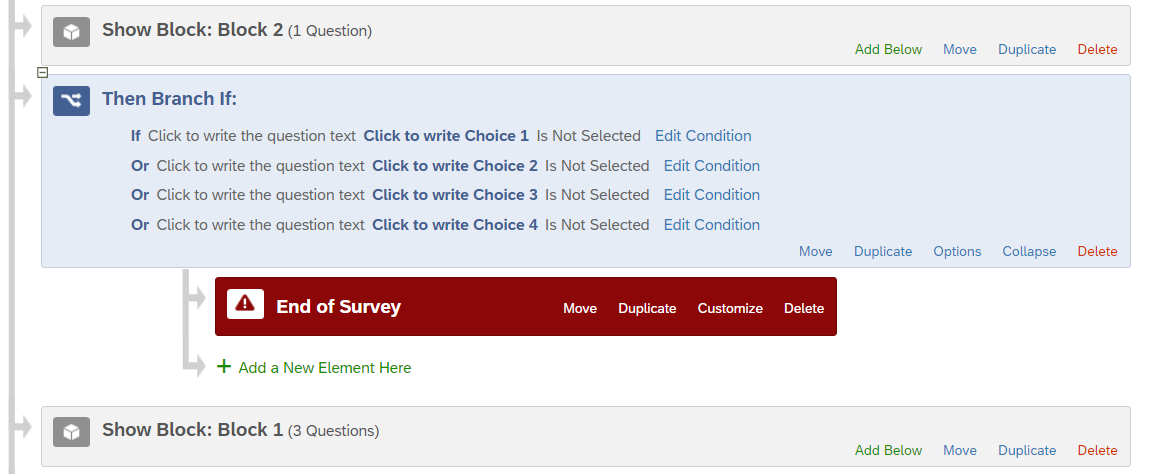Hi,
In my survey there’s a multiple choice question (multiple answers allowed) and I would like to end the survey if a certain option is NOT selected i.e.
Option 1
Option 2
Option 3
Option 4
If Options 1, 2, 3 and 4 are selected, the survey proceeds. However, if Option 4 is NOT selected (for example), the survey has to end.
I’ve tried adding branching logic but it doesn’t seem to trigger for some reason.
What do you think I’m doing wrong?
Thanks so much in advance!