Hello! I am trying to figure out how to get the MC answers aligned with the question text. I currently have two columns coded in CSS: the left one includes the pinned image, and the right includes the questions and answers. Additionally, this is a very complex survey (with over 400 questions), so the ability to replicate this process throughout would be helpful! I have included a screenshot and the code (CSS & HTML) I have been using thus far - I have not tried JavaScript (I am not super knowledgable)
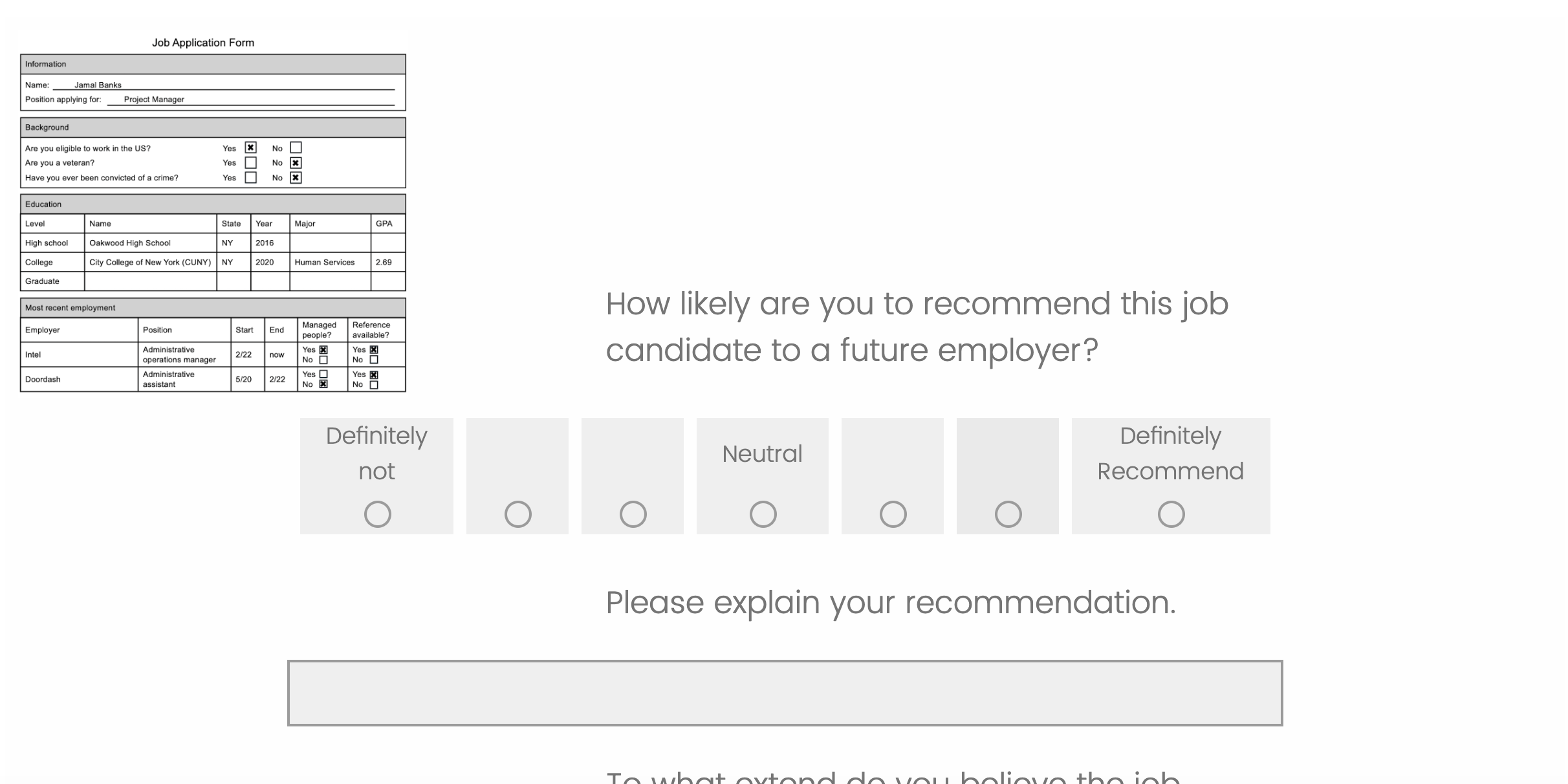
CSS:
/* Create a two-column layout */
#TwoColumnLayout {
display: flex;
flex-direction: row;
}
/* Style the left column (for the pinned image) */
#LeftColumn {
position: fixed;
top: 10px;
left: 10px;
width: 50%; /* Adjust the width as needed */
height: auto;
}
/* Style the right column (for the survey questions) */
#RightColumn {
margin-left: 32%; /* Adjust the margin to prevent overlap */
width: 68%; /* Adjust the width as needed */
}
HTML (I put every question in the right column using the code below):
<div id="RightColumn">How likely are you to recommend this job candidate to a future employer?</div>
Does anyone have any suggestions? Thanks!





