Hi all,
Is there a way to get text/graphic questions to appear in my data export? I want to be able to see for each participant, whether a specific text/graphic question appears to them.
My survey has a series of questions linked together with complex display logic - depending on the participant’s response, the logic will lead to a text/graphic question being shown.
Specifically:
- I have a series of 15 clinical scenarios
- For each scenario, the participant clicks through a series of question asking about a prescription
- depending on what they’ve clicked, my qualtrics survey will show whether that prescription was compliant or non-compliant with guidelines. The compliant/non-compliant questions are text/graphic questions and there is no user interaction
- Participant then moves onto the next clinical scenario and does this process again
This is my survey flow. Note that the compliance questions are positioned at the end of the “Assessment questions” block
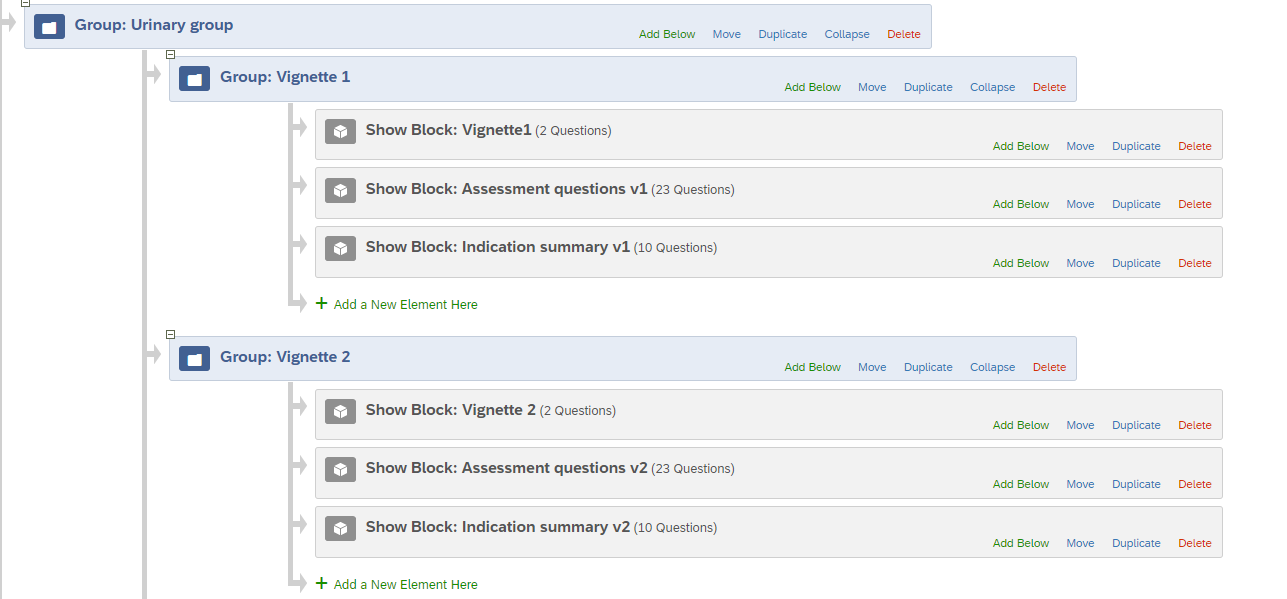
My problem is that the compliant and non-compliant questions don’t appear in my data export. So I can’t see what the end result was. I REALLY don’t want to have to somehow build that logic into my Excel spreadsheet to get the compliance outcome.
Can someone help me please?
Thank you!




