Pretty much what the title says. I have a block with 15 slider questions and I would like to reduce spacing between questions as possible.
Thank you
Pretty much what the title says. I have a block with 15 slider questions and I would like to reduce spacing between questions as possible.
Thank you
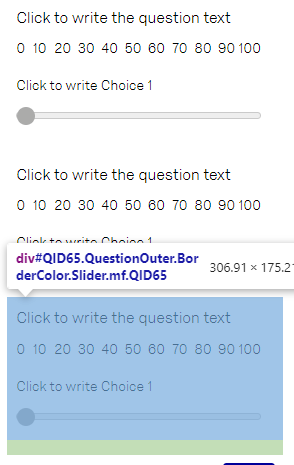
The standard padding is defined with important which means it’s hard to overrule.
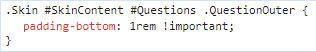
We need to define the style more specific. I used this JavaScript code for each slider that should not have any outer padding or margin.
Qualtrics.SurveyEngine.addOnReady(function()
{
var qid = this.questionId;
var styleSheet = document.styleSheetsh0];
styleSheet.insertRule('.Skin #SkinContent #Questions .QuestionOuter#' + qid + ' { padding-top: 0 !important; padding-bottom: 0 !important; margin-top: 0 !important; margin-bottom: 0 !important; }', styleSheet.cssRules.length);
});You can add it to every slider that should not have any margin or padding. If you want to have some but a smaller one, you can adjust the values of the style class from 0 to some low value (lower than standard 1rem for padding-bottom).
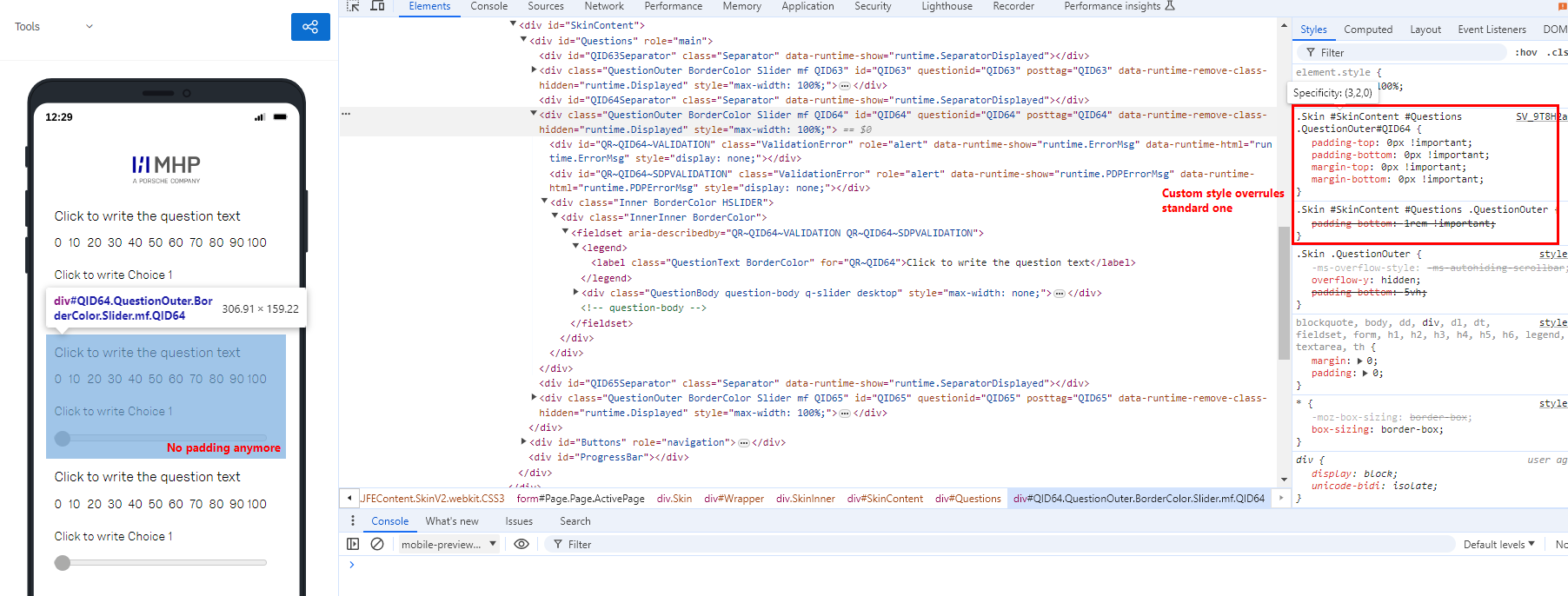
I tested with “Classic” layout. If it does not work for you, that might be the reason. Let me know which layout you are using then.
Best
Christian
Enter your E-mail address. We'll send you an e-mail with instructions to reset your password.