I'm trying to figure out how to require participants to answer exactly two out of three questions. It doesn't matter which two questions they answer, but they must answer two. Currently, my three questions are organized in a side-by-side question with one statement and three columns. Each column has a unique drop-down list (as each question has many answers). 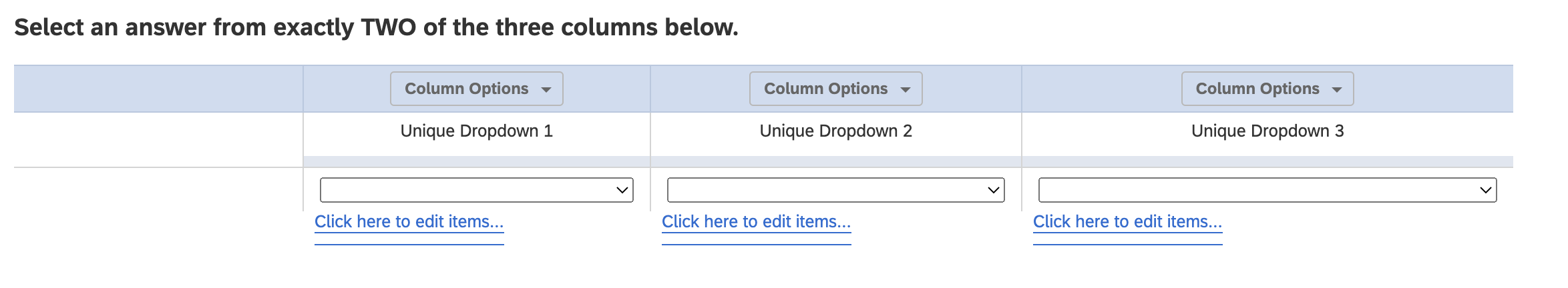 Is there custom validation I can use to require participants to select an answer for two of the three dropdowns (regardless of which two)?
Is there custom validation I can use to require participants to select an answer for two of the three dropdowns (regardless of which two)?
I am open to trying different methods for this, including creating three separate questions in one block, but I can't seem to find a way to require answers to exactly two questions when there are three questions to choose from.
How to require an answer for exactly TWO columns in a side-by-side question?
 +3
+3Best answer by MatthewM
You can use Custom Validation for this. The catch is that the interface in Qualtrics makes no sense because it shows the exact same label for all three columns ("Statement 1 (Recode)" in my example below.) However, you can tell them apart by their relative position in the list. You'll have 3 groups of conditions:
If Col 1 recode GT 0 and Col 2 recode GT 0 and Col 3 recode = 0
OR
If Col 1 recode GT 0 and Col 2 = 0 and Col 3 recode GT 0
OR
If Col 1 = 0 and Col 2 recode GT 0 and Col 3 recode GT 0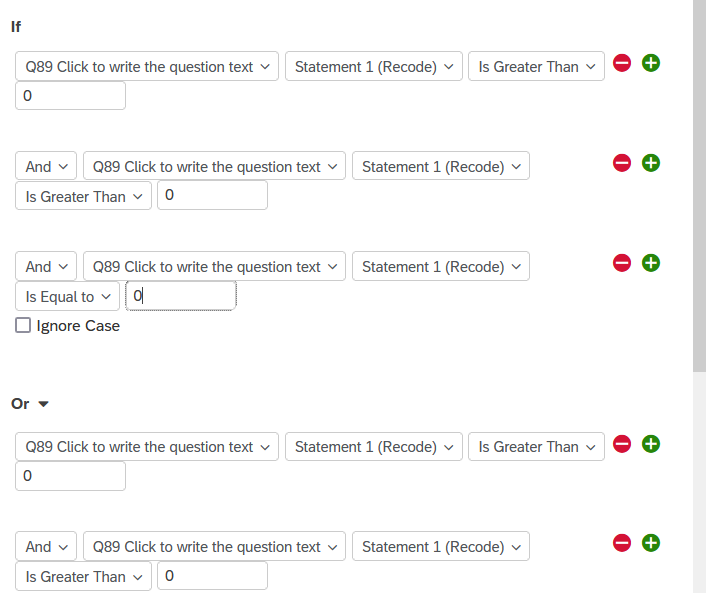
Sign up
Already have an account? Login

Welcome! To join the Qualtrics Experience Community, log in with your existing Qualtrics credentials below.
Confirm your username, share a bit about yourself, Once your account has been approved by our admins then you're ready to explore and connect .
Free trial account? No problem. Log in with your trial credentials to join.
No free trial account? No problem! Register here
Already a member? Hi and welcome back! We're glad you're here 🙂
You will see the Qualtrics login page briefly before being taken to the Experience Community
Login with Qualtrics

Welcome! To join the Qualtrics Experience Community, log in with your existing Qualtrics credentials below.
Confirm your username, share a bit about yourself, Once your account has been approved by our admins then you're ready to explore and connect .
Free trial account? No problem. Log in with your trial credentials to join. No free trial account? No problem! Register here
Already a member? Hi and welcome back! We're glad you're here 🙂
You will see the Qualtrics login page briefly before being taken to the Experience Community
Login to the Community

Welcome! To join the Qualtrics Experience Community, log in with your existing Qualtrics credentials below.
Confirm your username, share a bit about yourself, Once your account has been approved by our admins then you're ready to explore and connect .
Free trial account? No problem. Log in with your trial credentials to join.
No free trial account? No problem! Register here
Already a member? Hi and welcome back! We're glad you're here 🙂
You will see the Qualtrics login page briefly before being taken to the Experience Community
Login with Qualtrics

Welcome! To join the Qualtrics Experience Community, log in with your existing Qualtrics credentials below.
Confirm your username, share a bit about yourself, Once your account has been approved by our admins then you're ready to explore and connect .
Free trial account? No problem. Log in with your trial credentials to join. No free trial account? No problem! Register here
Already a member? Hi and welcome back! We're glad you're here 🙂
You will see the Qualtrics login page briefly before being taken to the Experience Community
Enter your E-mail address. We'll send you an e-mail with instructions to reset your password.


