The first page of my survey consists of a 10 question quiz (each question is worth 1 point). The second page of the survey will display the score from the quiz and a corresponding letter grade. For example, "Your score = 8, Your grade = A".
I figure out how to do the scoring and how to display that using piped text, but I'm having trouble setting the value of the letter grade based on the score.
Page 1 / 1
Hmm, one simple solution is having have 5 separate text boxes with different display logic? Pipe in the score number but write out Grade = A, Grade = B, etc. 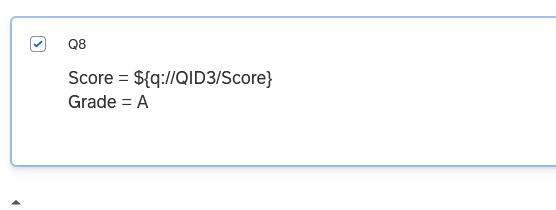 Then use display logic based on the score to display the correct text box on the second page. There are other options too, depending on how the way the score variable is set up. Hope this helps!
Then use display logic based on the score to display the correct text box on the second page. There are other options too, depending on how the way the score variable is set up. Hope this helps!
Leave a Reply
Enter your E-mail address. We'll send you an e-mail with instructions to reset your password.
