I read the entire section on Import & Export Surveys and it is working, but there are many post-import “clean up” items that I still need to do in questions and it is a long survey.
I am hoping to figure out a way to import my survey questions with VARIABLE NAMING so that I don’t have to do the repetitive task of putting them in after importing my questions. I do NOT want Recode Values with numbers, I want text strings. I haven’t been able to figure this out by trial and error.
Is there something like this that I can use with a text string? t Choice:99]]
I tried the formats below with numbers and they work, but not text.
- liChoice:{recode value}]] – Specifies the start of a choice. An optional recode value can be used to set the recode value of the choice.
- l>Answer:{recode value}]] – Specifies the start of an answer. An optional recode value can be used to set the recode value of the answer.
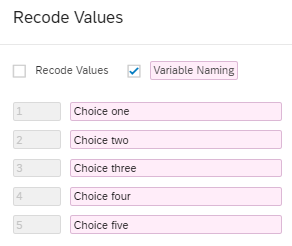
I am not looking forward to the tedious task of updating each question manually. If anyone has a solution to this issue, I would appreciate assistance!
Thank you!
