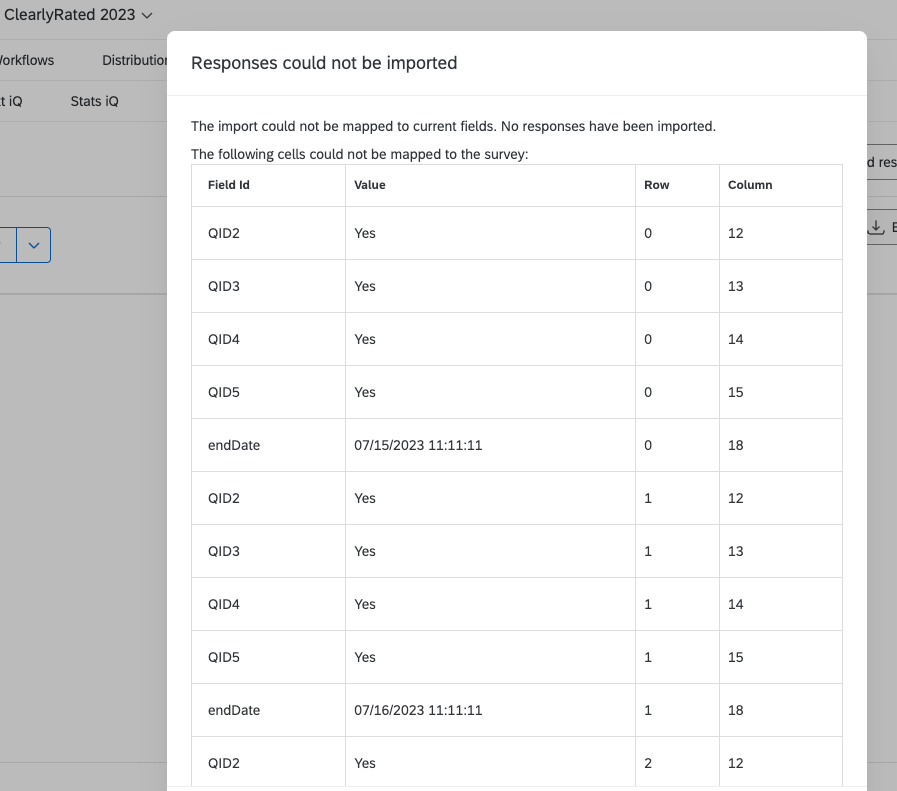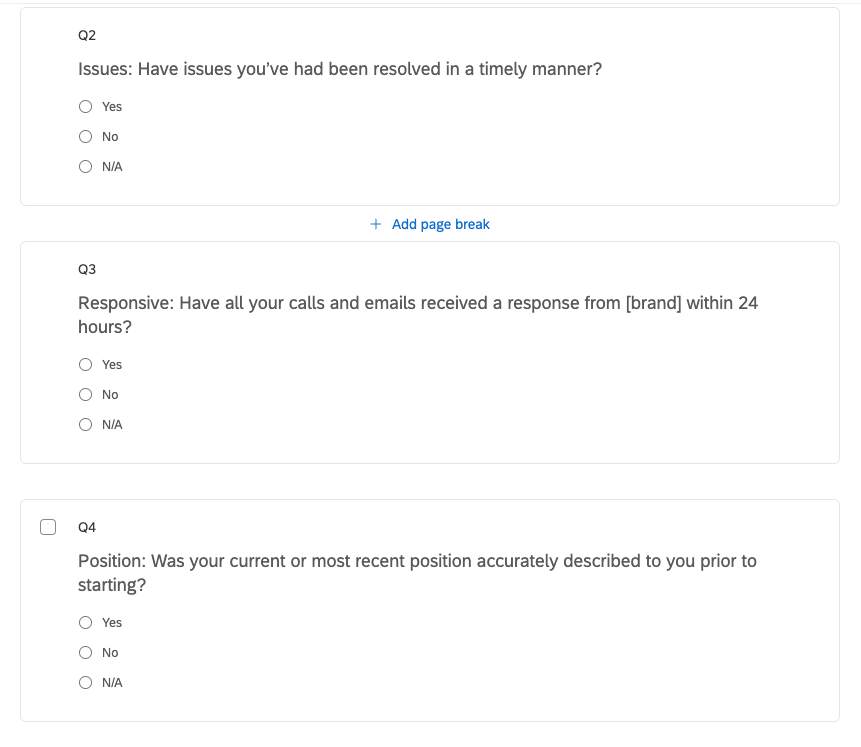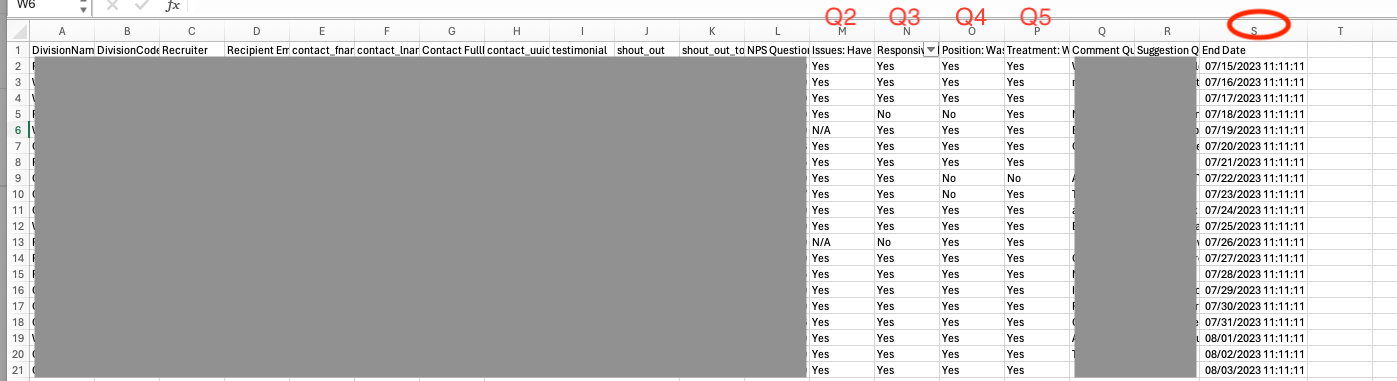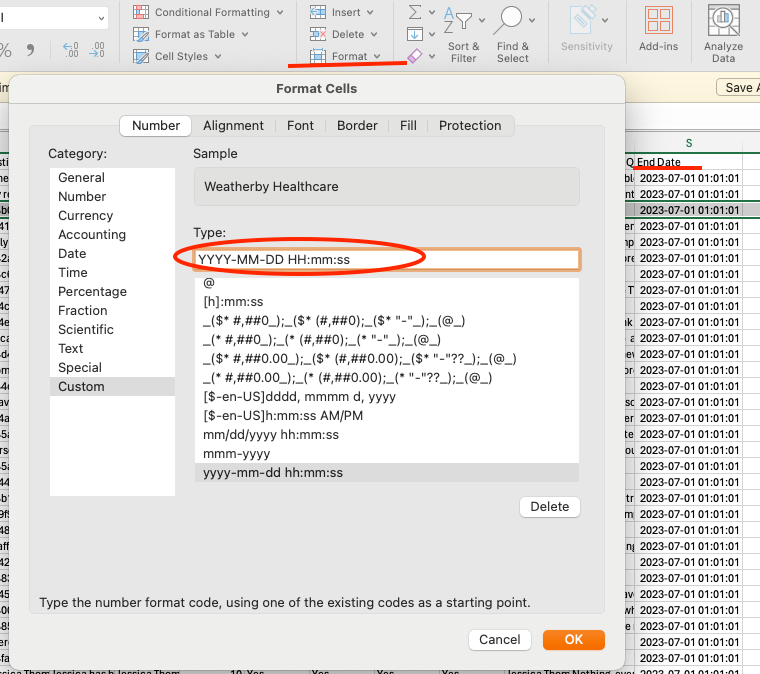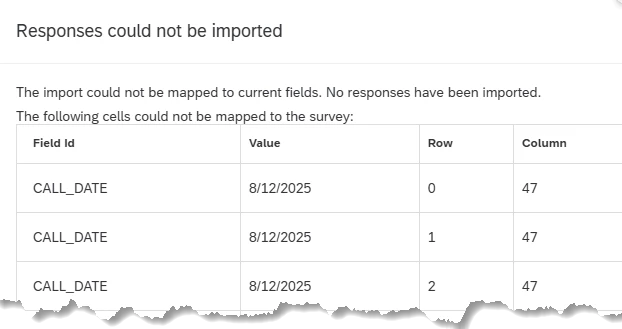I am trying to import response that were done by a 3rd party into Qualtrics. I built the survey and have the responses in a csv file. I mapped all the responses and yet every time the same fields are failing QID2, QID3, QID4, QID5, and endDate. Questions 2-5 are all Yes, No, or N/A. I’ve made sure they are formatted on the survey the same as the csv file. I’ve tried mapping them 1->Yes, 2 → No, etc… as auto suggested when I click into mapping values, I also tried Yes → Yes, No → No, etc… still got the “Responses could not be imported,” and I even tried it by not selecting mapping values, still got the same error response. The endDate field is also failing but I noticed it needs to be yyyyMMdd hh:mm:ss, so I will adjust that when I attempt my next import.