Hello,
I want to include a ternary question where the user can move the marker inside the triangle and each corner of the triangle has a label (not shown here) like the following: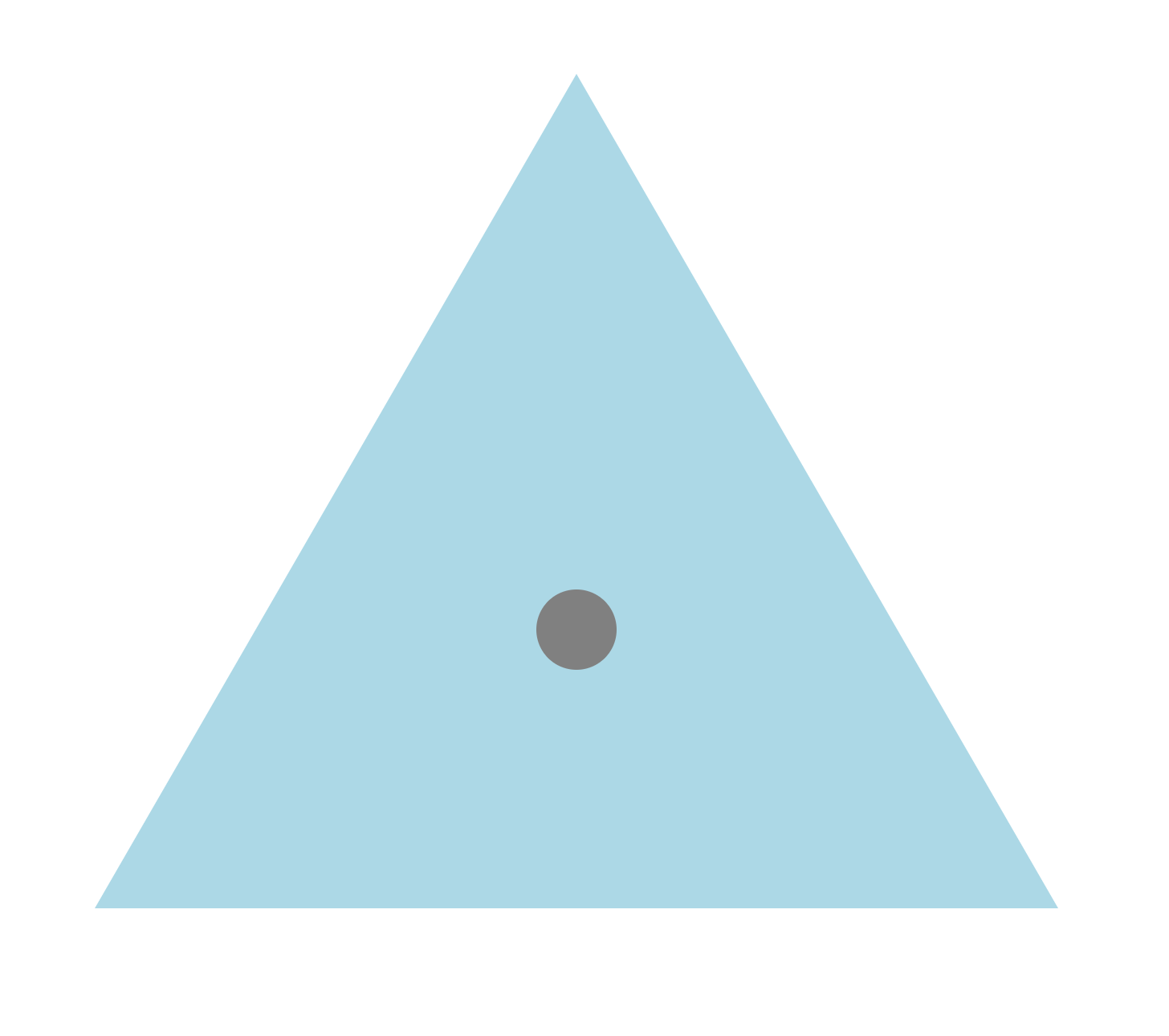 Here is the link to my codepen: https://codepen.io/badijabbour/pen/ZEaWxMz
Here is the link to my codepen: https://codepen.io/badijabbour/pen/ZEaWxMz
When putting this in qualtrics, the circle is suddenly out of place and the dragging does not work anymore. For the triangle and marker, I'm using divs. Would it be better to use a graphic (like .png) and somehow map the coordinates to that graphic?
Are there any alternatives to include such type of questionnaires in qualtrics? (like a ready-made javascript library)
Any help is greatly appreciated as this is very important for our surveys!
Thank you!
Include a ternary questionnaire in a survey
 +1
+1Best answer by Tom_1842
I think you could do this without custom code by using a Heat Map question type and Math Operations. Within the Heat Map question, set the number of Clicks to be 1 and also create a Region that is exactly the size of the triangle. Add Validation that requires that the Click be placed inside this Region.
In the data, one column will include the x-coordinate of the Click (from the top-left of the image), and the other will include the y-coordinate of the Click (from the top-left of the image), both measured in pixels.
Then, within the survey flow, you can use Math Operations to somehow convert this XY coordinate into the ternary coordinates your are looking for.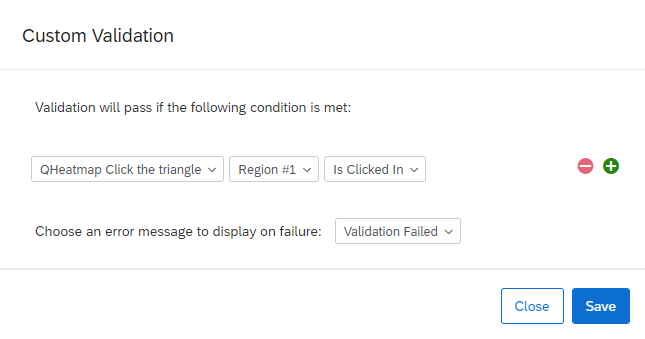
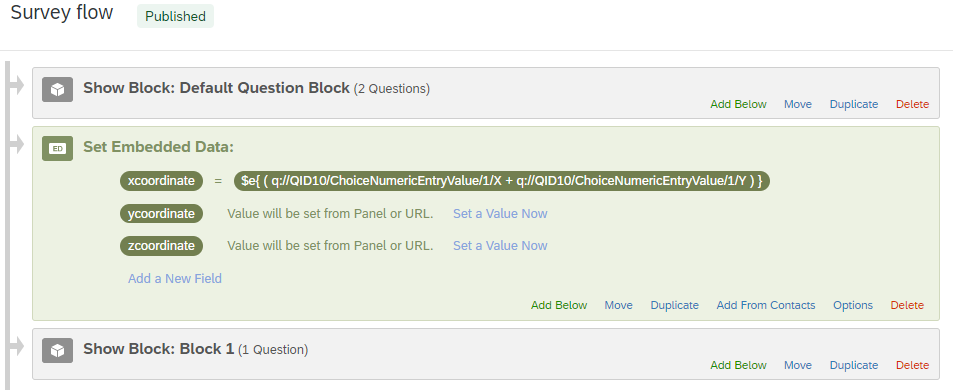 https://www.qualtrics.com/support/survey-platform/survey-module/editing-questions/question-types-guide/specialty-questions/heat-map/
https://www.qualtrics.com/support/survey-platform/survey-module/editing-questions/question-types-guide/specialty-questions/heat-map/
https://www.qualtrics.com/support/survey-platform/survey-module/editing-questions/piped-text/math-operations/
Sign up
Already have an account? Login

Welcome! To join the Qualtrics Experience Community, log in with your existing Qualtrics credentials below.
Confirm your username, share a bit about yourself, Once your account has been approved by our admins then you're ready to explore and connect .
Free trial account? No problem. Log in with your trial credentials to join.
No free trial account? No problem! Register here
Already a member? Hi and welcome back! We're glad you're here 🙂
You will see the Qualtrics login page briefly before being taken to the Experience Community
Login with Qualtrics

Welcome! To join the Qualtrics Experience Community, log in with your existing Qualtrics credentials below.
Confirm your username, share a bit about yourself, Once your account has been approved by our admins then you're ready to explore and connect .
Free trial account? No problem. Log in with your trial credentials to join. No free trial account? No problem! Register here
Already a member? Hi and welcome back! We're glad you're here 🙂
You will see the Qualtrics login page briefly before being taken to the Experience Community
Login to the Community

Welcome! To join the Qualtrics Experience Community, log in with your existing Qualtrics credentials below.
Confirm your username, share a bit about yourself, Once your account has been approved by our admins then you're ready to explore and connect .
Free trial account? No problem. Log in with your trial credentials to join.
No free trial account? No problem! Register here
Already a member? Hi and welcome back! We're glad you're here 🙂
You will see the Qualtrics login page briefly before being taken to the Experience Community
Login with Qualtrics

Welcome! To join the Qualtrics Experience Community, log in with your existing Qualtrics credentials below.
Confirm your username, share a bit about yourself, Once your account has been approved by our admins then you're ready to explore and connect .
Free trial account? No problem. Log in with your trial credentials to join. No free trial account? No problem! Register here
Already a member? Hi and welcome back! We're glad you're here 🙂
You will see the Qualtrics login page briefly before being taken to the Experience Community
Enter your E-mail address. We'll send you an e-mail with instructions to reset your password.


