I have a multiple choice checkbox list and one of the options is "other - please specify" with an optional text entry.
How do I record the responses from this text input? There is a column for it in the data table but nothing is being recorded there. Feel sure I'm missing something obvious but I can't tell what!
Could it be because I'm carrying forward this response to another question and it only gets recorded if that question is answered? The follow-up question is optional and not displayed by default - so if this is the case how would I record the input regardless?
Input from optional text entry not being recorded
Best answer by nzjill
Thanks for your reply. I tried a different way of setting up those questions rather than carrying the response forward and voila! suddenly I found the field with all the responses in the data table. I think it must have been there all along and I somehow missed it.
On the plus side I now know a few different ways to achieve the same thing, so I'm calling that a win!
Sign up
Already have an account? Login

Welcome! To join the Qualtrics Experience Community, log in with your existing Qualtrics credentials below.
Confirm your username, share a bit about yourself, Once your account has been approved by our admins then you're ready to explore and connect .
Free trial account? No problem. Log in with your trial credentials to join.
No free trial account? No problem! Register here
Already a member? Hi and welcome back! We're glad you're here 🙂
You will see the Qualtrics login page briefly before being taken to the Experience Community
Login with Qualtrics

Welcome! To join the Qualtrics Experience Community, log in with your existing Qualtrics credentials below.
Confirm your username, share a bit about yourself, Once your account has been approved by our admins then you're ready to explore and connect .
Free trial account? No problem. Log in with your trial credentials to join. No free trial account? No problem! Register here
Already a member? Hi and welcome back! We're glad you're here 🙂
You will see the Qualtrics login page briefly before being taken to the Experience Community
Login to the Community

Welcome! To join the Qualtrics Experience Community, log in with your existing Qualtrics credentials below.
Confirm your username, share a bit about yourself, Once your account has been approved by our admins then you're ready to explore and connect .
Free trial account? No problem. Log in with your trial credentials to join.
No free trial account? No problem! Register here
Already a member? Hi and welcome back! We're glad you're here 🙂
You will see the Qualtrics login page briefly before being taken to the Experience Community
Login with Qualtrics

Welcome! To join the Qualtrics Experience Community, log in with your existing Qualtrics credentials below.
Confirm your username, share a bit about yourself, Once your account has been approved by our admins then you're ready to explore and connect .
Free trial account? No problem. Log in with your trial credentials to join. No free trial account? No problem! Register here
Already a member? Hi and welcome back! We're glad you're here 🙂
You will see the Qualtrics login page briefly before being taken to the Experience Community
Enter your E-mail address. We'll send you an e-mail with instructions to reset your password.




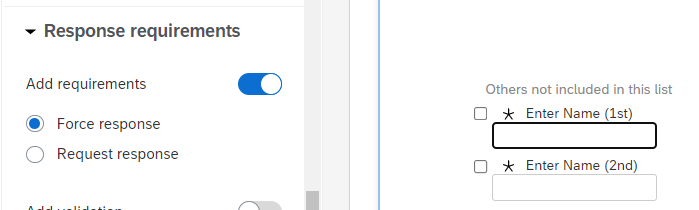 My gut says you should try to force a response - otherwise if a user types in there but the box is not ticked, it may not record it to the data. Just a gut feeliing though!
My gut says you should try to force a response - otherwise if a user types in there but the box is not ticked, it may not record it to the data. Just a gut feeliing though!